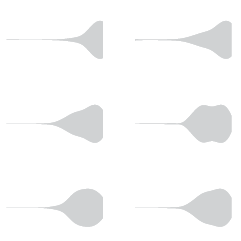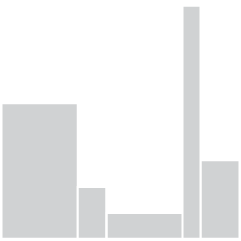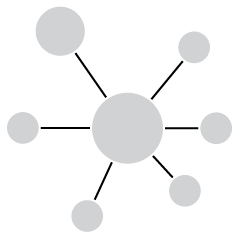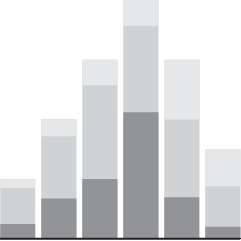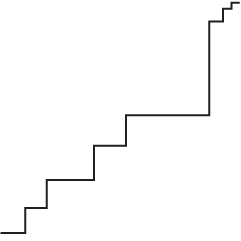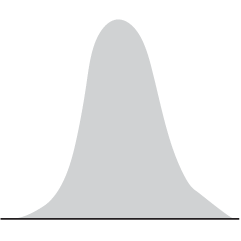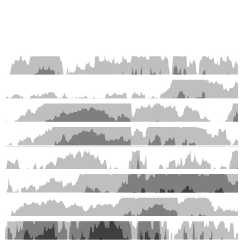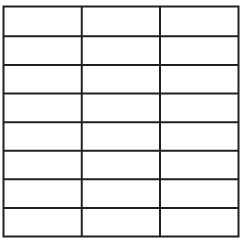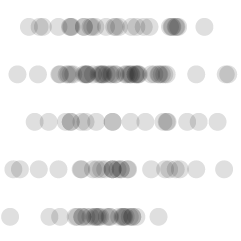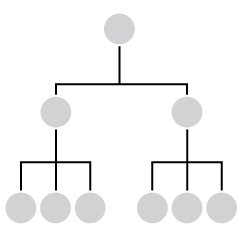Yeah, you read that right. Tardiness makes the world go ’round:
One day in 1939, Berkeley doctoral candidate George Dantzig arrived late for a statistics class taught by Jerzy Neyman. He copied down the two problems on the blackboard and turned them in a few days later, apologizing for the delay — he’d found them unusually difficult. Distracted, Neyman told him to leave his homework on the desk.
On a Sunday morning six weeks later, Neyman banged on Dantzig’s door. The problems that Dantzig had assumed were homework were actually unproved statistical theorems that Neyman had been discussing with the class — and Dantzig had proved both of them. Both were eventually published, with Dantzig as coauthor.
Other benefits include more hours of sleep, exercise while power-walking to your destination, and all-around warm, fuzzy feelings knowing that you live by nobody’s schedule. You might also supposedly inspire films like Good Will Hunting.
Who knew?
[via Bobulate]

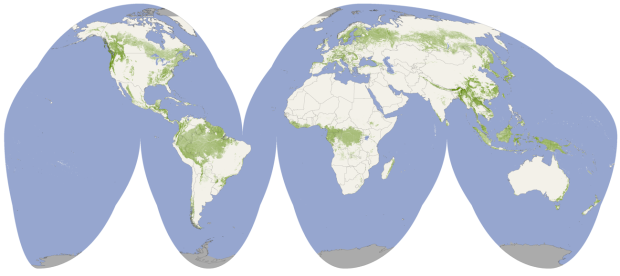
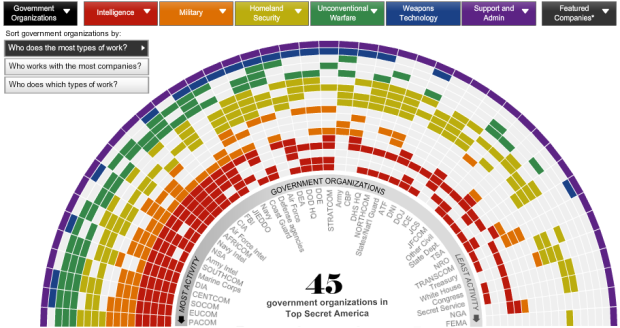
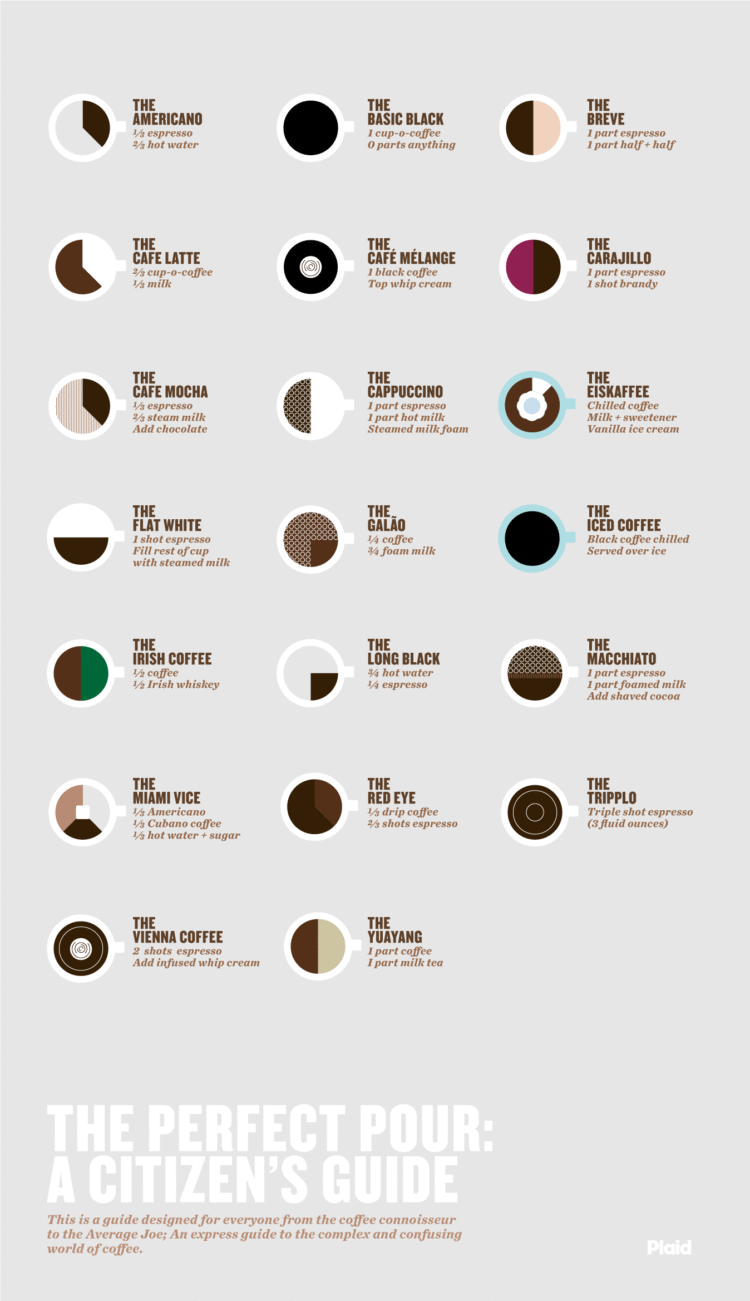
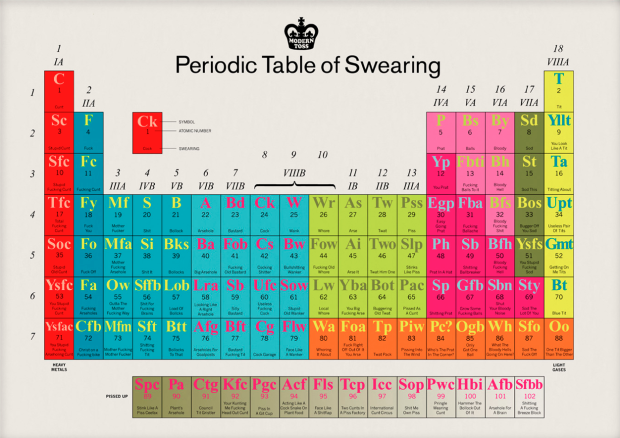

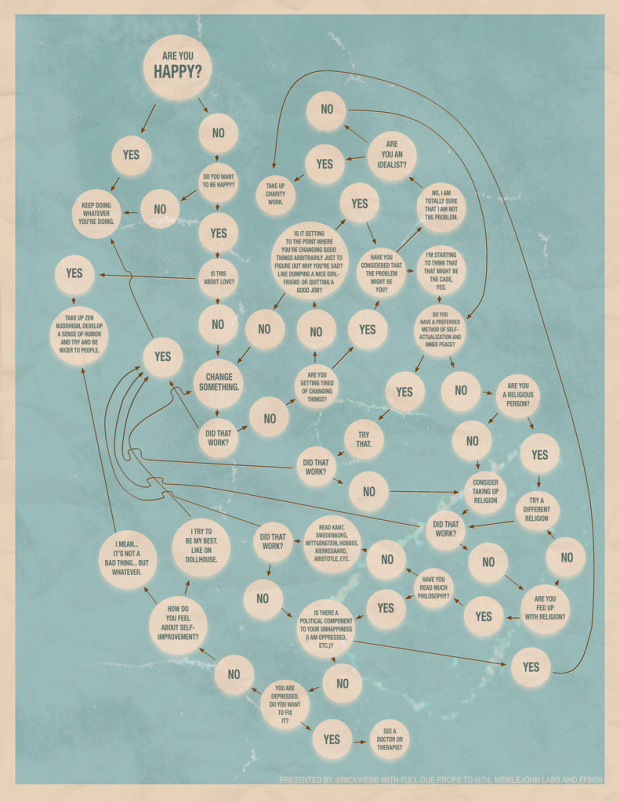

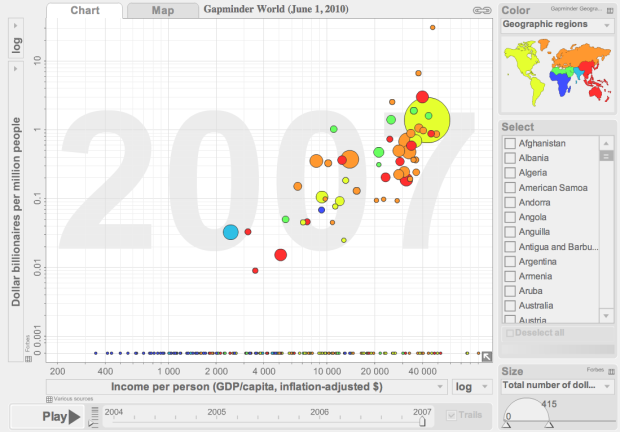
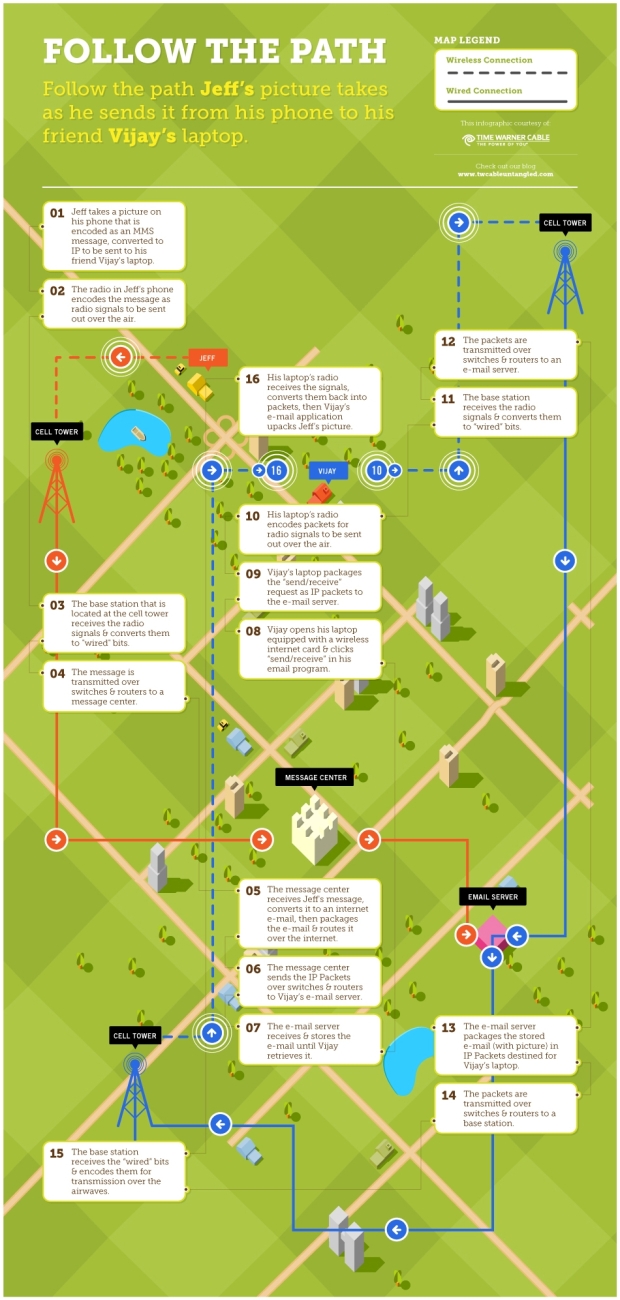
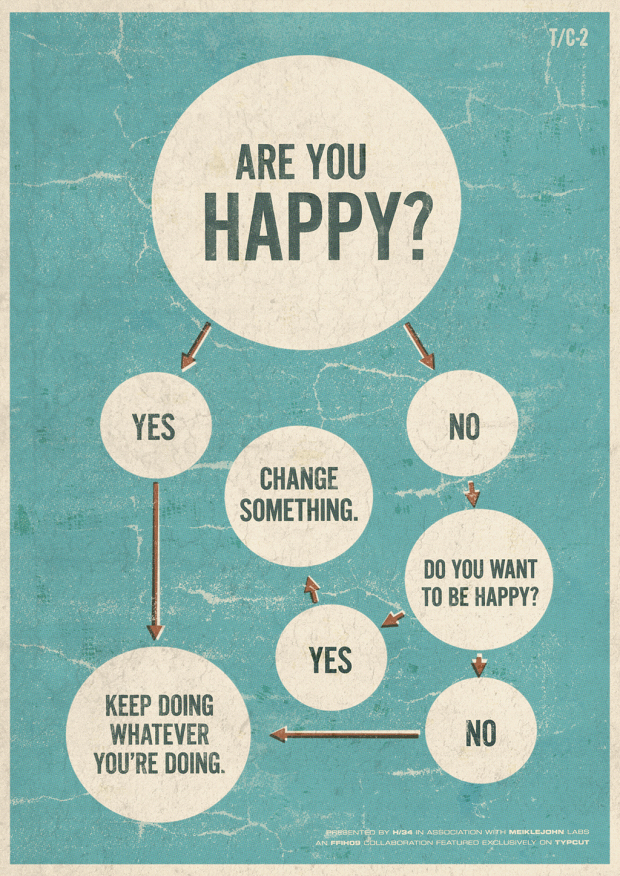


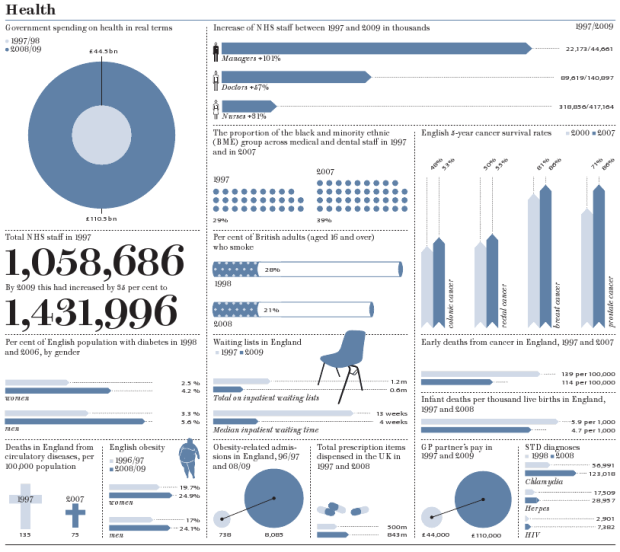
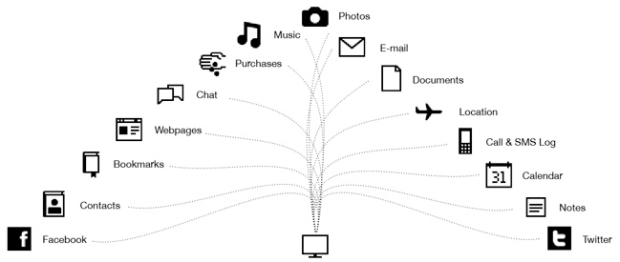

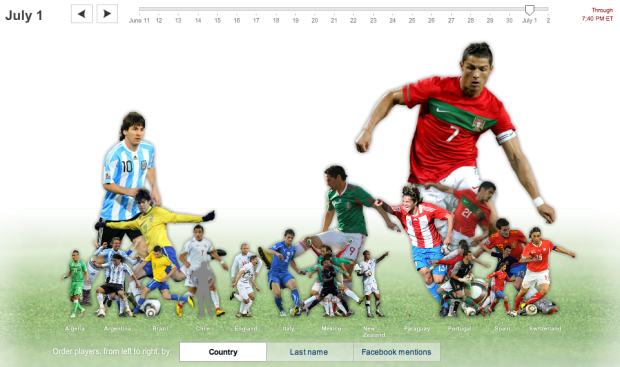
 Visualize This: The FlowingData Guide to Design, Visualization, and Statistics (2nd Edition)
Visualize This: The FlowingData Guide to Design, Visualization, and Statistics (2nd Edition)