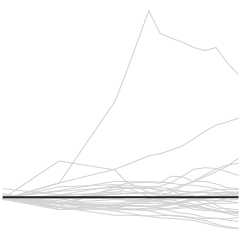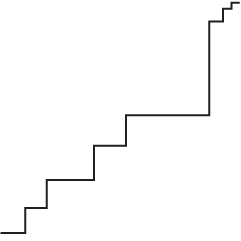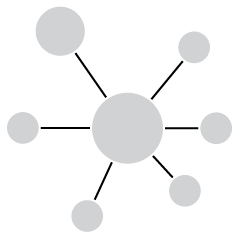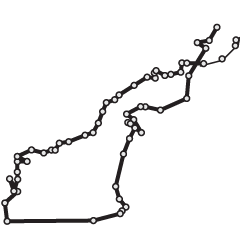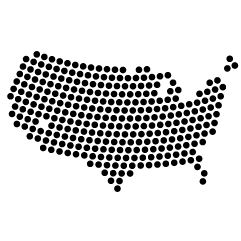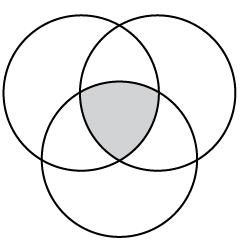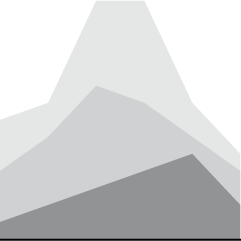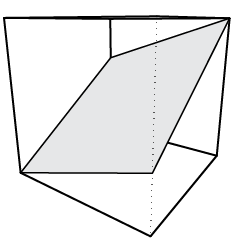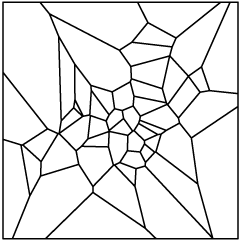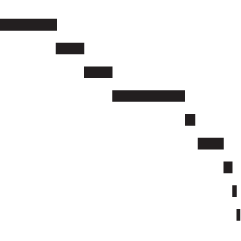In the promotion of its speedy javascript, Google announces the Chrome Experiment. As part of the Experiment, design group Use All Five give us Small Talk, which is a social weather map that uses tweets that contain terms like rainy and sunny. Circles are sized by number of tweets, and tweets are colored by dominant weather tweet, so what you get right now is very blue on the east and sort of orange in the west. Oh how I long for the sun.
The cool thing about this (and the other projects from Chrome Experiment) is that it’s implemented in javascript.
Pan and zoom…
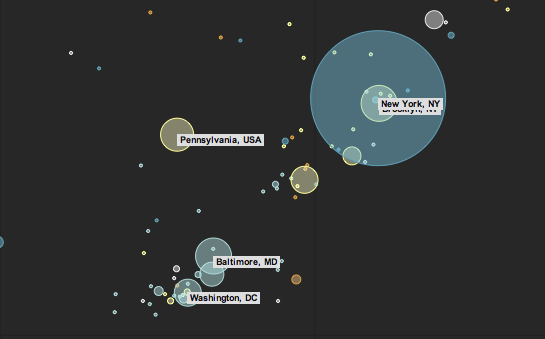
Click on the bubbles…
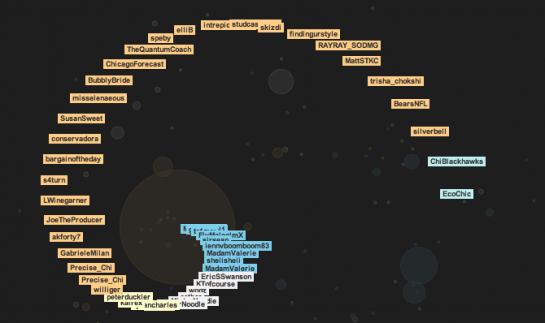
Yes, javascript just keeps getting faster and more impressive. It’s no longer just a way to show dynamic status messages and popups. It’s much more than that. Javascript is becoming a viable visualization solution.
[Thanks, Levi]


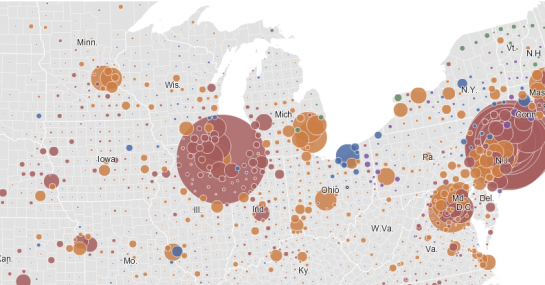

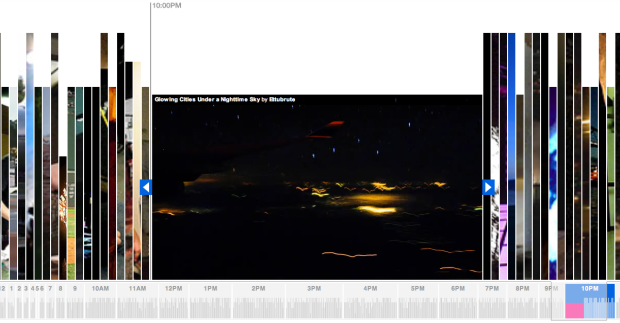

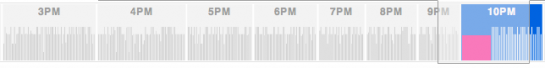
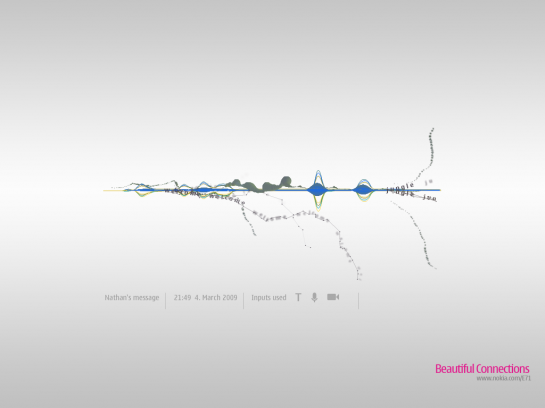
 Our 10k giveaway is now complete. Congratulations to all the winners, and a big thank you to all of you who participated. I thoroughly enjoyed some of the entries, especially the
Our 10k giveaway is now complete. Congratulations to all the winners, and a big thank you to all of you who participated. I thoroughly enjoyed some of the entries, especially the 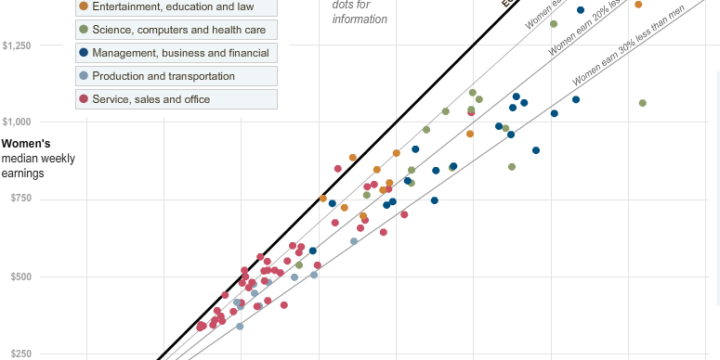
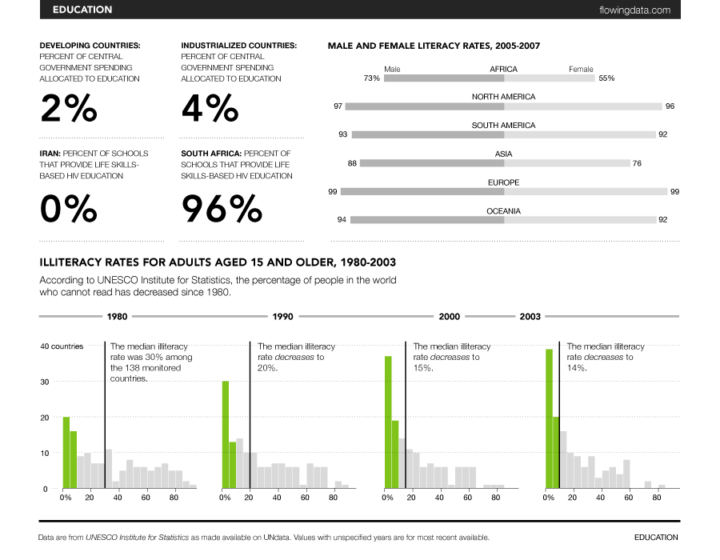
 Visualize This: The FlowingData Guide to Design, Visualization, and Statistics (2nd Edition)
Visualize This: The FlowingData Guide to Design, Visualization, and Statistics (2nd Edition)