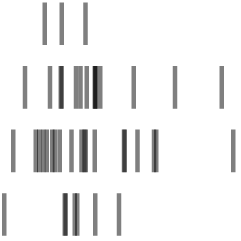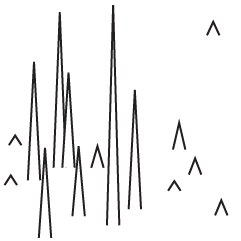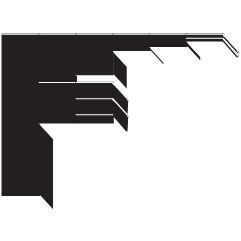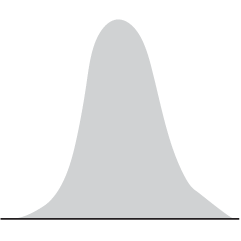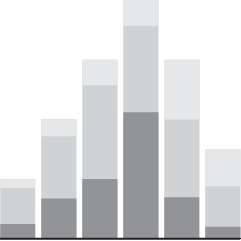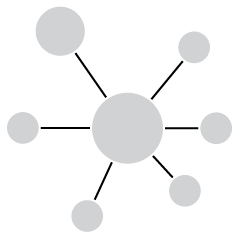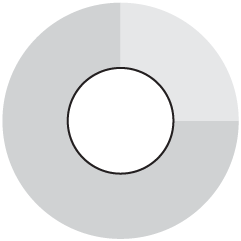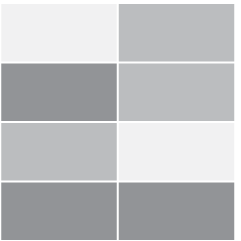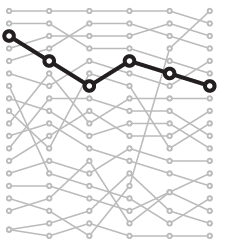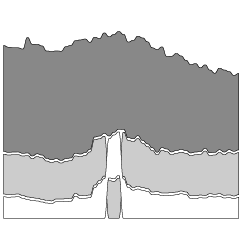I got an email from Harald asking, “How does the job market for DV developers work?” I find this question, or some variation of it, in my inbox every now and then, so I thought I’d give it a shot. I am after all a graduate student who will graduate eventually, so let’s take a look at some of the options. I’d like to expand on the question though, and not just focus on developers. What’s the job market like for anyone who wants to do data visualization for a living?
Read More
-
-
The Washington Post recently put up TimeSpace: World, which is an interactive map that shows articles, video, photos, and commentary as they happen around the world (through the Washington Post’s eyes). Similar to Trulia Snapshot, by Stamen Design, news items are arranged with a force-directed graph and can be filtered by time with a timeline at the bottom. Adjust time range to find news stories from a given time of day. You get a breakdown of number of images, articles, etc. Photos seem to dominate. Here is the embedded version (which seems a little buggy):
One thing that I really liked about Trulia Snapshot, which isn’t included as a part of TimeSpace: World is a play button. It’d be like watching the news unfold over time – or even better, make TimeSpace self-updating. Maybe in the next iteration.
[Thanks, Steven]
-
FlowingData will be transferred to a bigger and better server tonight between 10pm and 2am, during which the site will be down for about 30 minutes. Hopefully everything goes as planned, but in case you don’t hear from me tomorrow, you’ll know why. Keep your fingers crossed.
-
UUorld (pronounced “world”) is a 4-dimensional mapping tool that lets you explore geographic data – the fourth dimension being time. The interface will remind you a bit of Google Earth with the map, pan, zoom, etc, however, UUorld isn’t trying to replace Google Earth. In fact, it’ll probably be better if you use it with Google Earth. Think of it as another tool to add to your box of mapping toys.
UUorld’s focus is on finding trends over space and time. Load your own data or import data from UUorld’s data portal, and then play it out over time. Spatial boundaries undulate up and down as land masses look a bit like skyscrapers. Color and boundary lines are customizable. When you’re satisfied with the results, record it as video or export as KML, and then import into Google Earth or whatever else you want.
How effective is this method of visualization though? There’s the usual argument of area perception, but does color-coding and vertical dimension make up for that? Discuss amongst yourselves.
-
 It was really only a matter of time, but Amazon now hosts public data sets. Not small data sets though – more like the ones in between 1 gigabyte and 1 terabyte:
It was really only a matter of time, but Amazon now hosts public data sets. Not small data sets though – more like the ones in between 1 gigabyte and 1 terabyte:Public Data Sets on AWS provides a centralized repository of public data sets that can be seamlessly integrated into AWS cloud-based applications. AWS is hosting the public data sets at no charge for the community, and like all AWS services, users pay only for the compute and storage they use for their own applications. An initial list of data sets is already available, and more will be added soon.
Previously, large data sets such as the mapping of the Human Genome and the US Census data required hours or days to locate, download, customize, and analyze. Now, anyone can access these data sets from their Amazon Elastic Compute Cloud (Amazon EC2) instances and start computing on the data within minutes. Users can also leverage the entire AWS ecosystem and easily collaborate with other AWS users. For example, users can produce or use prebuilt server images with tools and applications to analyze the data sets. By hosting this important and useful data with cost-efficient services such as Amazon EC2, AWS hopes to provide researchers across a variety of disciplines and industries with tools to enable more innovation, more quickly.
There’s the human genome data set, US Census data from the past 3 decades, labor statistics, and some others. Still waiting on Google to follow through with their data hosting plans.
[via TechCrunch | Thanks, David]
-
StateStats is like Google Insights but on a state level. Type in a search term and get Google search levels with correlations to certain “metrics” like obesity or support for Obama. Any Web application that uses correlation tends to make me feel a bit iffy, but it’s just for fun, so I guess it’s okay.
Being the immature man-child that I am, the first thing I type in the search field is poo. I thought it was
hilariousinteresting that Louisiana’s relative search rate was so much higher than all the other states. Apparently, obesity correlates moderately.I’m sure all of you will search for more sophisticated terms.
[Thanks, @Chimp711]
-
Just a quick reminder that the deadline to submit your entries to our graph contest is comin’ up. Get your entries in by Friday, December 5, 8:00pm EST for a chance to win two free Edward Tufte Books – The Visual Display of Quantitative Information and Visual Explanations. There have been some really good entries so far, and I’m looking forward to what else you all have in store (and to showing what FlowingData readers have come up with).
-
Evan Roth from the Graffiti Research Lab, uses typographic illustration in Jay-Z’s music video for Brooklyn Go Hard. As the song plays out, we see sketches of Jay-Z drawn using Brooklyn (sort of what we saw from Jeff at Neoformix). It’s quite the work of art:
You can download the source code for the video from Evan’s site, which is pretty cool too.
[via Animal | Thanks, Max]
-
I started tracking what I eat and my weight using Twitter in an effort to shed 10 pounds and consume less. It’s already been (a really fast) two months since I started this experiment — I’ve lost 7 pounds so far. While there are a number of factors that can contribute to weight loss (and gain), I think the simple act of tweeting raised my awareness just enough to make me feel guilty for eating that bag of chips in the middle of the afternoon.
Read More -
This is a guest post by Greg J. Smith, a Toronto-based designer and researcher. Greg writes about design, visualization and digital culture on his personal blog Serial Consign.
A few weeks ago the second edition of the Visualizar workshop wrapped up at Medialab-Prado in Madrid. In curating the event this year, organizer José Luis de Vicente selected urban informatics as the focus of research and visualization development. Partially inspired by Cascade on Wheels (a project created at the workshop last year), the Visualizar mandate was in line with contemporary thinking about the city where the street is viewed as a platform and urban space is considered a DIY enterprise. Visualizar’08 brought together a range of programmers, designers, architects, illustrators and scholars to participate in a seminar on contemporary thinking about the city and then bunker down to “rapid prototype” seven visualization projects over a two-week period.
Read More -
FlowingData has hit a critical point in its life where regular hosting isn’t enough, and the next step up is a big one — especially with what I have planned in a couple of weeks. FlowingData sponsors help me take this step and make sure everything keeps going smoothly. Thank you, FlowingData sponsors.
I hope you’ll join me in thanking them by checking them out. They all have something worthwhile to offer:
Tableau Software — Data exploration and visual analytics in an easy-to-use analysis tool.
Eye-Sys — Comprehensive real-time 3D visualization.
SiSense — Easy-to-use reporting and analysis. No code required.
If you’d like to sponsor FlowingData, please feel free to email me, and I’ll get back to you with the details.
-
It’s December 1. ‘Tis the season for giving, so guess what – it’s time for a FlowingData contest! Jodi has kindly offered two free Edward Tufte books for one lucky FlowingData reader. She’s getting ready to move and simply wants to find these books a good home. The two books up for grabs:
-
The Visual Display of Quantitative Information — “Excellence in statistical graphics consists of complex ideas communicated with clarity, precision, and efficiency…”
-
Visual Explanations — “Our thinking is filled with assessments of quantity, an approximate or exact sense of number, amount, size, scale…”
Both books are used, but I don’t think that matters. They still have the same pretty content as they did when they were new. You know – like a fine wine. There’s nothing better than a bottle of aged Tufte.
How to Win
Below is a graph that shows immigration to the United States by country of origin. Can you make a better graph using the same data source?
To the person who submits the best remake of the above immigration graph will win both Tufte books. Email me your entries to nathan [at] flowingdata DOT com with “Graph Contest” in the subject line by Friday, December 5, 8:00pm EST. Jodi and I will judge based on informativeness (is that even a word?), aesthetics, and creativity. I will announce the winner later next week as well as post everyone’s work like I’ve done in the past. The books can only be shipped to those with a U.S. mailing address, so any international entries will have to be for pride.
Good luck. We’re looking forward to seeing what you all come up with.
P.S. Don’t forget to thank Jodi for her generous donation!
UPDATE: I should’ve mentioned this. You can submit up to two entries, and I will greatly appreciate it if your entries are in image format e.g. JPG, GIF or in PDF format rather than an Excel spreadsheet. Although it’s not a requirement. Lastly, as you design your improved graphs, you might want to take a look at some of the data design tips I’ve posted.
-
-
Neighborhood Boundaries by Tom Taylor uses Flickr Shapefiles and Yahoo! Geoplanet “to show you where the world thinks its neighbors are.” Yahoo! provides access to the Where on Earth (WOE) database, which attempts to describe locations as a hierarchy. For example – a town belongs to a city, a city to a county, a county to a state. The Flickr API stores shape files identified by the WOE ID. Here’s the punchline. The shapefiles are built using only the latitude and longitude from geotagged photos on Flickr. There’s no GIS involved here.
Why this matters, I can’t really say. I think it’s mostly to show how much data is stored in geotagged Flickr photos. I’m no GIS expert though. Anyone care to comment on the significance?
[Thanks, @couch]
-

Happy Thanksgiving! According to the U.S. Department of Agriculture, 45 million turkeys will be consumed today. I hope you’re contributing to the count. Dibs on wing.
-
 I subscribed to GOOD Magazine a while back. They describe themselves as the magazine for people who “give a damn.” I initially subscribed because of their transparency section – a series of fun infographics on some topic – in each issue, but it turned out the articles were interesting too. GOOD also gives 100% of their subscription fees to the non-profit of your choice.
I subscribed to GOOD Magazine a while back. They describe themselves as the magazine for people who “give a damn.” I initially subscribed because of their transparency section – a series of fun infographics on some topic – in each issue, but it turned out the articles were interesting too. GOOD also gives 100% of their subscription fees to the non-profit of your choice. Drawing for Free Subscription
Anyways, I never got around to renewing my subscription, so I got a 3-for-1 email offer the other day. I get 2 free subscriptions to GOOD with my renewal, so I thought, “Hey maybe a couple of FlowingData readers might enjoy a free subscription.” Anyone? I’ll make this easy on you all. If you’d like to win a free subscription, just leave a comment on this post that promises you’ll tell one person about FlowingData. One entry per person, please.
I’ll choose two winners at random Friday afternoon. If you win, you’ll hear from me then. If not, I’d encourage you to subscribe anyways. It’s only $20, and it all goes to charity. Make sure you leave a valid email address so that I’ll be able to contact you.
P.S. FlowingData’s got a contest involving two free Tufte books on the way. Keep an eye out.
UPDATE: Congratulations to our two winners drawn at random – Griffin and Brett! Thanks all for participating and helping our community grow.
-
I’m not exactly sure what I’m seeing here, but Voyage, by Andy Biggs, is an abstract RSS reader that places posts in a 3D cloud. As you click on items, you can drill down further to later posts. You can also use the up and down keys on the keyboard or the scroll wheel on your mouse. (The latter isn’t working for me right now.) For example, press up and you’ll see earlier posts from your subscribed feeds. The horizontal placement doesn’t seem to have any significance.
It’s probably best to take Voyager for what it is. After all it was just meant to be an experiment in 3D Flash. It’s pretty to look at and fun to play with, but not so much about practicality.
[via can’t remember]
-
 Processing 1.0 was released yesterday and it “only took 162 attempts.” I strongly encourage you to check it out – especially if you’ve never heard of it. Even if you’re not into programming, there are a lot of fun-to-look-at demos. Processing is an open source programming language that aims to make it easy to animate and draw programmatically with students, artists, designers, and researchers in mind.
Processing 1.0 was released yesterday and it “only took 162 attempts.” I strongly encourage you to check it out – especially if you’ve never heard of it. Even if you’re not into programming, there are a lot of fun-to-look-at demos. Processing is an open source programming language that aims to make it easy to animate and draw programmatically with students, artists, designers, and researchers in mind.Here’s the first part of the press release:
Today, on November 24, 2008, we launch the 1.0 version of the Processing software. Processing is a programming language, development environment, and online community that since 2001 has promoted software literacy within the visual arts. Initially created to serve as a software sketchbook and to teach fundamentals of computer programming within a visual context, Processing quickly developed into a tool for creating finished professional work as well.
Processing is a free, open source alternative to proprietary software tools with expensive licenses, making it accessible to schools and individual students. Its open source status encourages the community participation and collaboration that is vital to Processing’s growth. Contributors share programs, contribute code, answer questions in the discussion forum, and build libraries to extend the possibilities of the software. The Processing community has written over seventy libraries to facilitate computer vision, data visualization, music, networking, and electronics.
-
If you’re like most people, you don’t really know what’s going on with the economy. You know there’s something to do with loans and payments and what not, but not much else. Mint (the financial management app) and Wallstats (the guy who does the Death and Taxes poster) put together a “visual guide to the financial crisis” – or a flow chart, rather – to clear up some of those cloudy details. It goes back to 2003 after the dot-com crash up to the recent government bailout.
[Thanks, Max]
-
Palantir, by Jack Lindamood, Kevin Der, and Dan Weatherford of Facebook, visualizes friend activity on Facebook. The three “hacked” together Palantir at Facebook’s recent Hackathon, but I’d never guess that it was put together in just one night by looking at it. There are a few different views. One shows activity in the form of towers sprouting up from the ground and another visualizes interactions between Facebook friends with floating arcs and things that look like orbiting comets. The former reminds me of a visualization some Google folks did a while back but with search terms. I can’t find a link to it now though (a little help, please?).
Anyways, the pictures aren’t really enough to understand what I’m talking about. Watch the video for more.
[via TechCrunch | Thanks, John]
-
Where do you think the US imports the most oil from? Most of us would probably say somewhere in the Middle East, but Jon Udell does some number crunching and shows that misconception is false. Canada supplies us with the most oil (according to the US Department of Energy).
This realization however, isn’t the post’s punchline. It’s how easy it was for Jon to figure this stuff out. With some help from Dabble DB (an app that lets you easily use a database without too much technical fuss), Jon was able to parse the data and map it by region with a few swift clicks.
We’re really close to the point where non-specialists will be able to find data online, ask questions of it, produce answers that bear on public policy issues, and share those answers online for review and discussion. A few more turns of the crank, and we’ll be there. And not a moment too soon.
We’re gettin’ there.
[Thanks, Tim]


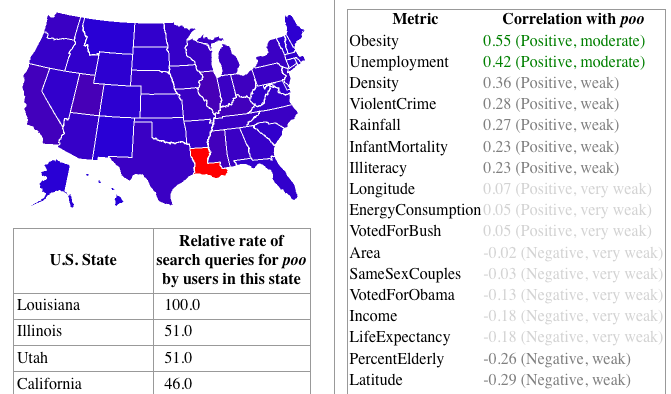



 Visualize This: The FlowingData Guide to Design, Visualization, and Statistics (2nd Edition)
Visualize This: The FlowingData Guide to Design, Visualization, and Statistics (2nd Edition)