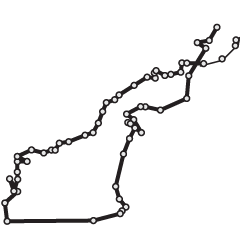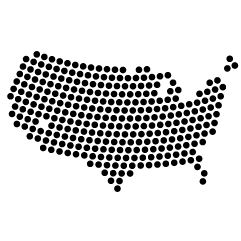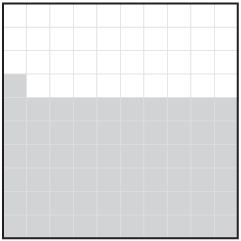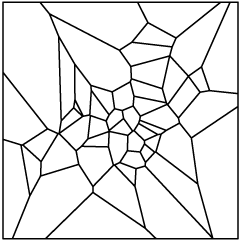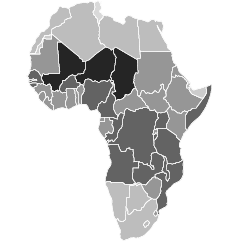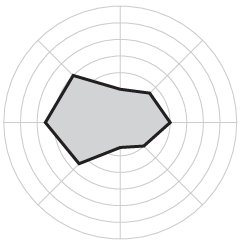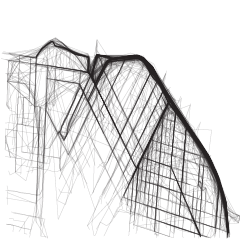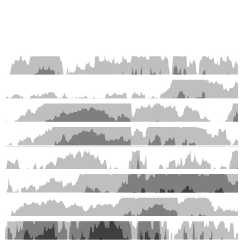This interactive by Las Vegas Sun describes how in the long run, you’re going to lose every single penny when you throw your hard-earned money into a slot machine. In the short-term though, it is possible to win. It’s all probability. It’s also why statisticians don’t gamble. Nobody plays a game that he’s practically guaranteed to lose, unless you’re a masochist – or you’re Al Pacino in that one horrible sports gambling movie with Matthew McConaughey.
One clarification on the snippet about payout percentage.
Here’s what the graphic reads:
This is the ratio of money a player will get back to the amount of money he bets, which is programmed into the slot machine. If a machine has payout percentage of 90 percent, that means 90 percent of the money someone bets should statistically be won back. It means a player is not likely to lose 10 percent of the amount initially put into the machine, but rather 10 percent, on average, over time.
The wording is kind of confusing. To be more clear – over time, on average, you’d lose 10% of the money you put in per bet. This is an important note, because it’s how casinos make money. For example, when you play Blackjack perfectly (sans card-counting), you’ll lose on average 2% (or something like that) per hand, so play long enough, and you’re going to lose all your money.
Imagine you have two buckets. One is filled with water. The other is empty. Transfer the water back and forth between the two buckets. Some of the water drips out during some of the transfers. Eventually, all the water is on the ground.
Ah yes, intro probability is fun. Play the virtual slot machine and do some learning for yourself.
[Thanks, Tyson]

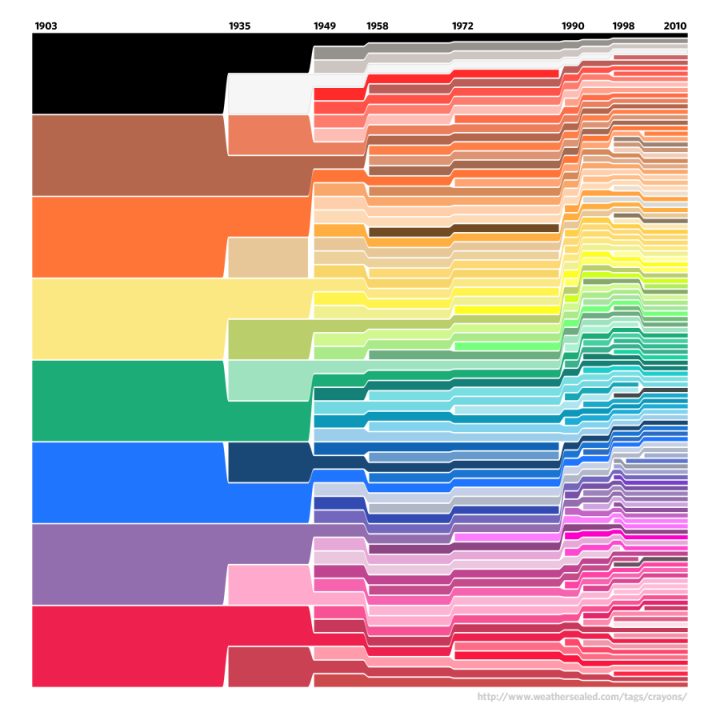
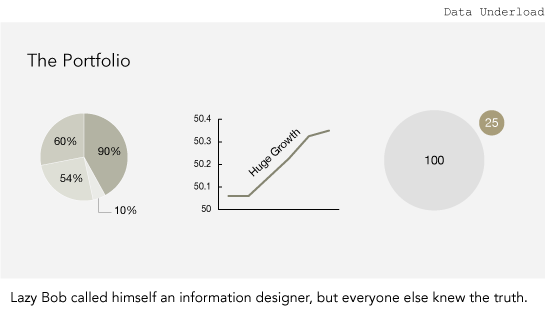
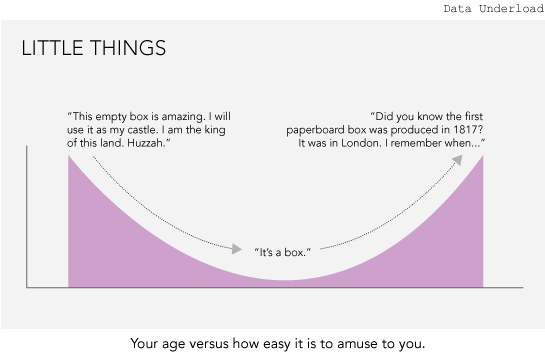
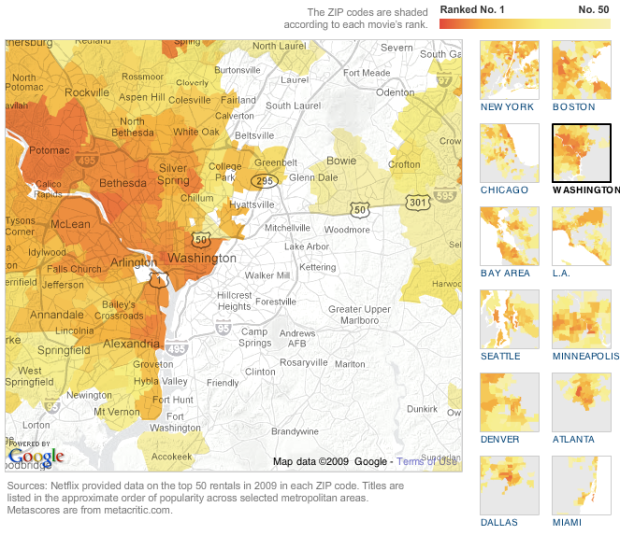
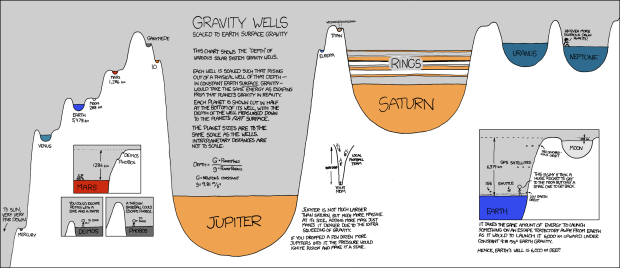
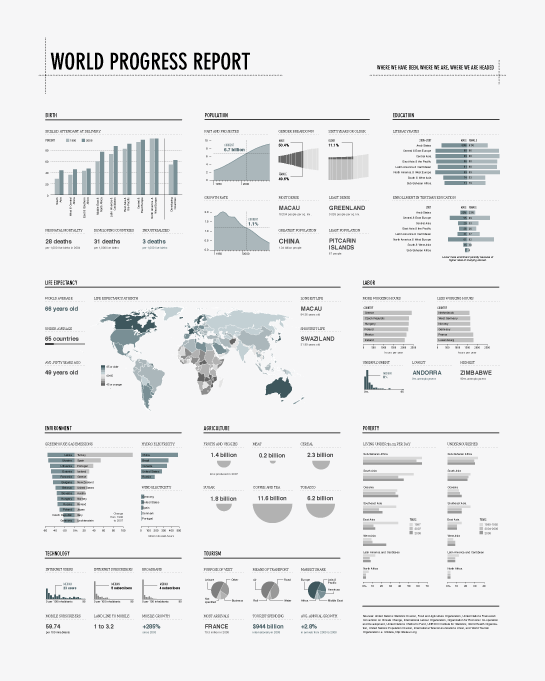
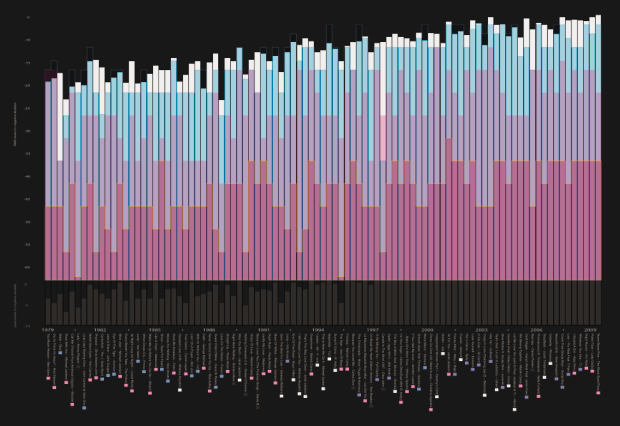

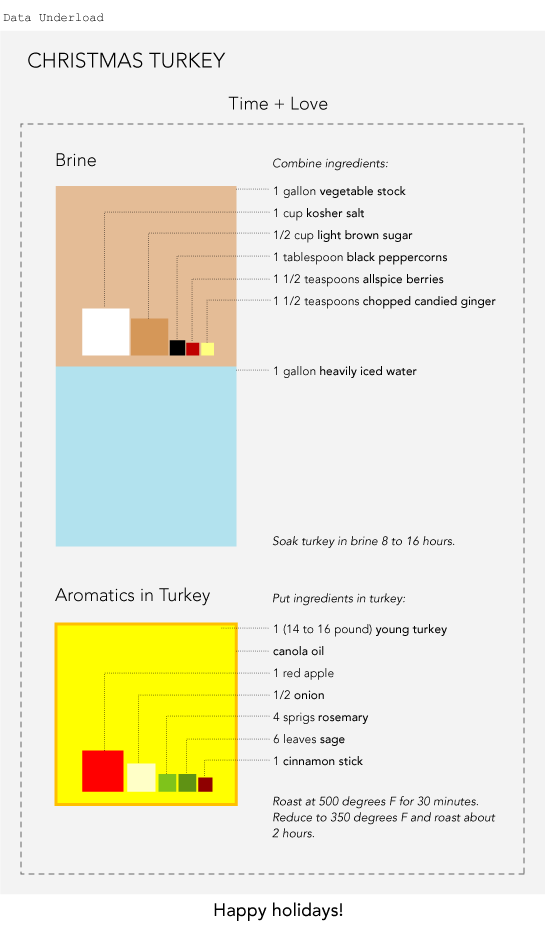
 Visualize This: The FlowingData Guide to Design, Visualization, and Statistics (2nd Edition)
Visualize This: The FlowingData Guide to Design, Visualization, and Statistics (2nd Edition)