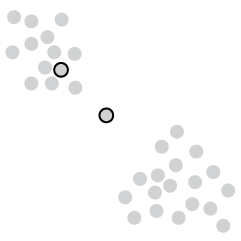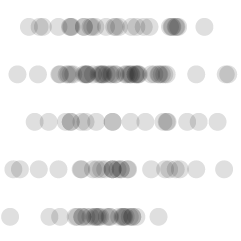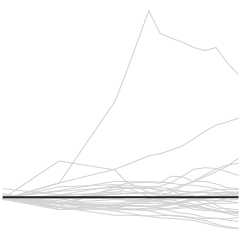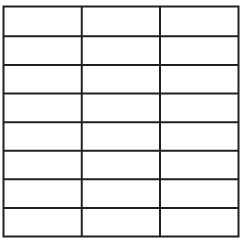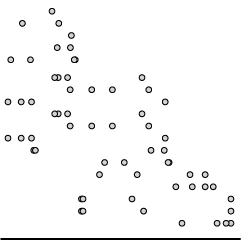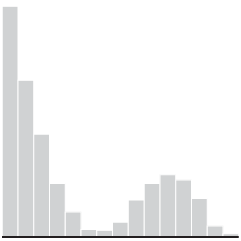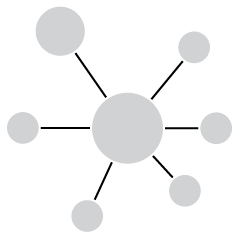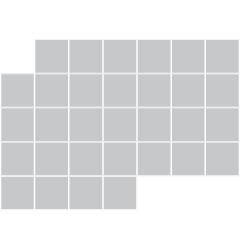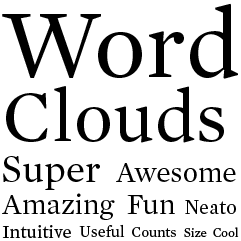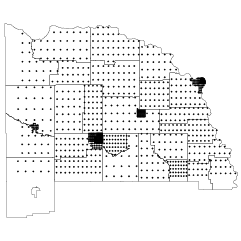Artist Bard Edlund sonified the goals during the 2012 Stanley Cup.
The goals tally cumulative scoring for each team (rather than goals against). When a puck crosses the goal line, a musical note plays. There’s one instrument sound for Western Conference teams, and another for Eastern Conference teams. Higher-seeded teams are assigned a higher pitch. This means you can actually hear whether higher- or lower-seeded teams are scoring more, and if Western or Eastern Conference teams are producing more goals.
The beat in the background almost makes it sound like an actual song.

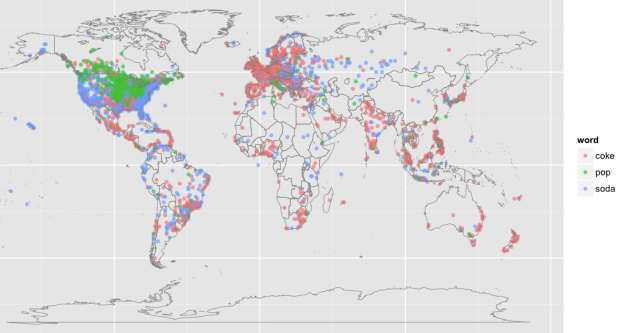
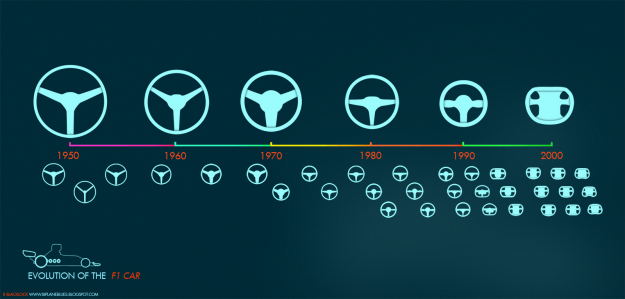
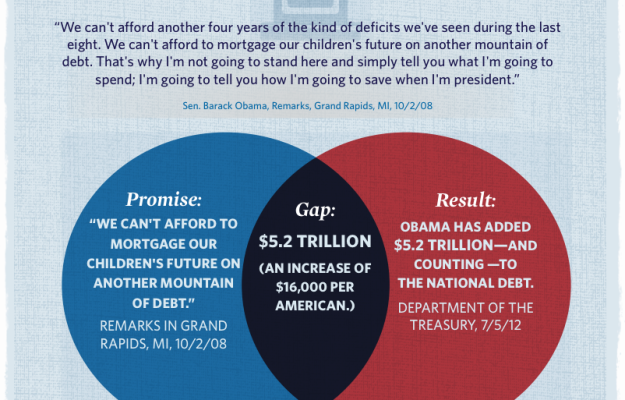
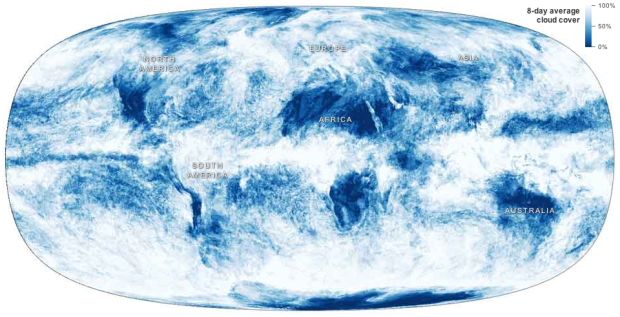
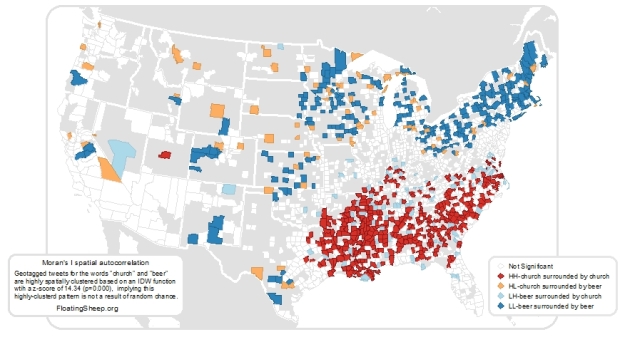
 Visualize This: The FlowingData Guide to Design, Visualization, and Statistics (2nd Edition)
Visualize This: The FlowingData Guide to Design, Visualization, and Statistics (2nd Edition)