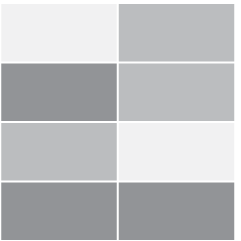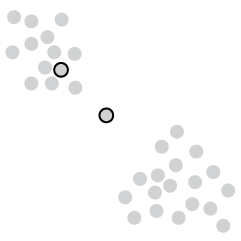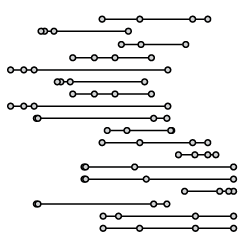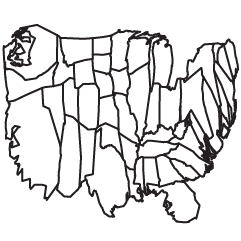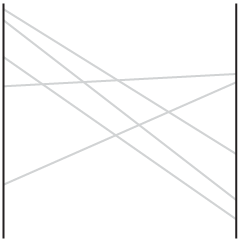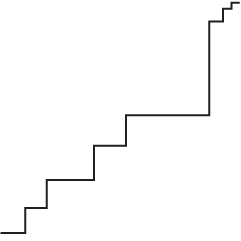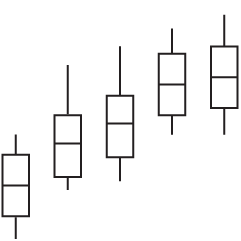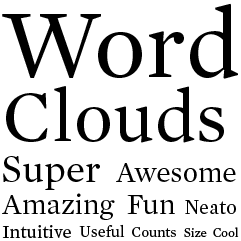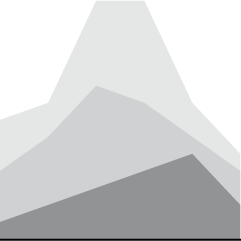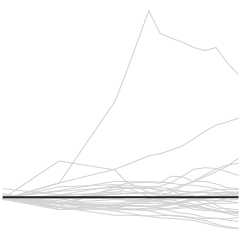I’m going to try something new here at FlowingData in a section called Visualize This. Every two weeks I will post a dataset to the FlowingData forums for all of you to visualize. Download the data, visualize it (graph, chart, map, infographic, animation, etc), and post your work to the thread. As we’ve seen already, there are many ways to visualize a single dataset, and with multiple pairs of eyes, we get stories from different points of view. I will post the best visualization at the end of each cycle.
My hope for Visualize This is that we all learn from each other as well as use the opportunity to improve our visualization technique. From experience, I’ve found that the only way to really learn how to visualize data is by doing. Digital photography forums follow a similar format, and I think the idea can easily carry over to visualization.
Your Mission, If You Choose to Accept it…
To start things off, I’ve posted data for poverty rate by state and age in America. With the current state of the economy and the changes that are on their way, the dataset seemed fitting. Post your work here, and let’s start Visualize This on the right foot. Have fun!
If you haven’t registered yet, make sure you do that first. Also, if you have any ideas for future datasets we might want to use, go ahead and post those here.
Are you up for the challenge?

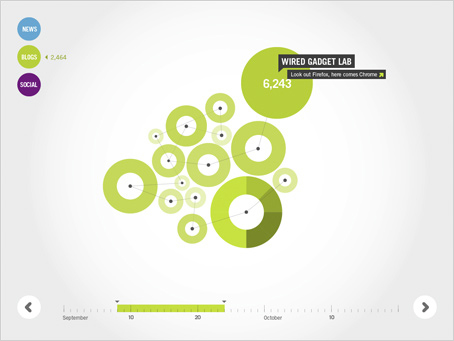
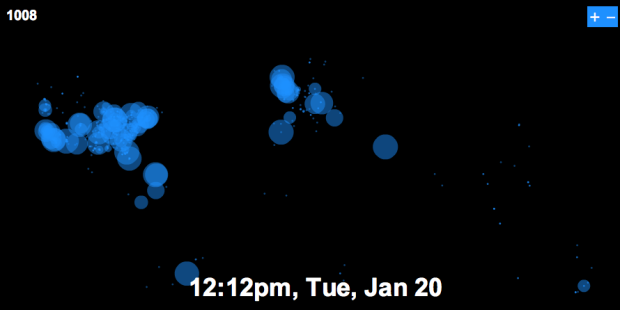

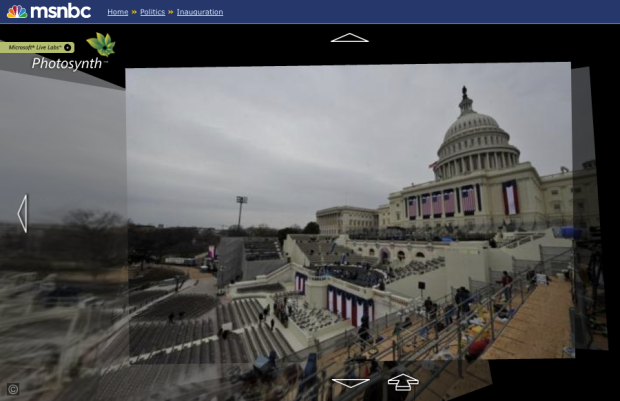
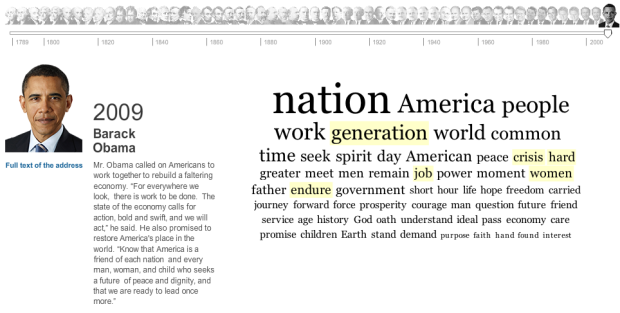
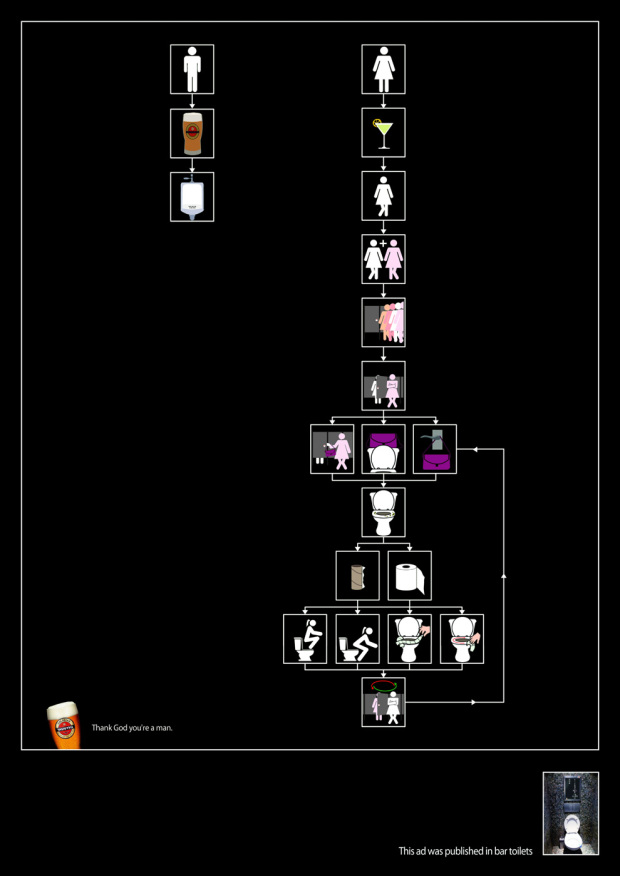
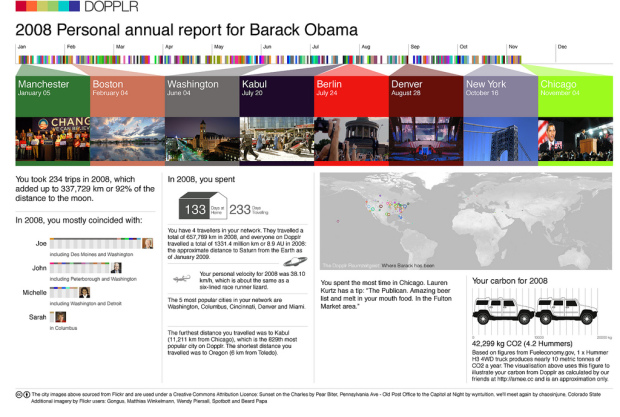
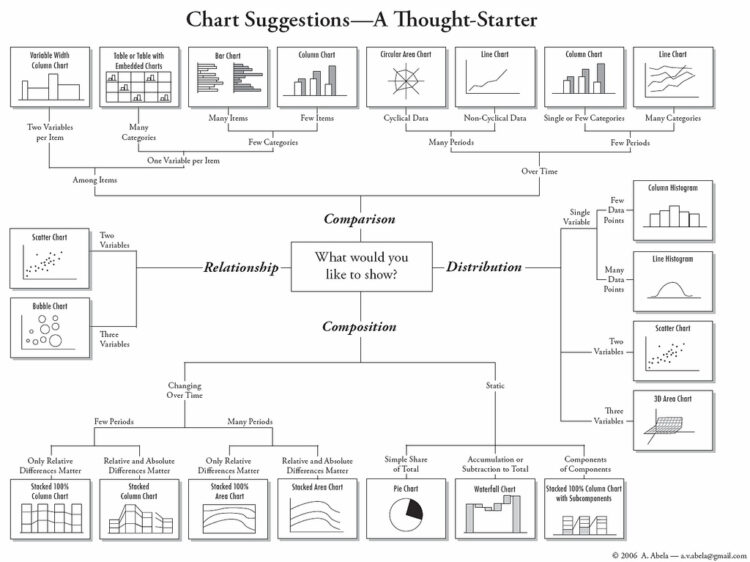
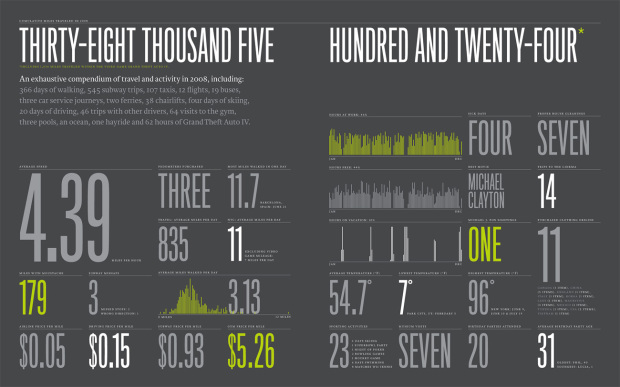

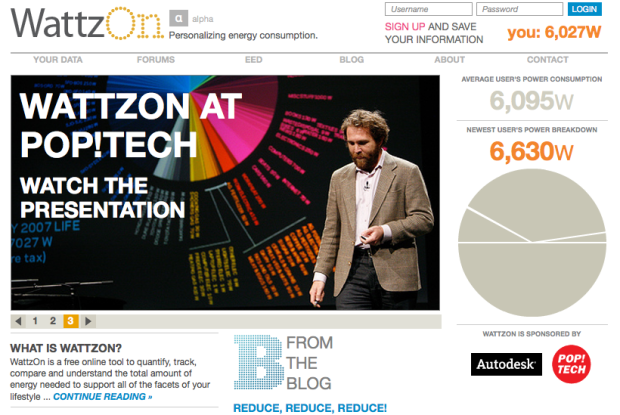
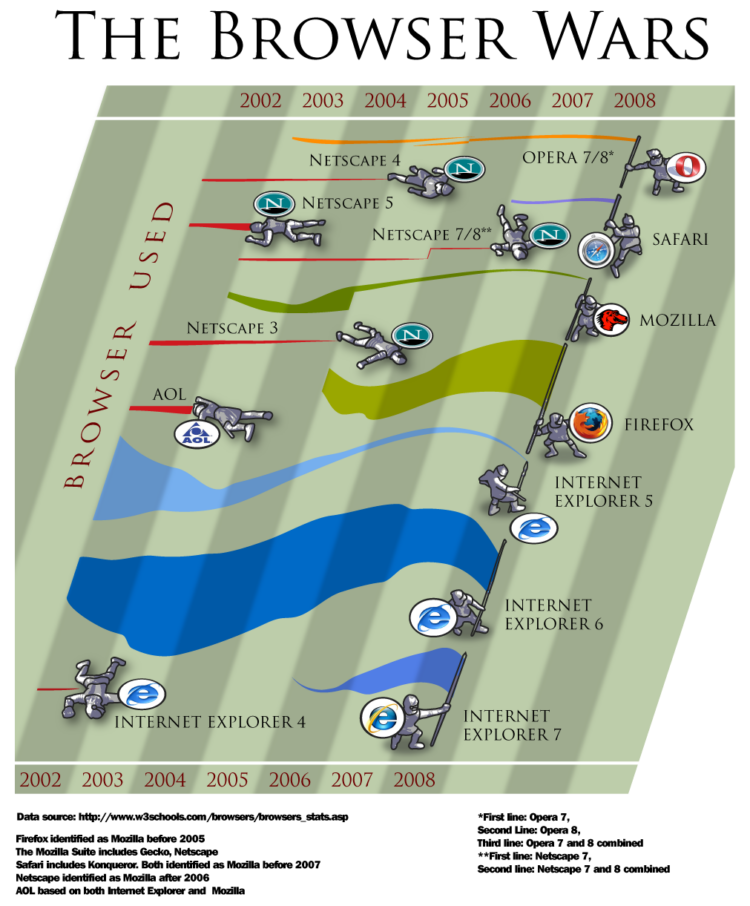

 Visualize This: The FlowingData Guide to Design, Visualization, and Statistics (2nd Edition)
Visualize This: The FlowingData Guide to Design, Visualization, and Statistics (2nd Edition)