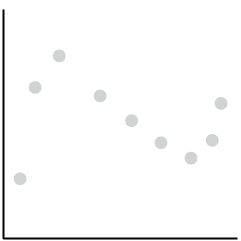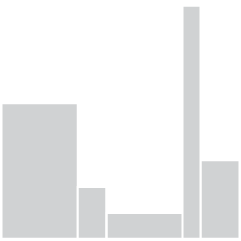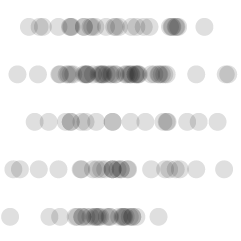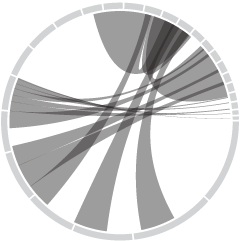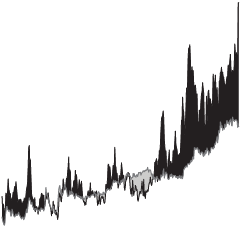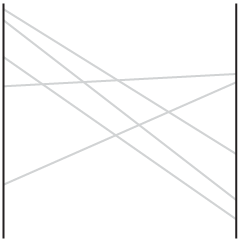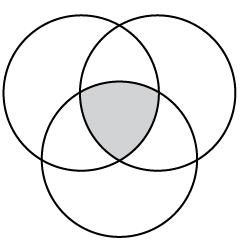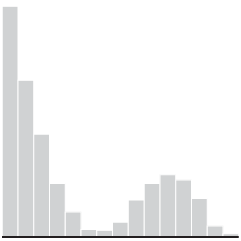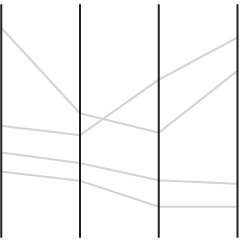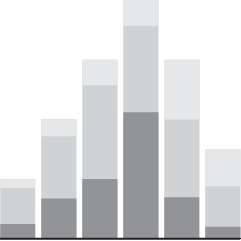Simon Rogers, for The Guardian, outlines the new, hot trend on the block data journalism. It’s a good, quick bullet list for what it’s all about. Rogers thinks back:
Two years ago, when we launched the Datablog, all this was new. People still asked if getting stories from data was really journalism and not everyone had seen Adrian Holovaty’s riposte. But once you’ve had MPs expenses and Wikileaks, the startling thing is that no-one asks those questions anymore. Instead, they want to know, “how do we do it?”
Further down, he notes:
You can become a top coder if you want. But the bigger task is to think about the data like a journalist, rather than an analyst. What’s interesting about these numbers? What’s new? What would happen if I mashed it up with something else? Answering those questions is more important than anything else.
That is what an analyst does though. A good one at least. If you’re an analyst (or a statistician) and you’re not asking what’s interesting about the numbers, then you’re in the wrong profession. So really, if you’re a statistician, you very well could take up data journalism. Or another job with data in the title.
A natural reaction to statistics, even among some statisticians, is that once you graduate you either go into research or you work as a number-crunching monkey. If that’s your thing, go for it with gusto, but if not, there’s a lot of opportunity out there and on the way (in a variety of fields) for stat people — data journalists, information designers, data scientists, analysts, data artists, or whatever you want to call it. At the core, it’s working with data, and that’s what statisticians do best.


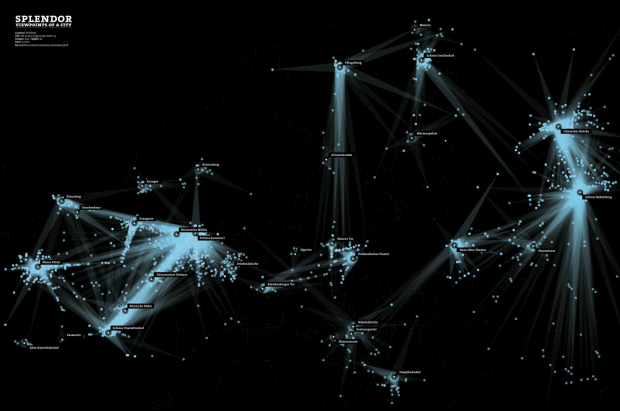

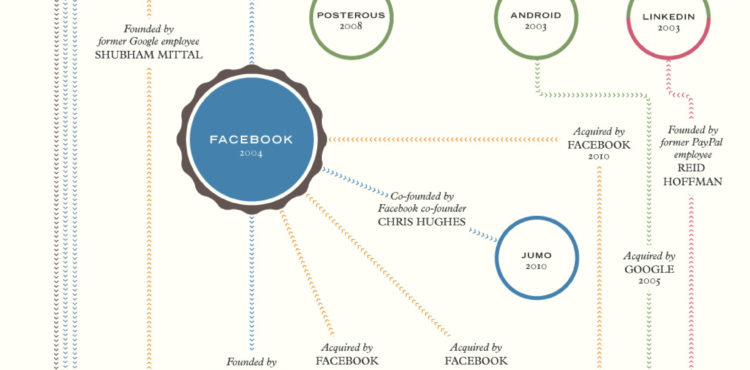
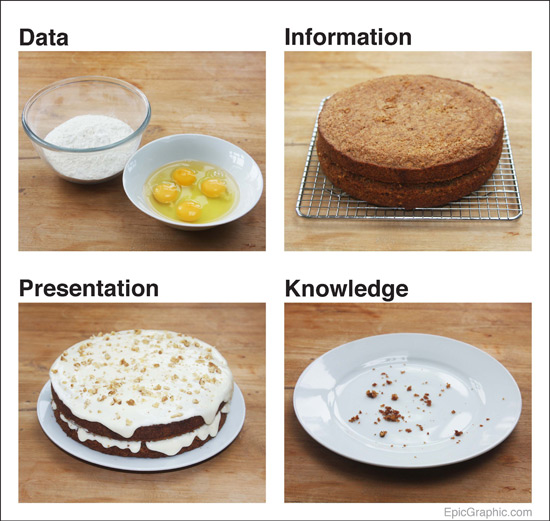
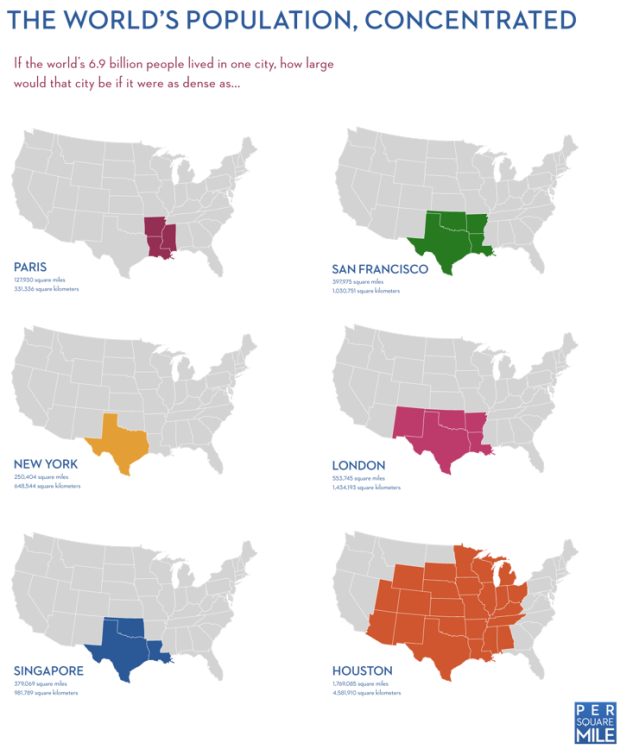
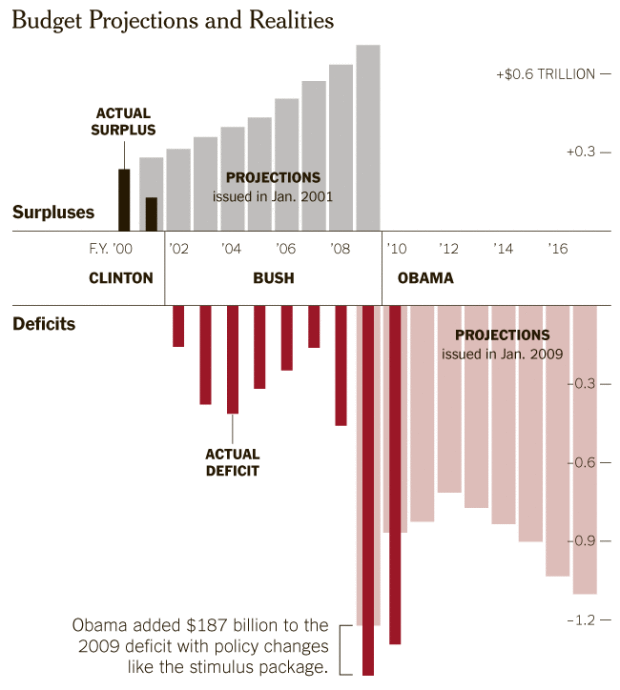
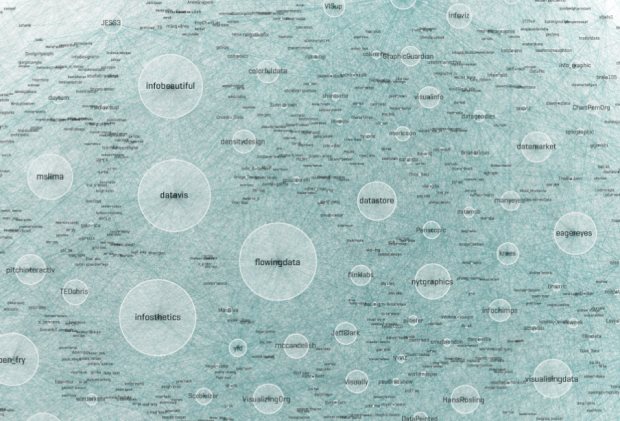

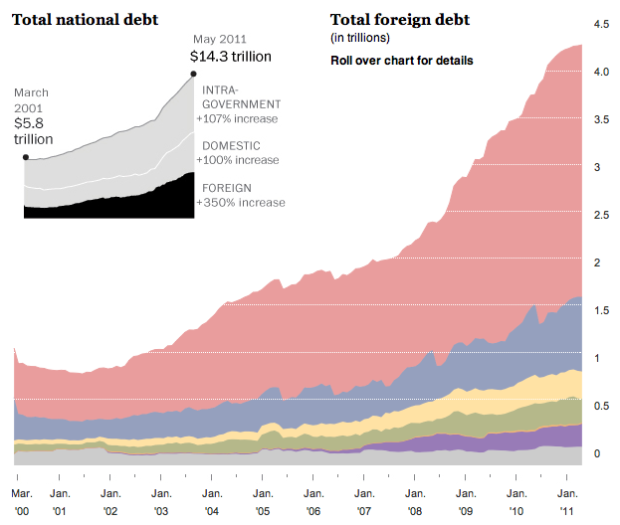


 Visualize This: The FlowingData Guide to Design, Visualization, and Statistics (2nd Edition)
Visualize This: The FlowingData Guide to Design, Visualization, and Statistics (2nd Edition)