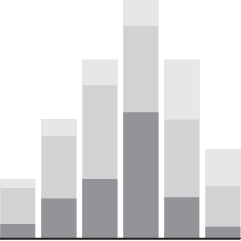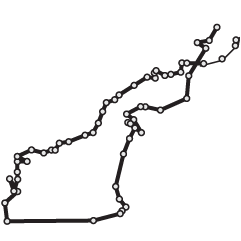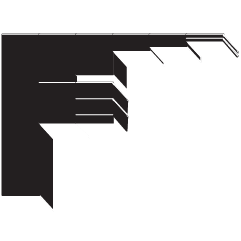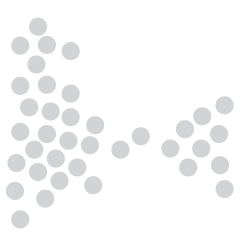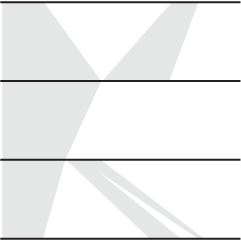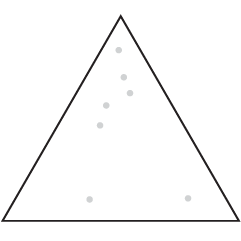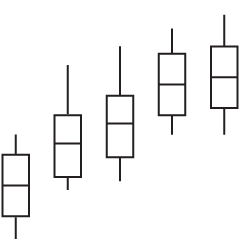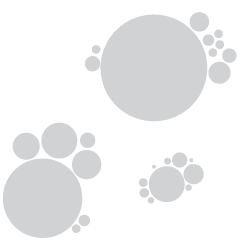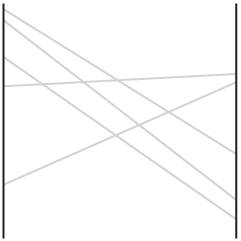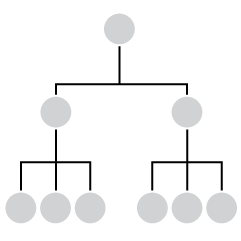One of the more painful parts of analysis or visualization is that you have to get the data in a proper format. Real data almost never comes how you want it. Magic/Replace from DabbleDB lets you reformat data via their spreadsheet interface and a few sprinkles of magic. The solution is really quite elegant.
One of the more painful parts of analysis or visualization is that you have to get the data in a proper format. Real data almost never comes how you want it. Magic/Replace from DabbleDB lets you reformat data via their spreadsheet interface and a few sprinkles of magic. The solution is really quite elegant.
You copy and paste CSV or TSV from a spreadsheet and submit. You then see a column editor and a preview window. This is where the magic happens. In the column editor, you can edit a column so that it fits a certain format and Magic/Replace will show you a preview of what the others will look like. For example, say you have a column of phone numbers and they’re in the (555) 555-5555 format, but what you really want is 555-555-5555. Change a single row, and voila, Magic/Replace does the rest. It really is “data cleanup for everyone” – not that the data were dirty to begin with.
[Thanks, Jose]
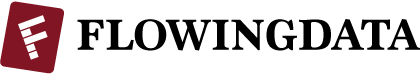

 It was really only a matter of time, but Amazon now hosts
It was really only a matter of time, but Amazon now hosts 






 Visualize This: The FlowingData Guide to Design, Visualization, and Statistics
Visualize This: The FlowingData Guide to Design, Visualization, and Statistics