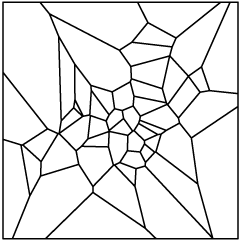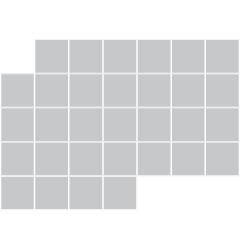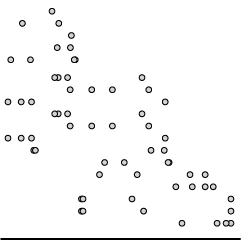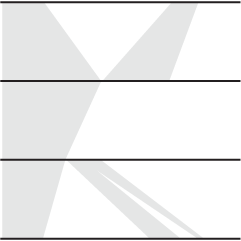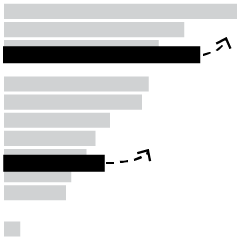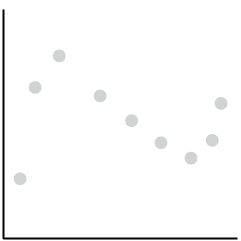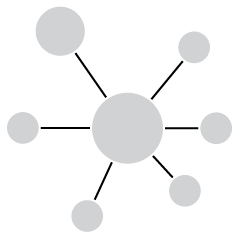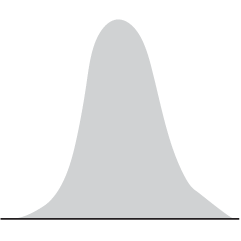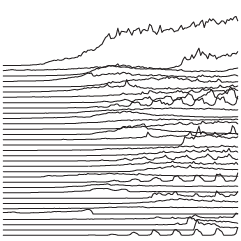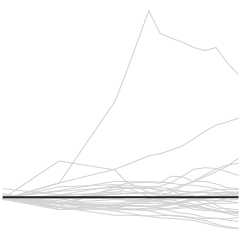FlowingData turned six years old last week. I didn’t realize it until after though as I flipped through my calendar. I missed its birthday last year too, and to my surprise, the last time I remembered was its third year. I suddenly feel like a parent who’s forgotten his child’s birthday. I don’t feel that bad though, because well, it’s a blog, not a human being. If anything it’s an extension of me, and I lost track of my age a couple of years ago.
Still though, six years is a long time on the internet.
FlowingData started as a personal site to document projects related to my early-stage research and then grew into something more. Somewhere along the timeline and over 3,000 posts and a couple of books later, it became my full-time job, which is pretty cool. The internet is awesome.
Thanks to all the sponsors over the years who helped me pay for the ever-increasing hosting bills, and a big thank you to everyone who reads and shares. And of course, thank you to those who bought books and became members. Your support is huge.
This year on FlowingData will be different from all other years of its existence, because it will be the first year that I don’t have to work on my dissertation. With these new found hours in the day, in addition to more tutorials for members, I hope to spend more time with analysis on interesting datasets and to improve my visualization skills, especially of the interactive variety. Hopefully that transfers to more interesting stuff here on FlowingData.
Six good years. The best years are ahead.

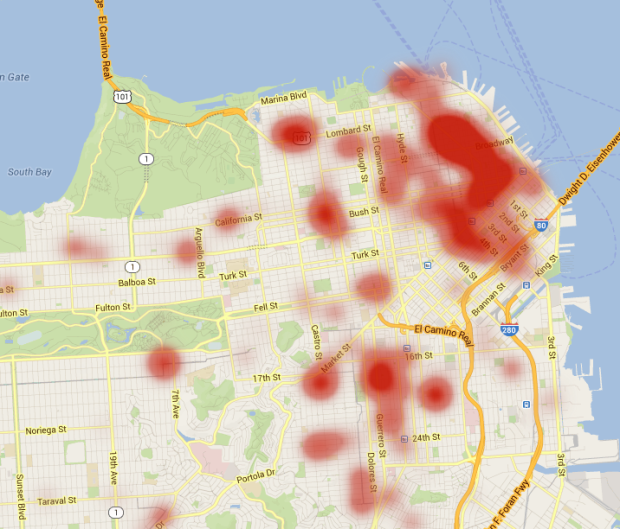
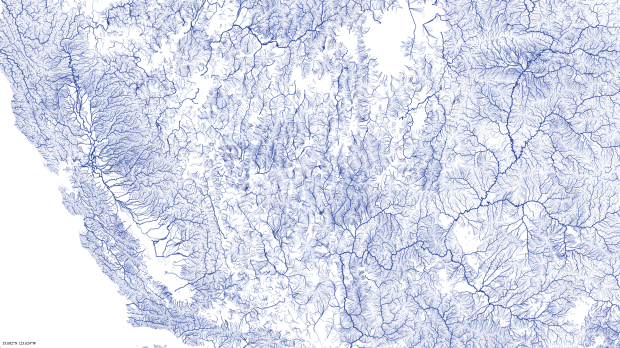

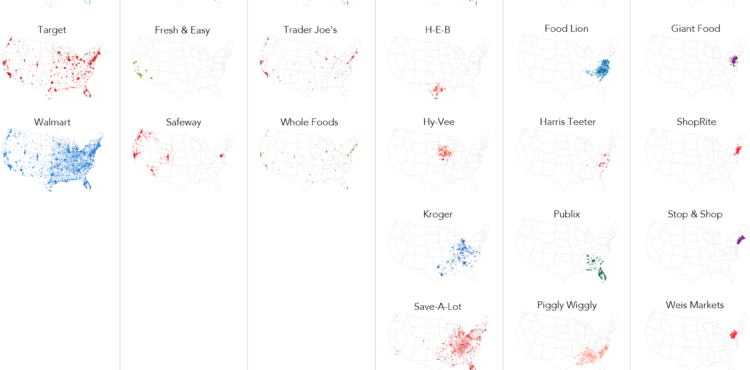


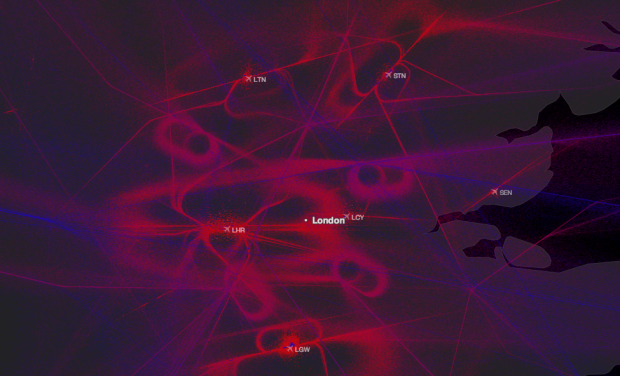
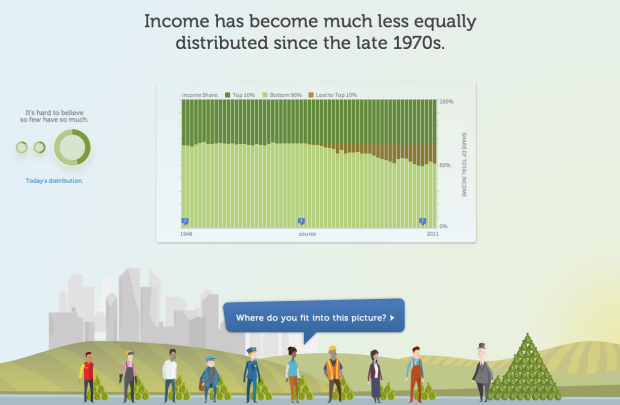
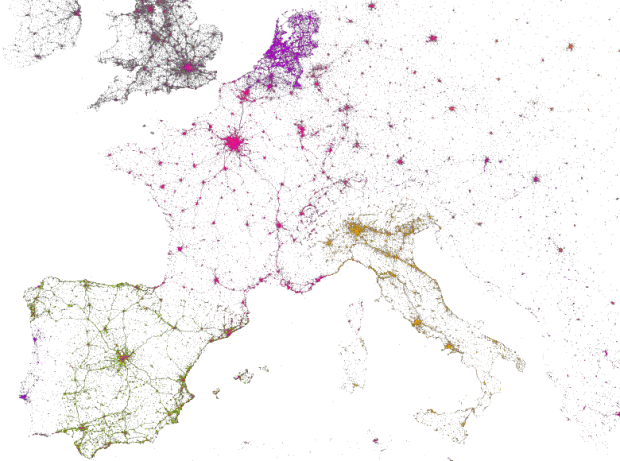
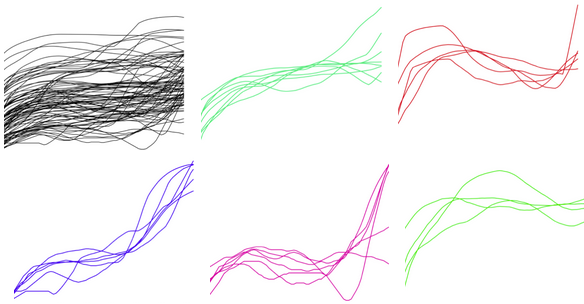
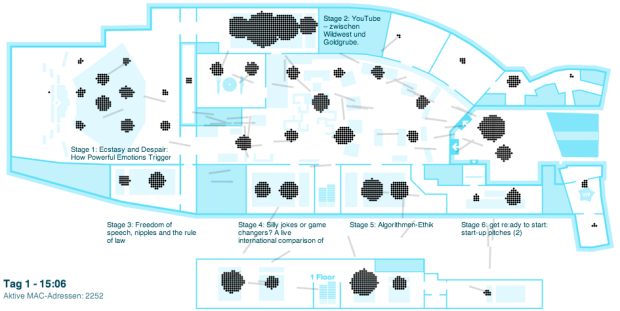
 Visualize This: The FlowingData Guide to Design, Visualization, and Statistics (2nd Edition)
Visualize This: The FlowingData Guide to Design, Visualization, and Statistics (2nd Edition)