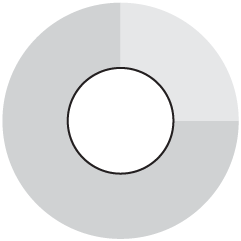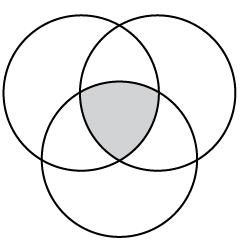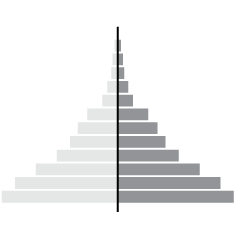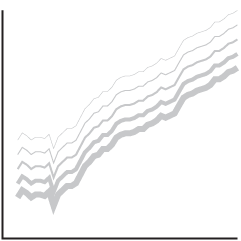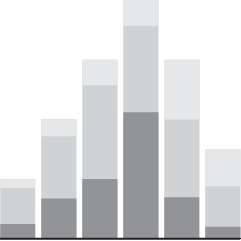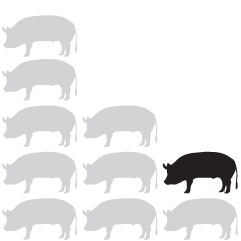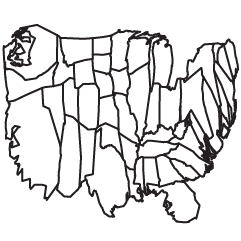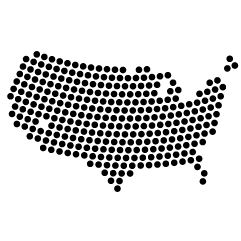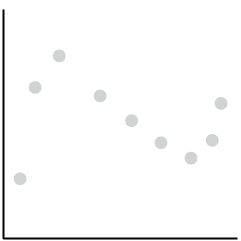Did you watch the latest Last Week Tonight with John Oliver yet? You should. It’s on government surveillance, presented in a way that’s relevant and entertaining for all.
Watch video
-
-
Matthew Bloch and Haeyoun Park for the New York Times mapped, for about 400 water districts, how much water Californians use per capita on a daily basis. In some areas, the daily average is over 500 gallons per capita. That’s nuts.
Read More -
With all the talk recently about how much water it takes to grow almonds, Kyle Kim for the Los Angeles Times took a quick look at home many gallons of water it takes on average to produce other foods.
Read More -
I hear there’s a show called “Game of Thrones” on the T.V., where a lot of people die and there is much of the sex. Shelly Tan and Alberto Cuadra for the Washington Post cover the former with a comprehensive illustrated guide. Reason, method, and other metadata aplenty about each of 456 deaths through the first four seasons.
-
I’m sure you finished your taxes months ago, but here’s a chart of…
-
-
 Gestalt refers to our ability to see a whole from the parts, and it’s why visualization works. Otherwise, we wouldn’t see patterns (or lack of them).
Gestalt refers to our ability to see a whole from the parts, and it’s why visualization works. Otherwise, we wouldn’t see patterns (or lack of them).Elijah Meeks describes some of the principles — similarity, proximity, and enclosure — in a quick demo used in a recent talk. Meeks argues, “Effective design and implementation of more complex data visualization that relies on enclosure (like treemaps and circle packing) and other gestalt principles not covered in this short essay can only happen if you are aware of the signals those graphics are sending.” Otherwise, you might show something completely different, unintentionally.
-
We know spending changes when you have more money. Here’s by how much.
-
Maybe you saw the Wal-Mart growth map I made a while back. NPR takes a much closer look at Wal-Mart’s current growth strategy, as the store goes smaller and caters to more urban areas. That means less heads of lettuce and more pre-made salads.
Read More -
How to Make Line Charts in R
Learn to draw lines wherever and however you want, and you’ve got yourself some flexibility.
-
Using data from the Earth System Research Laboratory of the National Oceanic and Atmospheric Administration, Kennedy Elliott for the Washington Post mapped average grams of carbon dioxide worldwide.
Read More -
You can currently play Pac-Man on Google Maps. Just go to some location and click the Pac-Man square in the bottom left corner, and you’ll be running the local streets. Because March 31.
I only played for a little bit, but it appears to follow the same ghost algorithms.
-
Changes in gay marriage rights had changed slowly over the years, but more recently, many more states recognized same-sex marriage. Haeyoun Park for the New York Times reports, starting in 1992 just before a Hawaii Supreme Court ruling up to now. Yellow means banned by statute, orange is banned by constitutional amendment, and dark brown means legalized.
Side note: This gridded cell map approach has been popping up more as of late. I like it.
-
Redesigning a visualization can be useful in teaching a point. Make a graphic better (or “better” depending on what angle you’re looking from) with a different layout and visual encodings. Perhaps the most well-known is Edward Tufte’s redesign from his book Visual Explanations in which he reworks a diagram used in decision-making for the space shuttle Challenger launch.
However, Fernanda Viégas and Martin Wattenberg explain why such redesigns can be problematic and offer a more useful approach.
Read More -
Designer Michael Pecirno experiments with single-subject maps in his project Minimal Maps. No boundaries, just landscape.
Read More -
From Finger Magazine a few years back, in the heyday of rickrolling and humor charts. Maybe some choose to forget this era, but I’m never gonna give you up, let you down, or run around and desert you.
-
Location-based data from social media can be interesting to analyze and map, but there are a lot of inherent challenges with the data. The main one, which designers often ignore, is that it’s safe to make inferences straight from the tweets alone. That is, there’s an assumption that the data is representative of the real-life population when in fact there are a ton of social implications to consider. The folks at Floatingsheep, a team of geographers, know better. CityLab highlights some of the team’s work.
Read More -
Data journalism is relatively new as a concept, but in practice it has been around for a good while. Scott Klein for ProPublica tells the story of Horace Greeley, an editor for the New York Tribune and a congressman in the mid-1800s. Greely was displeased with a law that specified mileage compensation for travel to the capital, so he found a way to prove his point with data.
Read More -
Ri Liu provides an exploratory view of gender gaps around the world through labor participation, parliament participation, and income. Be sure to try the sorting options, which help you pull out quick insights from about 160 time series.
-

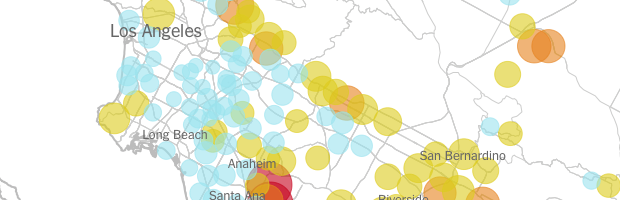
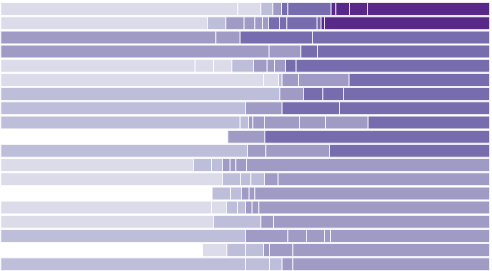
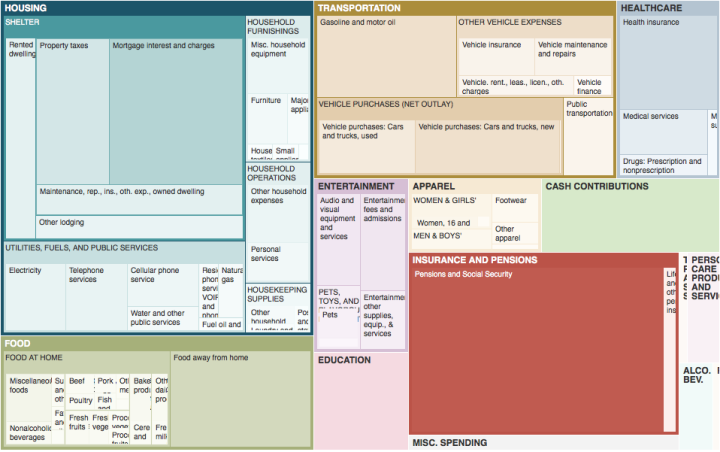

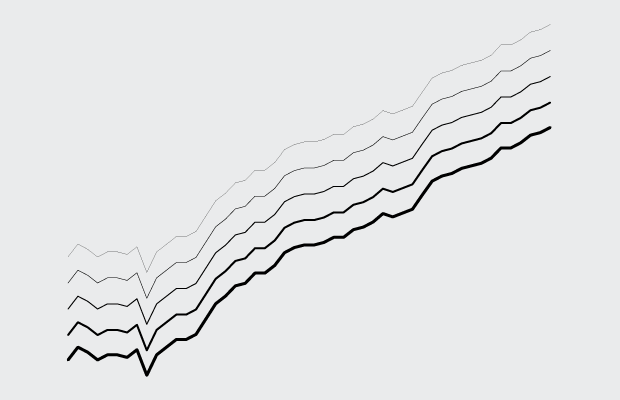



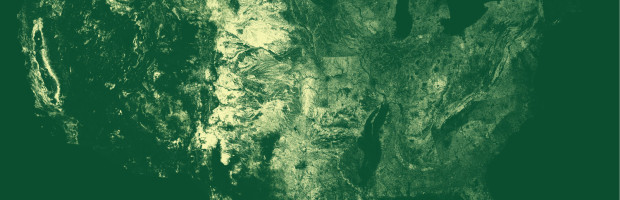
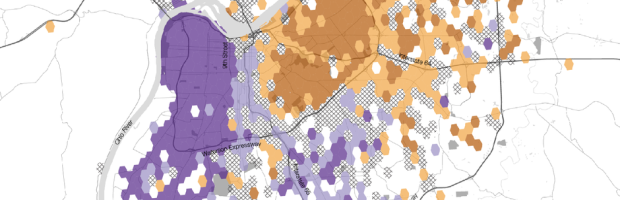
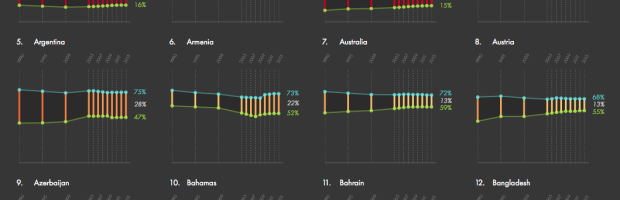
 Visualize This: The FlowingData Guide to Design, Visualization, and Statistics (2nd Edition)
Visualize This: The FlowingData Guide to Design, Visualization, and Statistics (2nd Edition)