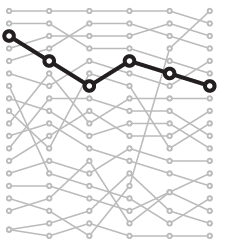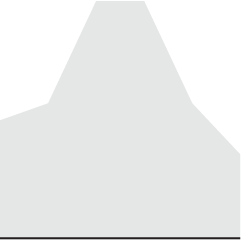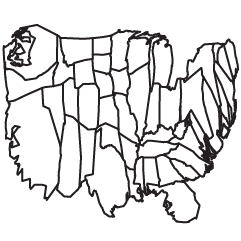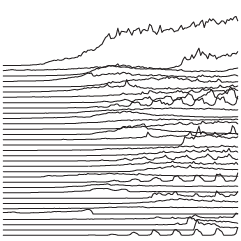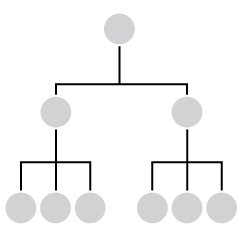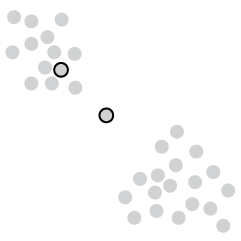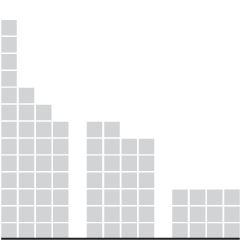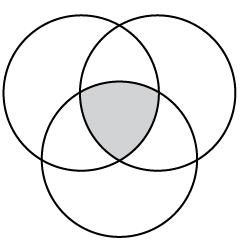Ben Fry, well-known for Processing and plenty of other data goodness, announced his most recent piece, On the Origin of Species: The Preservation of Favoured Traces, made possible by The Complete Work of Charles Darwin Online.
The visualization explores the evolution of Charles Darwin’s theory of, uh, evolution. It began as a less-defined 150,000-word text in the first edition and grew and developed to a 190,000-word theory in the sixth edition.
Watch where the updates in the text occur over time. Chunks are removed, chunks are added, and words are changed. Blocks are color-coded by edition. Roll over blocks to see the text underneath.
As usual, excellent work, Mr. Fry.
Happy labor day!

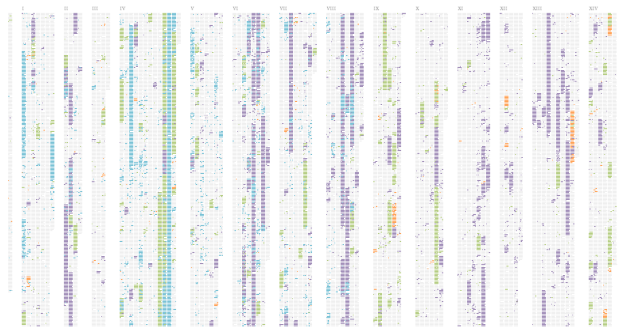
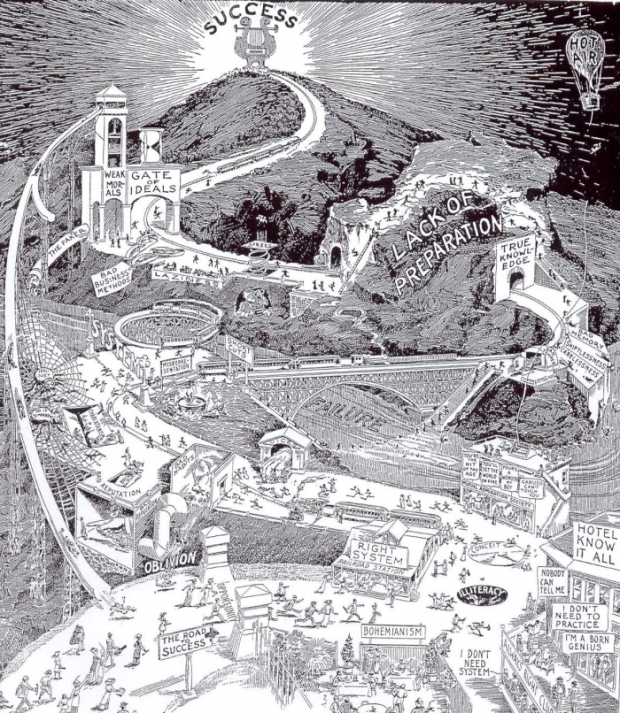

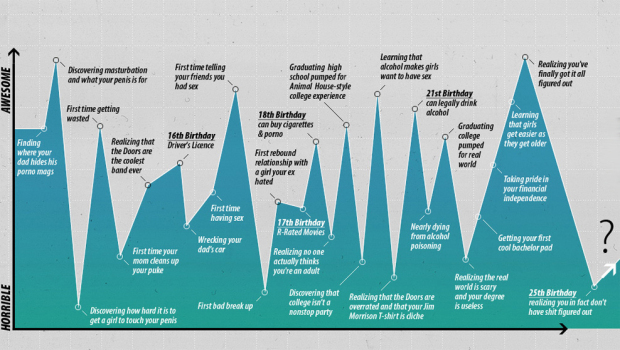
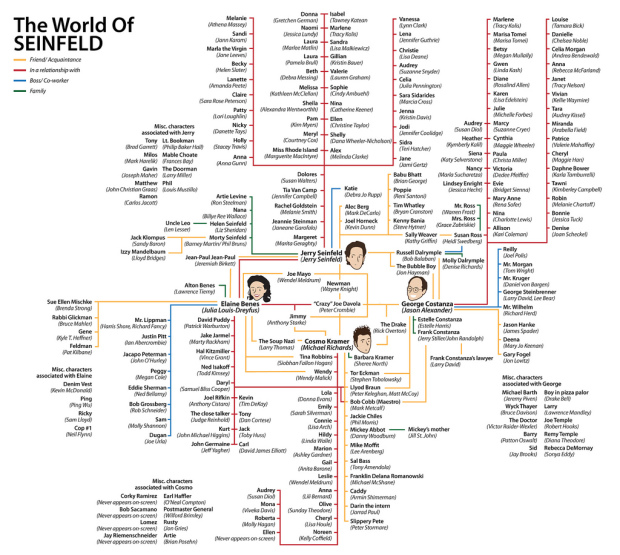
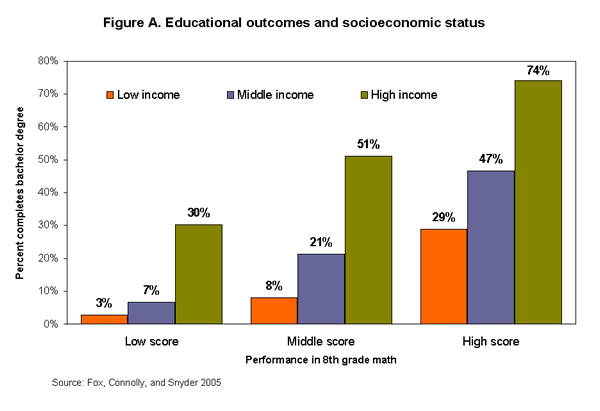

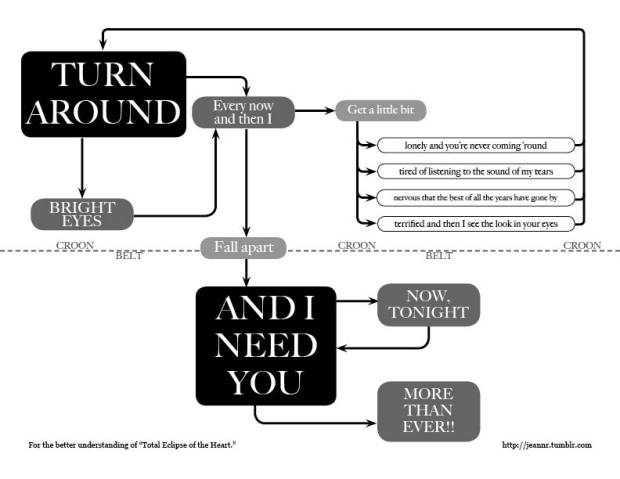

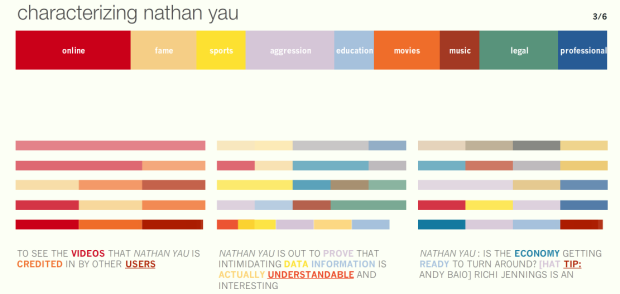
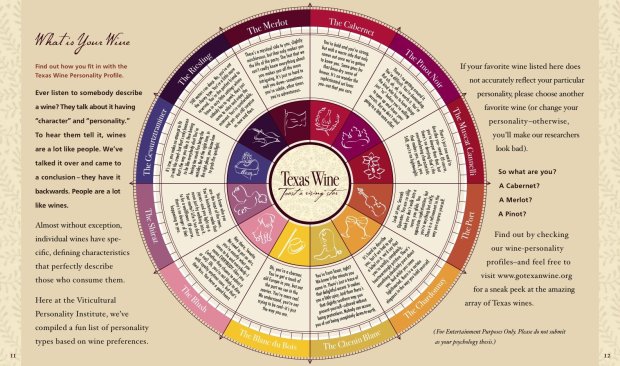
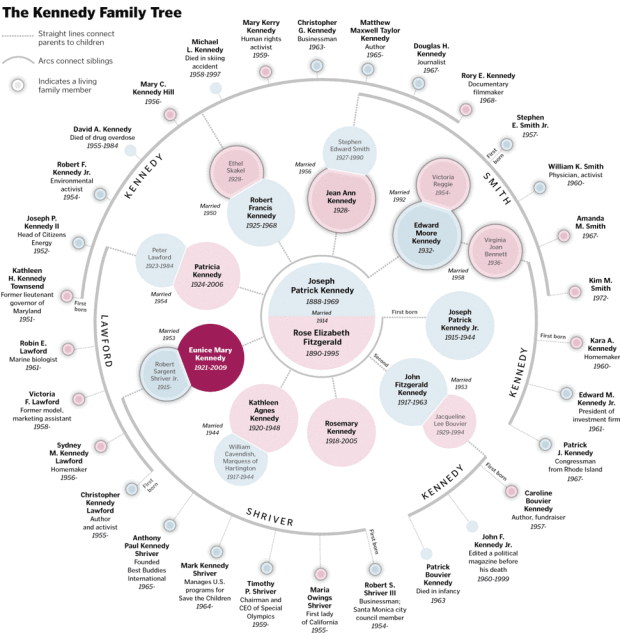
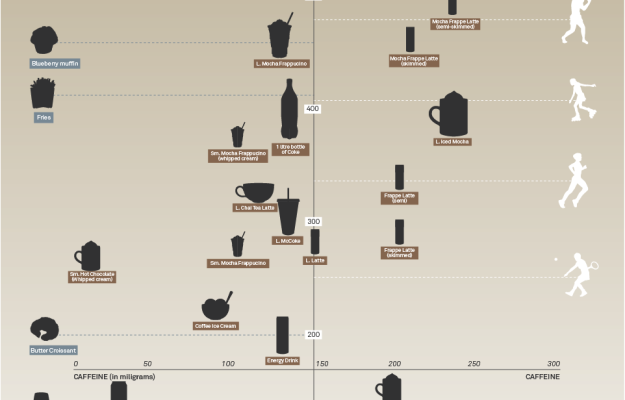
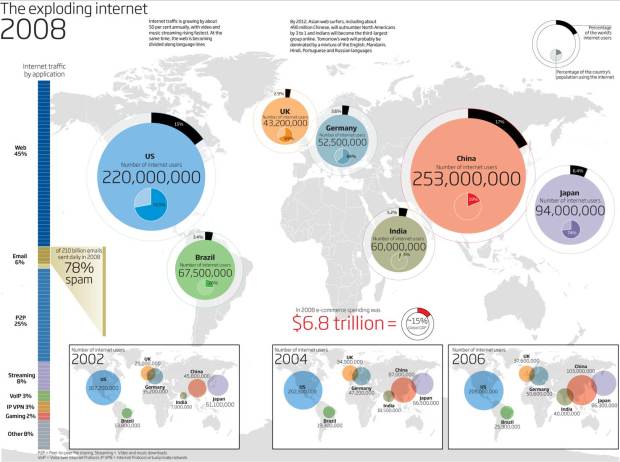
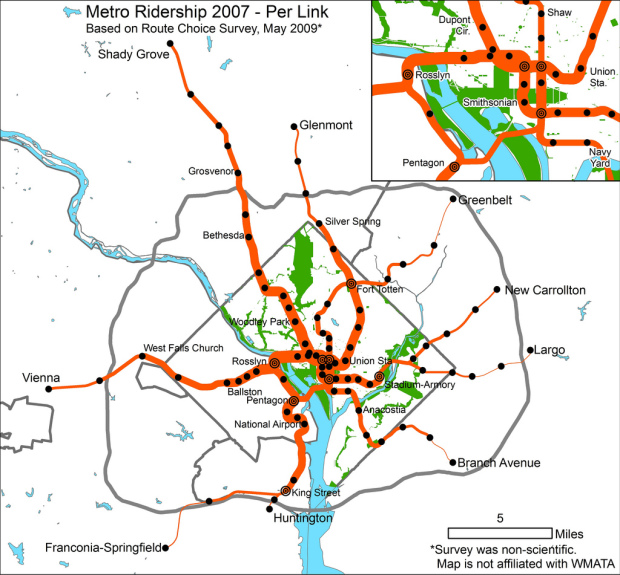
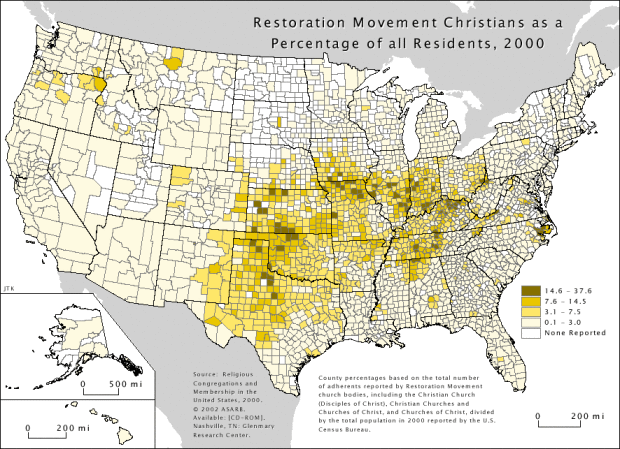
 Visualize This: The FlowingData Guide to Design, Visualization, and Statistics (2nd Edition)
Visualize This: The FlowingData Guide to Design, Visualization, and Statistics (2nd Edition)