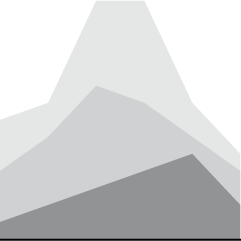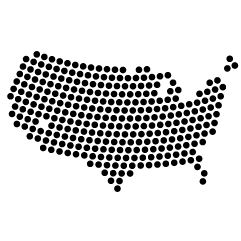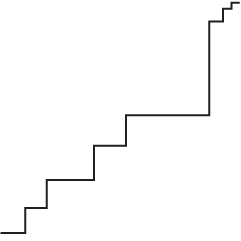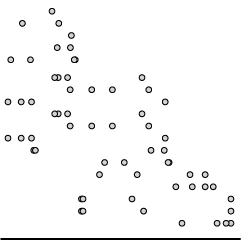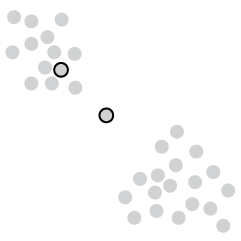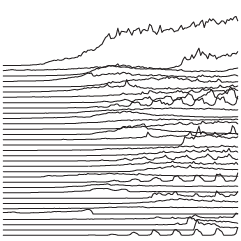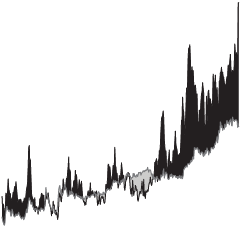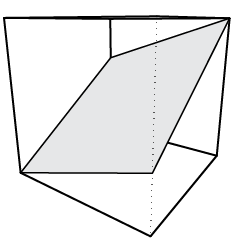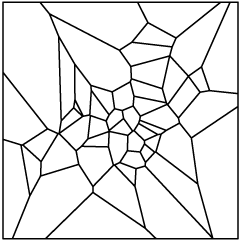I know next to nothing about soccer (a.k.a. football), but I gotta admit this Brazil vs. Ivory Coast match is more exciting than I thought it’d be. I can’t say the same about the vuvuzelas though. In any case, to help neophytes like me, the New York Times graphics have helped a lot. Their most recent explains the mechanics of the free kick. They describe two approaches in the animated feature: the straight blast and the bend. Read More
-

Smallthought Systems, the group behind Dabble DB, the easy-to-use online database system and Trendly, the exploration tool built on top of Google Analytics data, was acquired by Twitter last week:
Avi, Ben, Luke and I will be moving down to San Francisco this fall to work in Twitter’s great downtown offices. We’ll certainly miss everyone we’re leaving behind, but at the same time we’re excited about a new adventure. One great consequence of this is that the four of us will finally all live and work out of the same city — that has never happened before!
On Smallthought’s side of the table, they’re joining a great company with a huge, unique, and exciting dataset i.e. billions of tweets. On Twitter’s side of the table, they’re getting a great team who knows data and how to help people make use of it. So it’s great news all around.
-
Gosh, it’s so easy. I’m going to be rich. Get the strategic sweet spot and the three ingredients down, and you’re set for life.
-
Since 2007, the Knight News Foundation has awarded millions of dollars in grants to fund “innovative ideas that develop platforms, tools and services to inform and transform community news, conversations and information distribution and visualization.” There were 12 grants awarded this year, and three of them deal with maps. The folks at Stamen scored the biggest grant at $400k for their project CityTracking:
To make municipal data easy to understand, CityTracking will allow users to create embeddable data visualizations that are appealing enough to spread virally and that are as easy to share as photos and videos. The dynamic interfaces will be appropriate to each data type, starting with crime and working through 311 calls for service, among others. The creators will use high design standards, making the visuals beautiful as well as useful.
That’s obviously something we’ll need to keep an eye on.
The other two mapping projects were GoMap Riga (Marcis Rubenis and Kristofs Blaus), which will place real-time local news on maps and Tilemapping (Development Seed), which will be a tool to help journalists make maps more easily.
Broken record, yes I am, but data is gonna be big I tells ya. Big.
See the quick ten-second pitches from all twelve winners below. I’m intrigued by The Cartoonist. They’re going to use cartoon-like games to get engaged readers and get them involved in the news.
Read More -
This is hilarious and uber creative advertising. If I wore glasses, I’d totally buy from these guys.
Read More -
I love the Apple logo and all, but my Macbook really needed some pizazz, and what says pizazz more than a FlowingData sticker? Nothing. Honest to goodness, I feel like a new man, and now you can too.
Read More -
Light on the data, heavy on the aesthetics. Super pretty by Section Design. [via]
-
When asked to take off his hoodie during D8, Facebook CEO Mark Zuckerberg was incredibly reluctant and broke out into a serious sweat. After a bit of coaxing, however, Zuckerberg revealed a large insignia on the lining of his hoodie, representing Facebook’s supposed mission statement: making the world open and connected. Audrey Fukuman reproduced the graphic for SF Weekly, from stills and video.
What is its purpose? Only Facebook employees know for sure, but most likely it came out of a designer having some fun, and Facebook just rolling with it. Either that, or cult rituals in the ballpark in the middle of the night. It’s either/or, really. What do you think? [via]
-
Moritz Stefaner of Well-formed data gives thought to propositional density as it pertains to visualization. There are two kinds. The first is surface propositions, which are straightforward statements about what we see. The second is deep propositions. These are statements that aren’t so straightforward, like how we feel while looking at a graphic.

Moritz uses the FedEx logo as a simple example. First, the surface proposition:
“The FedEx logo type is purple” and “The FedEx logo type is set in a sans-serif font” are propositions, and because they describe salient, perceptible properties of the design, they are referred to as surface propositions.
Then there are deep propositions:
Now, the FedEx logo became famous for a perceptual trick: The white space between the E and the x cre ates an arrow. This arrow induces, by its semi otic read ing, a num ber of additional associations and readings of the design: “FedEx is on the go”, “FedEx is forward-thinking”, etc. Note that these propositions, unlike the surface propositions, are much harder to enumerate as they depend on the meaning that the observer ascribes to the arrow.
So how does this pertain to visualization? Oftentimes work is judged by graphical perception alone – how well does it show the trend or does it properly represent outliers? That’s just the tip of the iceberg though. We have yet to look closely at what’s underneath.
Read the rest on Well-formed data. It’s interesting to think about, even if you disagree with the argument.
-
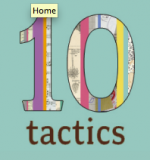
Tactical Tech, the group that brought you Maps for Advocacy and Visualizing Information fo Advocacy, has taken it up a notch with their release of 10 tactics for turning information into action:
10 Tactics provides original and artful ways for rights advocates to capture attention and communicate a cause. It includes a 50-minute film documenting stories from around the world and a set of cards; with tools, tips and advice, for you to work through as you plan your own info-activism.
The 10 tactics to get people do stand up and do something useful are as follows (added emphasis by me):
- Mobilise people
- Witness and record
- Visualize your message
- Amplify personal stories
- Just add humour
- Manage your contacts
- Use complex data
- Use collective intelligence
- Let people ask the questions
- Investigate and expose
Unfortunately, the documentary portion isn’t available in its entirety online, so the below preview will have to suffice for now. You can host a screening with Tactical Tech to see the rest. There have been over 100 screenings in 45 countries so far.
Read More -
Jon Bruner of Forbes reports that more than 10 million Americans moved from one county to the other in 2008, based on data from the IRS. The above interactive map show these moves in and out of nine major cities. Red lines represent moves out of the city and black lines show the opposite. The less opaque a line, the less people.
The interaction is kind of clunky, and it’s hard to see all the movement, even when you zoom in, simply because there are so many lines. Further moves, say from California to Florida, get more visual dominance too, when it’s actually less than it looks, I think. Placing less emphasis on the lines, and coloring counties as you select the major cities might make this more clear. Nevertheless, it’s still an interesting view.
[Thanks, @jonbruner]
Update: Check out data.gov and look for ‘migration’ to get your hands on the data behind the map.
-
With the World Cup in full swing, the New York Times has been rolling out its World Cup-related graphics so you can stay on top of all the matches. They’ve got their live trackers, complemented with live blogging, and a map to find where to watch the game (in NY), based on what team you’re rooting for.
The best feature so far though is the evolution of the ball, from 1930 to present. It’s a series of photos of each ball from every World Cup. Can you really beat the classic ball from the 1970 Cup in Mexico?
Read More -
What exactly is going on with all the oil spewing into the Gulf, biologically speaking? MSNBC explains in a series of graphics:
The Deepwater Horizon oil spill has released millions of gallons of crude oil into the Gulf of Mexico, making it the most devastating oil spill in U.S. history. It is clear that the spilled oil will have a large impact on the Gulf coast for years to come, but what happens to the oil in the first hours, days and weeks as it interacts with the surrounding elements?
There are many physical and chemical processes, collectively known as weathering, that change the oil’s properties and behavior after it is spilled into the ocean.
It begins with the oil particles spreading, and over months and years, particles eventually sink to the ocean floor and micro-organisms feed on hydrocarbons in the spilled oil. After that, I like to think everyone refuses to buy anything BP-related and the company goes bye-bye.
[Thanks, Jonah]
-
Presidential Costs by Rachel Mercer offers a look at the history of the United States:
The outer circle illustrates presidential periods, the governing party, and whether or not the President died in office. The first inner circle shows the “eras” in history that those time periods covered. The third inner circle shows key foreign conflicts and wars. The fourth inner circle (purple) shows key legislative acts (or series of bills) that were issued. Finally, the bubbles in the middle indicate the average national debt, as indicated every 8 years.
I like the look, but the average debt numbers do seem kind of iffy. I could be wrong though.
-
We saw math principles in nature. Now how about charts? Andy Woodruff does some sniffing around in Google Maps to find charts in rural landscapes. Above, you’ve got your polar area charts in Bolivia. It looks like an agricultural area. I have no idea how that kind of layout would be more efficient than squares though. Then again, I’m no farmer. Other chart types include pies, bars, and treemaps. Can you find anymore?
-
This is completely useless in the good sort of way. Twitter parade, by KDDI, takes your followers and throws a parade for you. You can also enter a keyword instead of a username. As the people march, their recent tweets are displayed.
Thanks for the giant statue with the top half of my head, guys. Truly, the honor is all mine.
[via datavisualization]
-
Speaking of sports most Americans know nothing about, Robby Macdonell visualizes NHL Stanley Cup competitors in his experiment with HTML5. The interactive shows winners and losers since 1927. Teams are shown up top and years are on the bottom. Mouse over stuff, and connecting lines show past appearances if you are looking at a team, or the winner and loser of a year, if you are looking at the bottom.
See Robby’s post for the full skinny on how he did it.
Congratulations to the Chicago Blackhawks in their recent win. You’ve done Obama proud.
[via the forums]
-
I was born in and live in the United States, so to me football is a bunch of big guys in full armor trying to tackle each other. To the rest of the world though, all eyes are on the World Cup, starting June 11. So this is for you, international readers (and maybe one or two Americans). Marca has an interactive World Cup schedule so you can make sure not to miss any important matches. Mouse over a date, a team, a group/stage, or cities/stadiums to focus on the matches you want.
[Thanks, Judi]
-
The Deepwater Horizon well is nearly a mile deep in water. It extends 3.5 miles. It’s hard to imagine these depths of the ocean though since most of us have never gone further than twenty feet below. The New York Times’ Bill Marsh provides some context. The Titanic rests 2.4 miles down, while in 1960, a U.S. Navy submersible descended to the deepest known ocean floor, about 7 miles into the darkness. [Thanks, Peter]
-
In another look at the data from xkcd’s color experiment, Stephen Von Worley looks at the common and not so common colors of the rainbow:
The Color Strata includes the 200 most common color names (excluding black-white-grayish tones), organized by hue horizontally and relative usage vertically, stacked by overall popularity, shaded representatively, and labeled where possible. Besides filtering spam, ignoring cruft, normalizing grey to gray, and correcting the most egregious misspellings (here’s looking at you, fuchsia), the results are otherwise unadulterated.
The results correspond nicely with Martin and Dolores Labs’ color wheels from a couple of years ago.
[Thanks, Stephen]

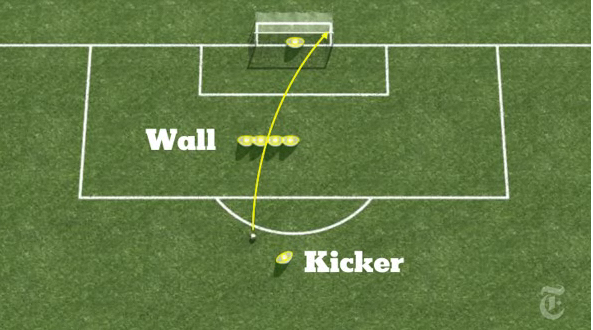
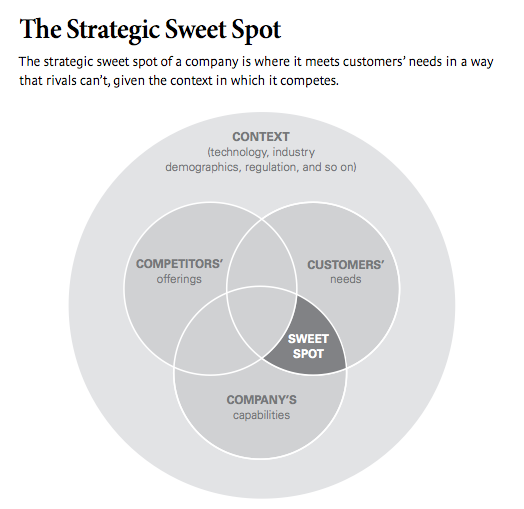
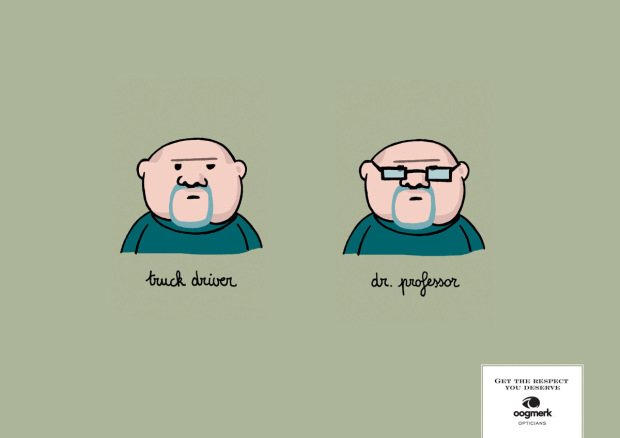

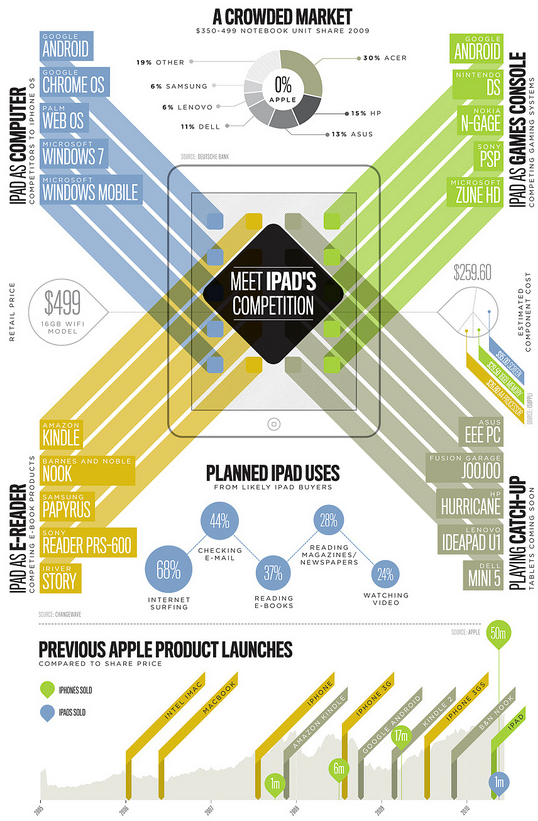

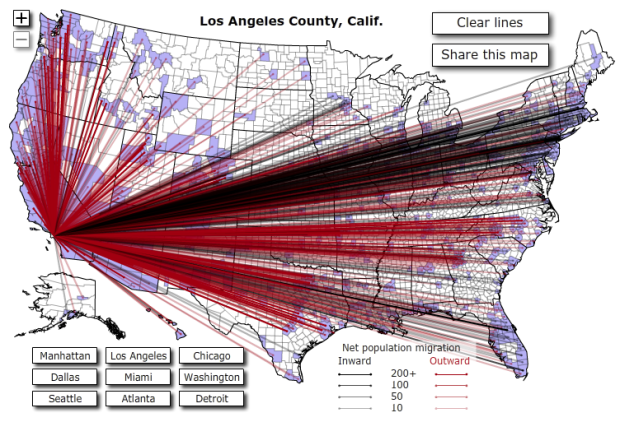
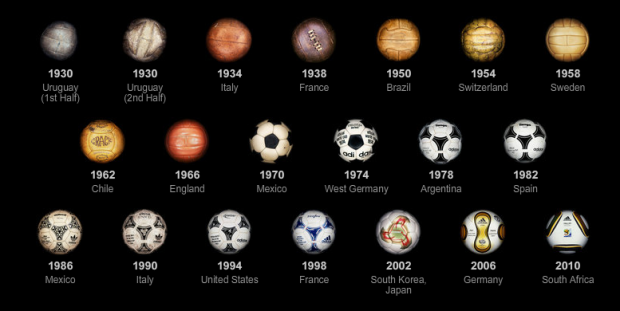
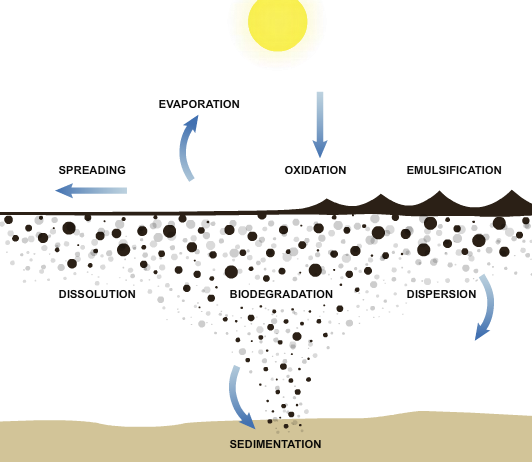
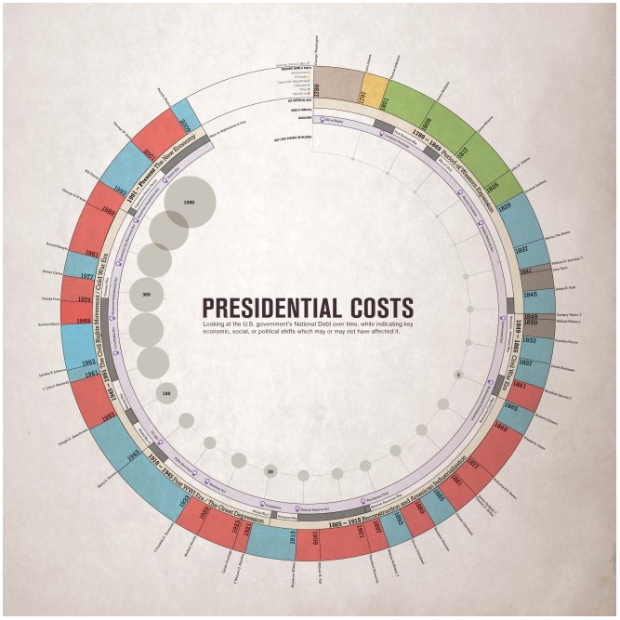

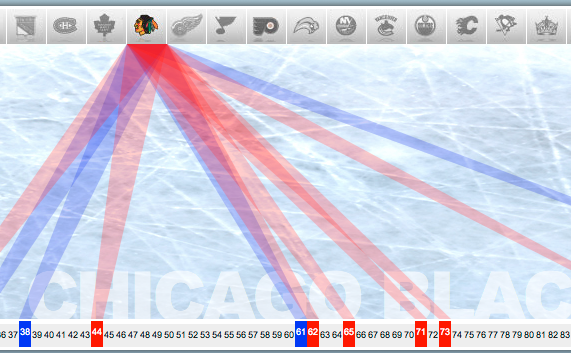

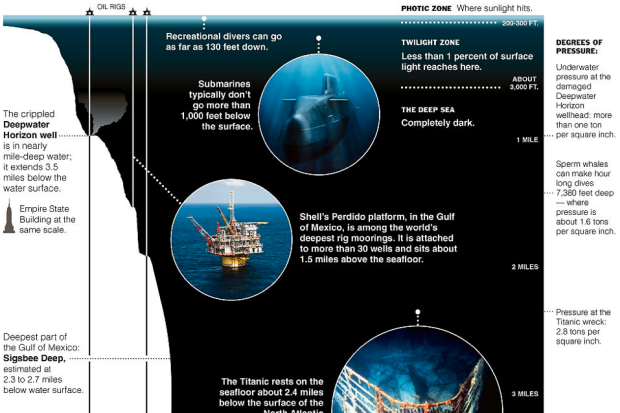
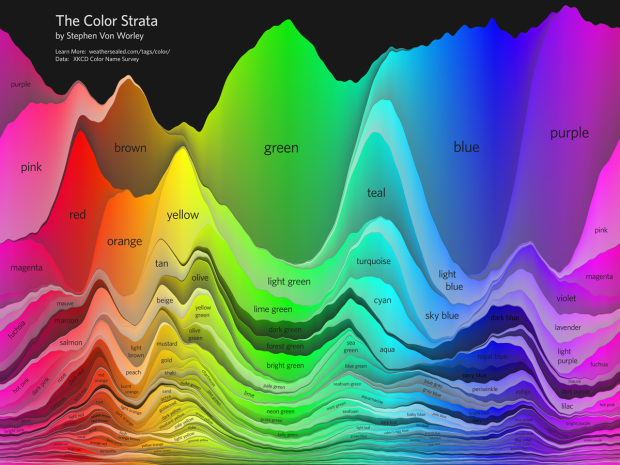
 Visualize This: The FlowingData Guide to Design, Visualization, and Statistics (2nd Edition)
Visualize This: The FlowingData Guide to Design, Visualization, and Statistics (2nd Edition)