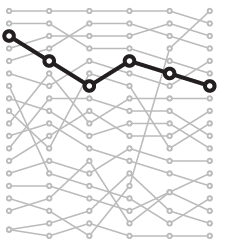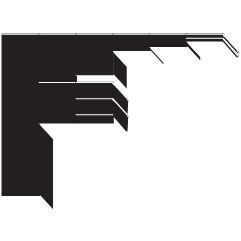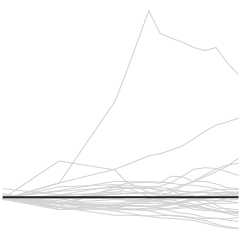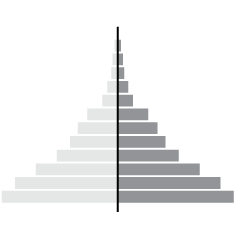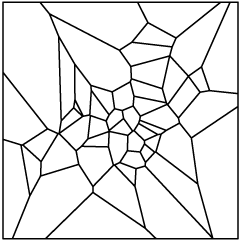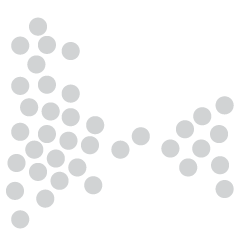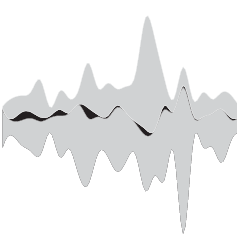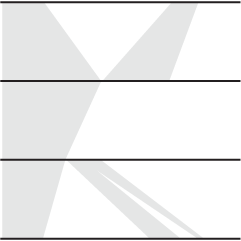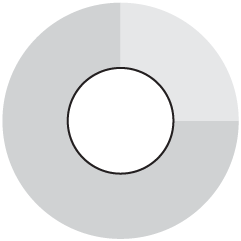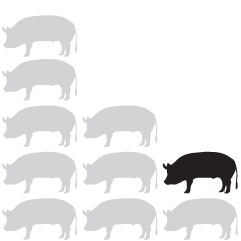Steven Wood‘s thesis project, Tag Galaxy is a beautiful piece of work to visualize Flickr tags and pictures. Type whatever tag you want, and the results are organized with your tag as the sun and related tags as orbiting planets. Rotate and browse the galaxy to view pictures with the corresponding tag. Above was the result that I got after inputting “visualization”.
Read More
-
-
I’m headed to Washington tomorrow for the International Summit for Community Wireless Networks. There are several sessions tomorrow, of which I’ll probably attend Using Wireless Networks for Human Rights and Wireless Sensor Networks for sure. It’s not so much the actual hardware or technical implementations I’m interested in. Rather it’s what wireless networks (e.g. WiFi) can provide – a means to communicate and share information.
There will of course be wireless there (I would hope), so I’ll be twittering during the event. I’m not sure what to expect. Either I will be really interested or super bored. Hopefully it’s the former.
-
 The Internet has made it easier to donate to presidential campaigns, so much so that the Federal Election Commission has had a hard time keeping up with the seemingly sudden influx of data they have to process.
The Internet has made it easier to donate to presidential campaigns, so much so that the Federal Election Commission has had a hard time keeping up with the seemingly sudden influx of data they have to process.The campaign finance reports filed by Obama and Clinton have grown so massive that they’ve strained the capacity of the Federal Election Commission, good government groups, the media and even software applications to process and make sense of the data.
Hold up. Even computers are buckling under the pressure? The first things that came to mind were crashing servers and tech maintenance pulling their graying hair out. Reading on though, “software” is a reference to Microsoft Excel 2003, which can’t handle data files larger than 65,536 rows or 256 columns.
Phew, that was close. I mean, come on, this is nation-wide data. Give me a MySQL dump for Pete’s sake.
Anyways, tt’s certainly a good indicator for how times have changed data-wise. Excel 2007 can handle more. And on that note – it’s still possible to open John McCain’s monthly reports in Excel 2003.
[Thanks, David]
-
Do you have a product or program aimed at statisticians, computer scientists, and/or designers that you want to place in front of thousands of data-minded individuals?
Campaign packages for 125×125 pixel ads on the sidebar here at FlowingData are now available. The package includes prominent ad placement as well as a mention in a monthly thank you to the sponsors post.
For more information on how to become a FlowingData sponsor, visit the details page or click the button in the sidebar.
-
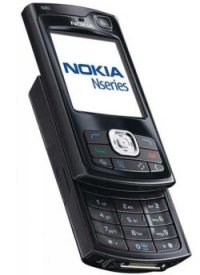 Mobile technology has come a long way from those foot-long phones hooked up to a shoe box sized battery pack. With bluetooth, GPS, cameras, and Internet connections, mobile phones nowadays pack a lot of power. How can we put this functionality to use?
Mobile technology has come a long way from those foot-long phones hooked up to a shoe box sized battery pack. With bluetooth, GPS, cameras, and Internet connections, mobile phones nowadays pack a lot of power. How can we put this functionality to use?Mobile Phones for Personal Data
The technology to collect data about ourselves is available. We can record where we have been with GPS, and with cameras, we can keep track of what we have seen. We can then upload this data regularly with a persistent Internet connection, and what we end up with are travel patterns and live image streams.
Putting Personal Data to Use
Now things start to get super interesting. The challenge is to figure out what to do with all the data.
- What do you do with a year’s worth of location traces or a year’s worth of pictures taken every few minutes?
- What story can you tell and what inferences can you make?
- Can you combine data from the phone with existing databases e.g. weather, environment, or traffic?
- What type of visualization is more effective in making data available to non-expert users?
In the coming weeks I will be investigating these questions on this subject of self-surveillance, and if you don’t mind, will be bringing all of you along for the ride (towards completing my dissertation :).
What would you do with location data or a continuous image stream from a year of your life?
-

Photo by Duncan HOne of the huge factors that drew me in to statistics is that you can apply it to so many different areas of study. When someone asks me what the job market is like for someone in statistics, I always tell them, “Wherever there’s data, there’s a job to fill by a statistician. Marketing, biology, traffic, finance, crime…”
It’s also my way of answering, “What are you going to do when you graduate?” In other words, I’m not sure yet. I keep running into more and more fun stuff I can do with my degree so it’s hard to decide right now. But hey, it’s better to have too many paths to choose from that not enough, right?
Interdisciplinary Statistics
In the most recent Amstat News is a short article – Statistics as an Interdisciplinary Science:
An issue touched on briefly is statistics as an interdisciplinary science. I think there is a general agreement that (almost) all other scientific disciplines need statistics (and statisticians).
Speaking to people outside of the field, there’s this idea that statistics is very focused (which it is in some ways, I guess) and very narrow, but it’s pretty much whatever you want it to be. You can focus completely on say, crime, or you can be more broad and examine issues in social science, for example.
It’s like design or computer science. You might use your skills for very specific areas like page layout or web programming, but just as easily, you could use that know how on a broad range of projects.
In summary, statistics is awesome. What have you used statistics for lately?
-
It’s coming to the end of the academic year, which means there are lots of graduate students frantically finishing up their dissertations, defending, and earning their degrees (yay!). Here are some tasty visualization dissertations, new and old, worth thumbing through.
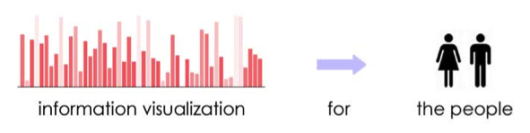
Information Visualization for the People by Mike Danziger, Massachusetts Institute of Technology, Comparative Media Studies
The Form of Facts and Figures by Christian Behrens, Potsdam University of Applied Sciences, Interface Design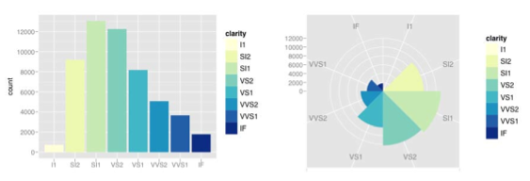
Practical Tools for Exploring Data and Models by Hadley Wickham, Iowa State University, Department of Statistics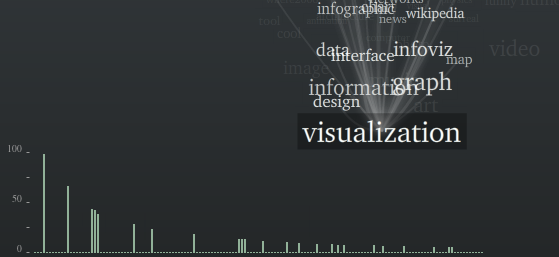
Visual Tools for the Socio–semantic Web by Moritz Stefaner, Potsdam University of Applied Sciences, Interface Design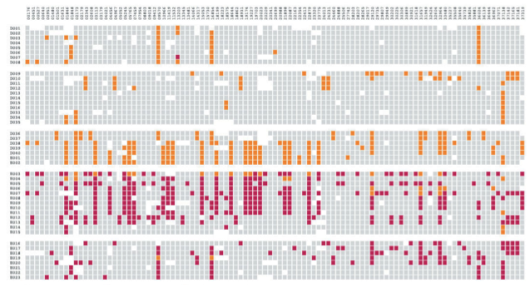
Computational Information Design by Ben Fry, Massachusetts Institute of Technology, Media Arts and Sciences -
Bestiario, the group behind 6pli, recently put up their piece that maps informational distance between cities. At the base is a freely rotating globe. Arcs, whose strength and height represent strength of relationship, connect cities. The metric to determine strength of relationship takes several contexts into account – Google searches for individual cities, cities together, and geographical proximity. Bestiario implemented the piece in actionscript and used their own 3d framework (in Spanish).
[Thanks, Santiago]
-
The U.S. Census Bureau released their 2008 Statistical Abstract, the National Data Book, not too long ago (um, like in January). There are state rankings and data in 30 categories and many more sub-categories. All this data is in the form of PDFs and Excel spreadsheets, which doesn’t lend much to readability, but still, it’s nice to have access to all the information.
Maybe FlowingData readers can put together a giant statistical abstract all conveyed through graphics. That would be cool. Above are six data sets that I picked from the billion or so available.
-
Popular Mechanics did a study on where it was safest to sit on an airplane based on all commercial jet crashes since 1971. Contrary to expert statements that “one seat is safe as the other,” the study found that it is safer to sit in the back.
The funny thing about all those expert opinions: They’re not really based on hard data about actual airline accidents. A look at real-world crash stats, however, suggests that the farther back you sit, the better your odds of survival. Passengers near the tail of a plane are about 40 percent more likely to survive a crash than those in the first few rows up front.
The percentages in the above graphic are survival rates.
[Thanks, Tim]
-
In elementary school through high school, I always used Microsoft Excel for my charts and graphs (and use it to clean data every now and then). In undergrad, I learned all of my programming in C++ and Java and did a little bit of engineering stuff in MATLAB. When statistics rolled along, I always analyzed data using R.
Then I got into data visualization, and for a while it was all about Processing. When I interned for The New York Times, I used a lot of Adobe Illustrator (and still really enjoy playing with it). Lately, I’ve been immersed in Actionscript.
So what do you use to make sense of data?
If your weapon of choice isn’t listed, I’d be interested to know what your “other” tool is in the comments, because, well, there’s always more fun stuff to learn.
{democracy:3} -
My wife and I are celebrating our one-year anniversary this week with an all-inclusive trip to some tropical island. If all has gone according to plan, I should be sitting on a warm, sunny beach right now enjoying unlimited food and drink to my heart’s content :).
I do of course have posts scheduled for all this week, so you won’t even notice I am gone, but just in case you email me, sit tight, and I’ll send a reply when I get back. Have a nice week everyone and I’ll see you all next week.
I’m looking forward to the results of the poll on what you use to play with data (coming up tomorrow).
-
The Boston Globe lets readers explore home run data for the Boston Red Sox left fielder Manny Ramirez. The data is quite detailed and the graphic lets your split the data in several directions. Look at homers by ballpark, who was pitching, the pitch count, when Ramirez homered, and where the ball landed. Baseball fans will really appreciate this interactive graphic and non-baseball fans will probably find it interesting too.
-
This guest post is by Rahul Bhargava, a Senior Software Engineer at nTAG Interactive, makers of interactive name badges for conferences and meetings. Email him : rahul [ @ ] ntag . com
A common thread in many of the great visualizations Nathan shares on Flowing Data is that they are created for external consumption – someone designs a neat way to represent a dataset to a larger, naive audience. I want to talk about the under appreciated utility of writing quick visualizations for yourself, to help you debug your own complicated or data-dense problems. This is not a new discussion, but I want to remind all the programmers out there that a speedily-created visual representation of your debugging log data might be the quickest way to find your problem! Below are some examples of what we’ve done at nTAG, and some techniques we’ve found particularly useful. Please post a comment about what you do.
Read More -
Todd provides 5 reasons why data visualization isn’t more prevalent:
- People don’t know what data visualization is.
- Bad visualization has skewed perception of what data visualization is and what it can be used for.
- People can’t interpret charts or new data representations.
- Visualization is difficult to create, but easy to copy.
- People won’t pay for visualization.
While all the reasons do have some truth, there are a couple things worth adding.
People Do Know What Data Visualization Is
People have some kind of idea of what data is and know that you can get information out of it somehow. Maybe it’s with a graph or it could be with something more elaborate, but most people will get it. They know what data visualization is. They just don’t know what it’s called. In other words, they know. They just don’t know they know.
People Will Pay (A Lot) for Visualization
With all the data out there and the constantly increasing volumes of it, more people want to understand without having to learn formal statistical methods. How can they understand it? Visualization of course. The growing number of examples I’ve covered here on FlowingData show that there is a growing demand. After all, a lot of stuff I’ve covered here was commissioned.
Not Too Worried
Anyways, even though not everyone knows about data visualization (yet), I’m not too worried about it. There’s just too much data for people not to care… or am I wasting my time? No. If they don’t care, we’ll show them why they should.
-
At the bottom of each article on National Nine News (Australian MSN), there’s a button to “Flock It!” which is like favorit-ing a news story.

 The more people who flock a story, the higher up the flock list the story goes. In the sidebar of each story is an interactive graphic that shows readers flocking around the news and stories getting highlighted. The larger the bubble, the more people who have flocked it; story bubbles light up orange when someone flocks it. The site isn’t showing any larger sizes, but a full screen version could be fun. Maybe a screensaver.
The more people who flock a story, the higher up the flock list the story goes. In the sidebar of each story is an interactive graphic that shows readers flocking around the news and stories getting highlighted. The larger the bubble, the more people who have flocked it; story bubbles light up orange when someone flocks it. The site isn’t showing any larger sizes, but a full screen version could be fun. Maybe a screensaver.MSN seems to have have this whole news exploration thing going on lately. I like it.
[Thanks, Andrew]
-
 Today, Kevin Merritt, founder and CEO of blist, provides some background on putting data in the hands of mainstream users.
Today, Kevin Merritt, founder and CEO of blist, provides some background on putting data in the hands of mainstream users.blist is not a company of modest ambitions. We want to democratize working with data much as PowerPoint and Visio have empowered mainstream users to create their own presentations and diagrams. Before these breakthroughs in innovation, mainstream users sketched free hand and asked professionals in central resource pools (art departments and engineering departments) to turn drawings into foil transparencies and blueprints.
Read More -
Matthew Block and Jonathan Corum from The New York Times use a network graph to map diseases and the genes they have in common. Color indicates the type of disease, circles represent diseases, and gray squares are genes that the diseases have in common. The graphic has a nice magnifying glass zooming feature, so that you too can be a biologist.
-
A quick announcement: I’m headed back to California for a few days and may or may not be online. While I’m gone, I have a couple of interesting guest posts scheduled, so I’m looking forward to reading what you all think when I get back :).
Also, I have two guest post spots left for when I leave on vacation, so anyone is welcome to email me their ideas.

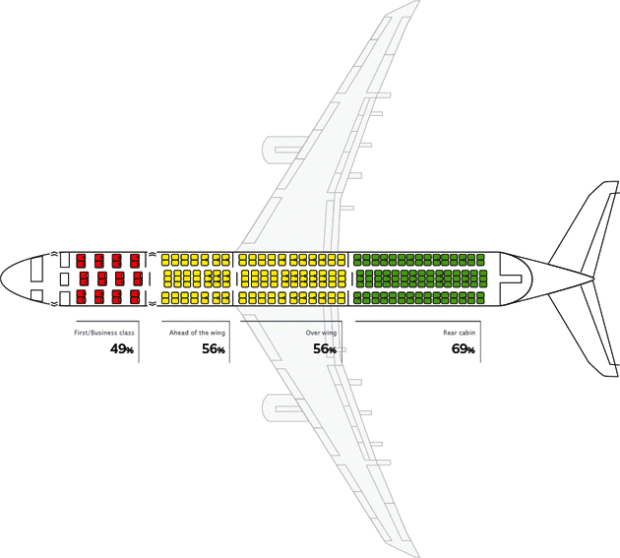

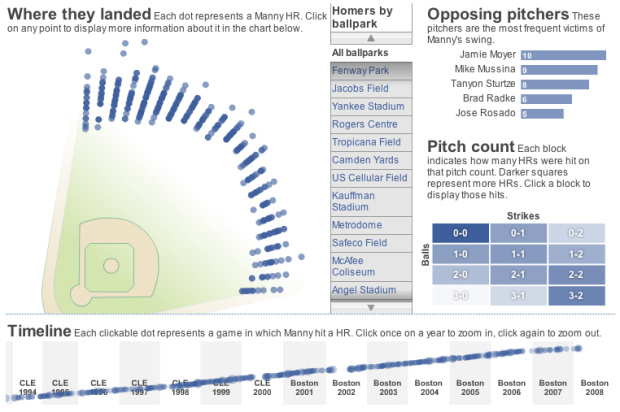

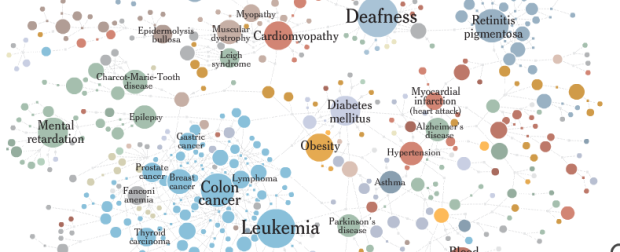
 Visualize This: The FlowingData Guide to Design, Visualization, and Statistics (2nd Edition)
Visualize This: The FlowingData Guide to Design, Visualization, and Statistics (2nd Edition)