Deal with data? No doubt you’ve come across the time-based variety. The visualization you use to explore and display that data changes depending on what you’re after and data types. Maybe you’re looking for increases and decreases, or maybe seasonal patterns.
This is a guide to help you figure out what type of visualization to use to see that stuff.

Let’s start with the basics: the line graph. This will work for most of your time series data. Use it when you have a lot of a points or just a few. Place multiple time series on one graph or place one. Mark the data points with squares, circles, or none at all. Basically, if you’re not sure what to use, the line graph will usually do the trick.
An example: Comparing Roger Clemens to Hall of Fame Pitchers
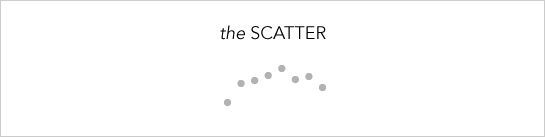
Scatterplots work well if you have a lot of data points. Because the dots are small, it doesn’t work well if you only have a few points. Scatterplots also work well when your measurements aren’t nicely structured. For example, if your measurements aren’t equally spaced, a line graph probably wouldn’t work.
An example: Oxygen Concentration Over Time

Bar charts work best for time series when you’re dealing with distinct points in time (as opposed to more continuous data). They tend to work better when you have data points that are evenly spaced in time.
An example: Who’s Going to Win Nathan’s Hot Dog Eating Contest?

Use this the same way you would a bar chart when you have multiple categories (hence the stacking). The stacks represent a significance in the sum of the parts. Don’t stack if the parts don’t go together though.
An example: Bad Housing Loans in Forclosure
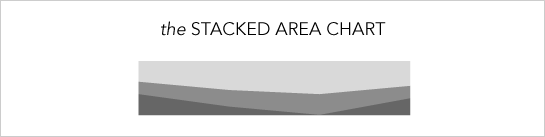
The stacked area is the stacked bar’s more versatile sibling. Use this if you’ve got a lot of data points in time and there isn’t enough room for a bunch of bars.
An example: Past 25 Years of Consumer Spending

The bubble plot is like a scatterplot, but instead of small dots, you size circles by some other metric. This way you can show two measurements at once over time. Hans Rosling’s TED talks made this visualization method especially popular in the past couple of years.
An example: Income per Person and GDP by Gapminder

Color to show changes tends to be underutilized. It’s easier to see differences in height than it is to see differences in shades of gray, but if you’re limited by space or need to show a lot at once, color can be a good solution. The main challenges with color, that should play a role in the design process, are choosing color scale and dealing with the small portion of the population who is colorblind.
An example: Congestion in the Sky

Timelines work for events i.e. you’re most interested in time of occurrence. While they don’t work well if you have a lot of data, you can combine the timeline with any of the above to pretty good effect.
An example: 10 Largest Data Breaches Since 2000 — Millions Affected
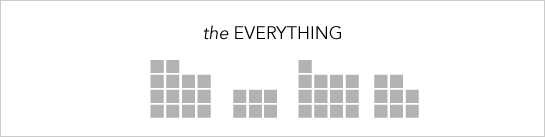
Again, like the guide to proportions, showing every single data point can work well when you’re interested in the details of every event. This obviously takes up a lot of space, but is sometimes effective when you need to humanize the data.
An example: The Pitching Dominance of Mariano Rivera
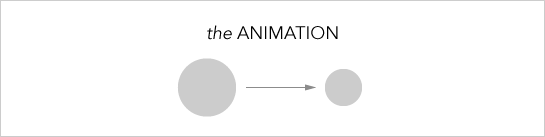
Animation opens up a whole other bag of worms, and it can tricky if you don’t know what you’re doing. It can, however, work really well if you do know what you’re doing. With animation, you can basically take any static graphic, create one for every point in time, and then string them together like a video.
An example: Watch the Giants of Finance Shrink and Then Grow
Finally, if all else fails, you can always show your data in a basic table. If there aren’t that many data points, a table usually works just fine. Many of the above options will also fit together nicely.
Ready for more? Join as a FlowingData member for access to tutorials on how to do this stuff.


A radial chart may work for a 12-hour period (yes, it’s also a bag of worms).
What about a time matrix. I was thinking of the one with month on the X axis and years on the Y axis.
It has been used to plot Ozone concentration in the Los Angelas Area : graph available here:
http://www.math.yorku.ca/SCS/Gallery/images/LAoz.gif
@bernard was just about to say the same. They are relatively easy to create using ggplot2 in r. Good to show any regular (e.g. weekly) patterns.
Small multiples, in the Edward Tufte sense, can also get you to “aha.”
http://37signals.com/svn/posts/266-using-small-multiples-to-get-to-aha
I would like to add that the bar charts should be used when the individual data sets are more important than the trend. When showing or identifying trends is more important, then the line graphs should be used.
I had written an article on this a couple of months back that could be helpful: http://www.tutorial9.net/web-tutorials/selecting-the-right-chart-type-for-your-data/
To Jorge’s comment, yes, radial bars can work well when the clock analogy of the chart works – here’s an example on my blog from the BBC concerning time and car accidents.
http://blog.datadrivenconsulting.com/2010/01/exploring-crash-statistics-excellent.html
Nice job on the examples…
Pingback: ToolBlog » Wie Sie Veränderungen grafisch darstellen
Pingback: somerandomdude: 11 Ways to Visualize Changes Over Time – A Guide https://flowingdata.com/2010/01/07/11-ways-to-visualize-changes-over-time-a-guide/ — Some Random Dude
More Venn!
Pingback: stevenwalling.com » Blog Archive » My Lifestream for January 8th
Pingback: links for 2010-01-08 « Donghai Ma
Pingback: Favoriter pÃ¥ nätet – January 9, 2010
Pingback: 70+ PowerPoint and Presentation Resources and Great Examples | Meryl.net
Pingback: Things I learned this week – #2 | dougbelshaw.com/blog
Pingback: Visualizing Changes Over Time | Info.Design
In addition to radial bars, what about plotting points using circular coordinates? Or would this be considered a variation of scatter?
I used such a device in my flickr search visualizer
http://www.bitstream.ca
I like this listing of basic ways to visualize changes over time very much! There might be some additional information that could be interesting – I’ve held a lecture on the visualization of time-oriented data for a couple of years now and collected quite a wide variety of applicable techniques along with some theory.
The slides can be downloaded here:
– Intro/Theory: http://ieg.ifs.tuwien.ac.at/~aigner/presentations/20091214_timevis_intro_1up.pdf
– Techniques:
http://ieg.ifs.tuwien.ac.at/~aigner/presentations/20091214_timevis_techniques_1up.pdf
Pingback: Use infographics to communicate meaning | kilobox communiqué
Pingback: links for 2010-01-13 | [email protected]
Pingback: EastZoneSoupCube - Linklist: Datenvisualisierung
Pingback: Weekly Shared Items – 19. January, 2010 | TOXIN LABS - weblog of a german design student from wuerzburg
How do I display a comparison between two groups over time with up to ten variables? Trend over time would be a line; comparison a bar; the line graph looks a mess, and the bar/column doesn’t depict the trend. Perhaps it take 2 graphs, but that loses the comparison factor.
interactive with filters:
http://manyeyes.alphaworks.ibm.com/manyeyes/visualizations/michigan-football-home-vs-away-gam
two graphs side-by-side should work okay too. you won’t have the direct comparison, but probably doable.
And if you have 10 variables that are all different units, you probably shouldn’t put all of those on a single graph.
Without knowing more about the data and the goal of representation – a few possible ways:
– Small Multiples (http://www.infovis-wiki.net/index.php?title=Teaching:TUW_-_UE_InfoVis_WS_2008/09_-_Gruppe_06_-_Aufgabe_1_-_Small_Multiples)
– Using more visual variables (e.g., also color, line thickness, etc.)
Here is a list of commonly used visual variables:
http://www.infovis-wiki.net/index.php?title=Visual_Variables
– Using “glyphs”:
http://www.infovis-wiki.net/index.php?title=Glyph
Very helpful. Thanks for taking the time.
John
Pingback: 11 Ways to Visualize Changes Over Time | Technical Communication Center
Pingback: Visualize isto, Sr. Manuel! « Designlab
Pingback: Twitter This Week (2/17/10) | LibraryRemix
Pingback: Data Visualization and Baby Name Wizards « lowfiwifi
Pingback: Friday Links « The Fight Sequence
Pingback: Repost: 11 ways to visualize data over time « Seth's Sources