With all the visualization options out there, it can be hard to figure out what graph or chart suits your data best. This is a guide to make your decision easier for one particular type of data: proportions.
Maybe you want to show poll results or the types of crime over time, or maybe you’re interested in a single percentage. Here’s how you can show it.

We all know about the pie chart. The circle represents the whole, and the size of wedge represents a percentage of that whole. Together, those represented values, add up to 100 percent. Use this only if you’re comparing a few values (like three or less) or if you’re like me, use it for a ton of categories to annoy the BI people every now and then.
See the pie in action: What Do You Use to Analyze and/or Visualize Data?

Oh yes, it’s pie’s lesser-used cousin, the donut. It’s the same idea as the pie, but with a hole cut out in the middle. The same arguments of angles and human perception still apply (probably more so). I personally don’t remember using the donut ever, and can’t think of why I ever would. But I suppose it has its uses somewhere.
See the donut in action: What Britain Has Eaten the Past Three Decades
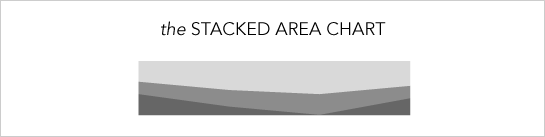
Use the stacked area chart if you want to show changes over time for several variables. You can use it for percentages, where the vertical always adds up to 100 percent, or you can use raw counts if you’re more interested in the peaks and valleys.
See the stacked area in action: (Baby) NameVoyager
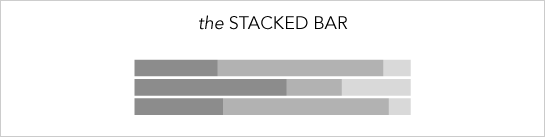
If you have only a few distinct points in time, you can use the stacked bar chart in the same way you use the stacked area (just set the bars vertical). You can also use them as you would a pie chart, and it’s usually a better option because it’s sans angle perception problem.
See the stacked bar in action: New York Times Poll Watch
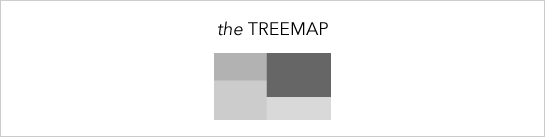
Now we’re getting into more advanced stuff. The treemap uses the areas of rectangles to show relative proportions. It works especially well if your data has a hierarchical structure with parent nodes, children, etc.
See the treemap in action: The Google Newsmap

Again we’re using area to visualize magnitude, except instead of rectangles or wedges, a Voronoi diagram uses polygons. The argument for the Voronoi is a more robust algorithm that is able to sidestep some of the problems when restricted to rectangles.
See the Voronoi in action: American Consumers Spend More Money On Cheese than On Computers

The Nightingale rose graph (or the polar area diagram if you like), coined after its creator, Florence Nightingale, is like a combination of the stacked bar and pie chart. The length of radius is used to indicate one thing, usually a count, and polar area represents a portion of the whole.
See the Nightingale in action: The original mortality chart from Florence Nightingale
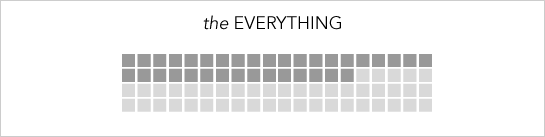
Designers like this one a lot when they want to focus on a single data point. Statisticians not so much. It takes up a lot of space, but sometimes puts things in better perspective. Basically instead of showing each data point, you’re showing every individual count within a data point.
See the everything in action:The Cost of Higher Education
There are plenty of other methods to visualize proportions, but all others that come to mind are variants of the above. Of course, if none of these do it for you, you can always turn to your standard table. Forget the pictures or visualization, and just let the numbers do the talking.
Did I miss anything? Do you know of any other good examples that visualize proportions? Let us know in the comments below.
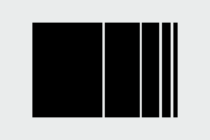 Quickfire How-To for Visualizing Proportions in R
Quickfire How-To for Visualizing Proportions in R
A step-by-step guide on how to easily make the charts above.

 Visualize This: The FlowingData Guide to Design, Visualization, and Statistics (2nd Edition)
Visualize This: The FlowingData Guide to Design, Visualization, and Statistics (2nd Edition)

Anyone knows a good book,guide,website to be used as a reference to choose a visualization every time you need to present some data?
How about the Ternary plot? That’s one of my favorite charts.
What about Mekko / Mosaic plot graph ?
I think the best way to present a proportion is like this: x%.
Turning a single number into a visual doesn’t aid decision making. It might look pretty, but we have too much of that in business reports these days: graphs that people think look nice but which fail all reasonable tests of effective quantitative display.
If I had several percentages to report, I’d put them in a bar chart with the axis scaled from 0 to 100%. The white space above each bar provides the sense of how big the percentages are.
Great books for visual display: Stephen Few’s Information Dashboard Design and also his Show Me The Numbers.
How about a regular bar chart or a cluster bar chart so the proportions can be quantitatively compared to each other?
Let me second the work of Stephen Few as an excellent source for data presentation guidelines.
Let me also put in my votes for bar charts and line charts. The use of area to convey numerical information is unreliable, if not completely misused. I mean, who hasn’t seen “Fox’s Fuzzy Math: 193 Percent Of The Public Support Palin, Huckabee, And Romney“?
Thus sayeth Sainte Tufte: neither shalt thou use a two-dimensional object to represent a one-dimensional object, nor shalt thou use a single vector to represent a tensor, and using a tensor to represent a scalar is clean out. http://tr.im/FN7A
Pingback: Daily Review #36 | The Queue Blog
Pingback: Daily interesting articles | Aww Dip
Voronoi looks nice, but how are you going to read it? Why do an egg plant chart if nobody can read it?
@ Pau
— Sorry but I lost the origin for this one: http://dl.dropbox.com/u/691178/6a00.jpeg
— and the Abela one:
http://dl.dropbox.com/u/691178/3196.jpg
Pingback: Links for 2009-11-25 » Vorsprung durch Bürokratie
Pingback: links for 2009-11-26 « Donghai Ma
Pingback: links for 2009-11-26 « Ex Orbite
Considering that the goal of data visualization should be (imho) to make complex sets of data more easily accessible I’m not sure whether the Voronoi should be considered a success of a failure. I’m pretty certain that most infographics that are displayed using this technique could be displayed with other techniques that are easier to understand. Looks pretty, though!
Pingback: somerandomdude: 9 Ways to Visualize Proportions – A Guide https://flowingdata.com/2009/11/25/9-ways-to-visualize-proportions-a-guide/ — Some Random Dude
Has anyone come across an example of a Voronoi chart animated (or stacked) to show change over time?
Pingback: Daily Research » Shared Items - November 28, 2009
Pingback: 9 Ways to Visualize Proportions – A Guide — Some Random Dude
Nice post. For those who needs an open source charting library for a website there is Open Flash Chart.
You can see examples of graphs here: http://charts.thinkosphere.com/test_it/all_graphs
The code needed to plot these charts is given on my blog.
( http://harryseldon.thinkosphere.com/2008/11/07/a-test-and-example-app-for-open-flash-chart-rails-plugin )
Pingback: Pigsaw Blog » Blog Archive » Bookmarks for 30 Nov 2009
Pingback: Weekly Shared Items – 1. December, 2009 | TOXIN LABS - weblog of a german design student from wuerzburg
Thanks Nathan for this collection. As noted before there are even more visualization methods to show proportions. In my opinion the mosaic chart is really powerfull at showing multiple proportions in one visualization.
Pingback: Liens sur Twitter – semaine 2009-12-01 |
Pingback: adoption curve dot net » Blog Archive » links for 2009-12-04
Pingback: 9 Ways to Visualize Proportions | VizWorld.com
Pingback: [link] 9 Ways to Visualize Proportions – A Guide | FlowingData
Pingback: Bookmarks for November 16th through December 14th » Johnny Logic
Pingback: Bookmarks for December 14th from 10:28 to 10:34 » Johnny Logic
Pingback: 9 Ways to Visualize Proportions – A Guide
Spider Graph – I can be layered to show current vs future state. Early on I like showing data in multiple forms to allow for individual comfort. Then as the process moves on the correct visual is used.
Here is a visual:
http://www.phpclasses.org/browse/view/image/file/19070/name/screenshot0.png
Pingback: Johnny Holland - It’s all about interaction » Blog Archive » Mac’s petit inventions: Value Telling Shapes
Pingback: Useful Links (weekly) « Rhondda’s Reflections – wandering around the Web
Pingback: Data & Stuff » Blog Archive » Bookmarks for January 5th through January 18th