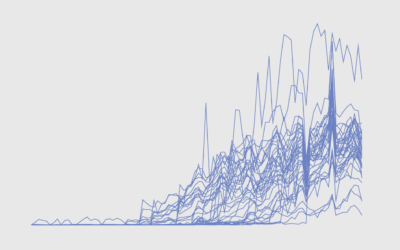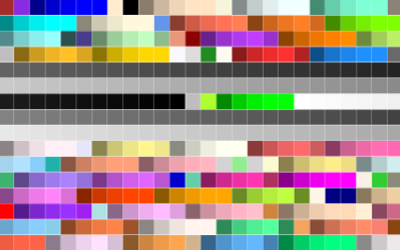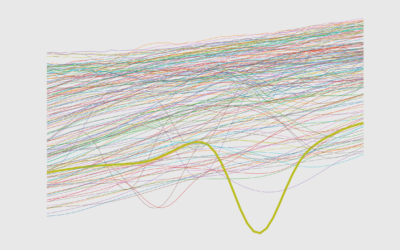How to Make Small Multiples in Excel
Also known as trellis charts, lattice chart, or whatever you want to call them, the technique lets you compare several categories in one view.
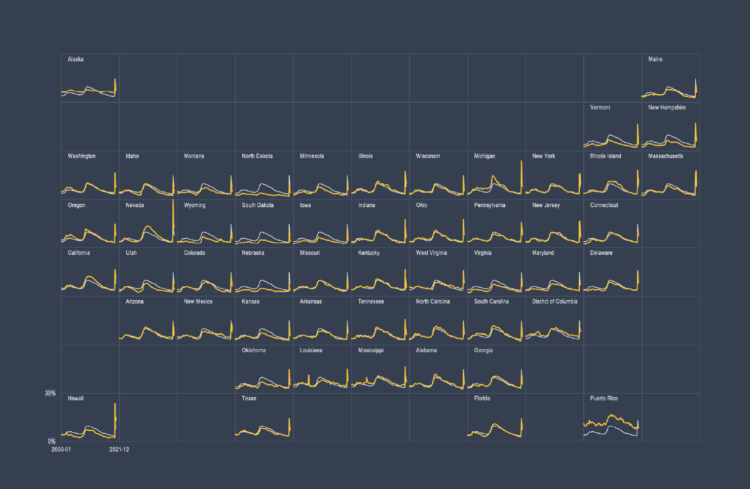
Small multiples are an effective way of displaying and comparing multiple entities that wouldn’t fit in a single chart.
The concept is that, instead of having a larger chart with dozens of series, one for each entity (or category), you can create multiple, striped-down versions, one for each entity, making it easier to analyze each one and compare it to others. Usually, you split a series (e.g.unemployment rate) by entity (e.g. state), but other variations are possible, like analyzing a single entity over several moments. Note that “small multiples” is not a chart type: it’s a visualization strategy that you can apply to most visual displays, from pie charts (be careful with this one) to maps. You can find plenty of examples here.
To access this full tutorial, you must be a member. (If you are already a member, log in here.)
Get instant access to this tutorial and hundreds more, plus courses, guides, and additional resources.
Membership
You will get unlimited access to step-by-step visualization courses and tutorials for insight and presentation — all while supporting an independent site. Files and data are included so that you can more easily apply what you learn in your own work.
Learn to make great charts that are beautiful and useful.
Members also receive a weekly newsletter, The Process. Keep up-to-date on visualization tools, the rules, and the guidelines and how they all work together in practice.
See samples of everything you gain access to: