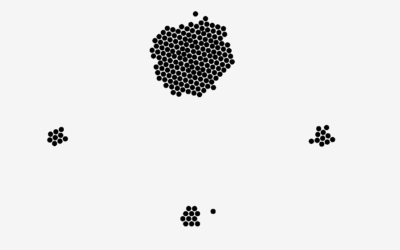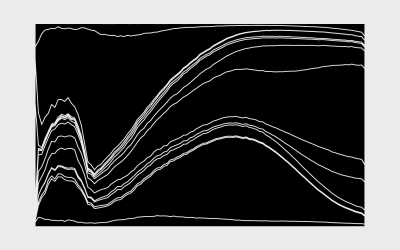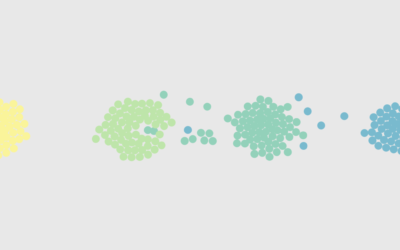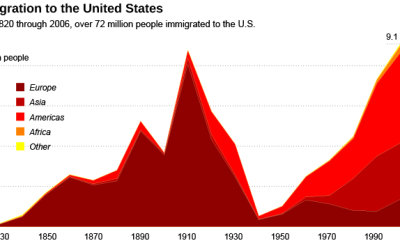How to Use IPUMS Extraction Tools to Download Survey Data
Almost all of my visualization projects that use data from the Census Bureau comes via IPUMS. In this guide, I provide five steps to getting the data you need using their tools.
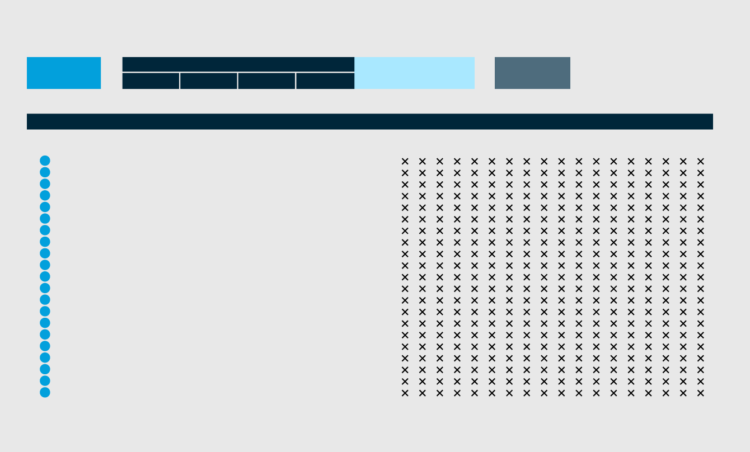
IPUMS provides extraction tools to download gigabytes of microdata from Census Bureau surveys, among other sources.
You could get the data directly from the source, but it’s not an especially fun or straightforward process. IPUMS tools on the other hand, while they have their quirks, are far more usable, which means you don’t have to spend as much time data munging. Documentation is detailed and actual people respond to your questions. And, it’s all free to use.
Almost all of my visualization projects that used Census Bureau data in recent years started with an download via IPUMS. In this guide, I’ll show you how to get started with IPUMS extraction tools in five easy steps.
To access this full tutorial, you must be a member. (If you are already a member, log in here.)
Get instant access to this tutorial and hundreds more, plus courses, guides, and additional resources.
Membership
You will get unlimited access to step-by-step visualization courses and tutorials for insight and presentation — all while supporting an independent site. Files and data are included so that you can more easily apply what you learn in your own work.
Learn to make great charts that are beautiful and useful.
Members also receive a weekly newsletter, The Process. Keep up-to-date on visualization tools, the rules, and the guidelines and how they all work together in practice.
See samples of everything you gain access to: