You’ve seen the presentation. You’ve seen the motion graph tool. But up until now, the data exploration tool, Trendalyzer, has always been in the browser. Now you can download the desktop version, and keep everything on your own computer with Gapminder Desktop:
Gapminder Desktop is particularly useful for presentations as it allows you to prepare your graphs in advance and you won’t need an Internet connection at your lecture or presentation.
In the “list of graphs” you will get at preset list of graphs on the left side, but you can also very easily create your own favorite examples. Simply arrange the graph the way you want it and click “bookmark this graph”. Your example will the appear in your own list of favorite graphs. Perfect when you want to prepare a lecture or presentation.
Basically, it’s the exact same thing as the online version as an Adobe Air application, which is handy for all you motion graph fans out there.
See the always excited Hans Rosling describe Gapminder Desktop in the video below:
[via infosthetics]

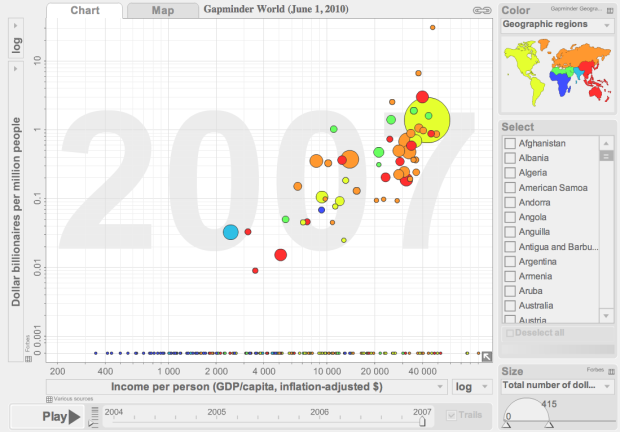
 Visualize This: The FlowingData Guide to Design, Visualization, and Statistics (2nd Edition)
Visualize This: The FlowingData Guide to Design, Visualization, and Statistics (2nd Edition)

Unfortunately it appears you still can’t use your own datasets.
Yes, without the possibility using your own dataset, this is not that useful!
Pingback: Simoleon Sense » Blog Archive » Weekly Wisdom Roundup # 87- A Linkfest For The Smartest People On The Web
How can i use my own data to do graphs using gapminder desktop?