Maps on the major sites like Yahoo, Google, and Bing have a similar look. You’ve got your yellow roads, orange freeways, and green parks. Bing Destination Maps takes a different approach. Select your region of interest, and choose the style that you want. You have four choices: European, American, sketchy, and treasure map (above).
The best has gotta be the last two, which make the map look hand-drawn on the back of a napkin:
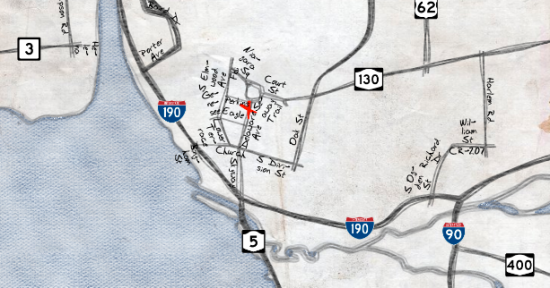
The application runs as a Silverlight plugin, and it’s still kind of buggy. You also can’t use it for directions yet, and it’ll probably make your CPU run wild. It’s still worth a look though, if just for the novelty factor.
[via infosthetics]



My netbook had ‘some’ issues to say the least, but I really like these – improve your data-ink ratio etc.
The title of your post made me instantly think of the other hunting that bing has been associated with… http://news.cnet.com/8301-19518_3-10255043-238.html
Booty indeed..
maybe i should change the title so people know it’s suitable for work.
Pingback: Things I Learned This Week – #24 | dougbelshaw.com/blog
Wow, that is so cool!