The New York Times shows how presidential candidates have spent more than $900 million so far with this bubbly graphic by Lee Byron, Hannah Fairfield and Griff Palmer. The area of a circle represents the amount of money spent in any particular category. For example, the biggest chunk of funds ($337 million) was spent on media and consulting.
I know what a lot of you are thinking and are maybe even about to write something in the comments – “Bubbles suck at showing amount. Bars are much easier to read.” Some might even be thinking about a pie chart in lieu of the bibbly bobbilies. Here’s what I have to say: the bubbles are fun, so mission accomplished. That is all.
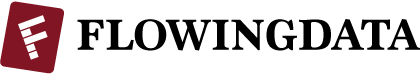





Bubbles suck at showing amount. Bars are much easier to read. Thanks for providing the default arguments…
Now, I love the NYT. Many of their charts manage to be aesthetically pleasant, informative, and make a good use of interaction.
The difference between good and bad playful infographics is that a good one actually helps you to learn more about the data, while with the bad one you just pull and push some bubbles with no apparent benefit.
Bubbles suck at showing amount. Bars are much easier to read. Thanks for providing the default arguments…
Now, I love the NYT. Many of their charts manage to be aesthetically pleasant, informative, and make a good use of interaction.
The difference between good and bad playful infographics is that a good one actually helps you to learn more about the data, while with the bad one you just pull and push some bubbles with no apparent benefit.
Bubbles suck at showing amount. Bars are much easier to read. Especially when presented in ascending or descending order. Such a simple set of data could be as easily internalized if they were presented in a table.
Bubbles can be fun, sure. My kids loved blowing soap bubbles outside on a nice day. Champagne has bubbles, so does beer. I don’t expect bubbles in a chart to make me feel the same alcoholic buzz.
The movement of the bubbles is distracting. The intent is to physically link up the selected bubble with the drilled down table/chart (which is properly presented as a bar chart sorted in descending order), and after 10 seconds of meandering this goal is accomplished, but everything has moved, and I’ve lost my reference. Why not start with a sorted bar chart (which does not require differently colored bars), and highlight the selected bar in a different color? Equally effective, without the detracting features.
Aren’t we in Web 2.0 now? Wouldn’t it be even more fun to add a little 3D to those bubbles? They try, but they’re still the gray lady.
But props to the NYT for including the data, so design purists can create a bar chart if they really want one that much.
My beef with this one is that they could have used color and position to relate these categories to each other, and did not use them. Five categories have to do with different ways of getting the message out — the main business of a political campaign. The other two, payroll and a very large “other” (3rd largest out of 7!), support the mission but not directly. The relative sizes of the direct expenditures, and the comparison of that with the indirect, are not communicated here.
i heart bubbles
Jorge – a good infographic will also get readers to simply look at the data. if no one looks, no one will get a chance to try to understand. i spent a good five minutes clicking around – not because i was confused, but because i was entertained… by data. it was almost like a game.
dis/agreed.
although I spent a little time clicking around, and admit that the self organisation-bubbly-physics-thing was pretty cool, I didn’t actually read anything into the data at all.
in fact, I think – this time – the bubbly interaction and lack of a strong relationship between the data and its representation meant that the data itself was completely masked!
yet bubbles are better than bars when showing proportion of a total.
Jerome – I don’t think so. Quick, what’s the percentage of the total of the “Other” bubble? Bubbles are even worse than pie charts at showing this proportion. The only way the bubbles can show the percentages is if you added the percentages to the labels on each bubble. At least in a pie chart you can guess the percentage to within 5 or 10 percentage points.
You can make a bar chart useful for judging percentages if you (a) use a secondary axis with a percentage scale, (b) set the maximum of the value scale to the total of all bars, or (c) use data labels stating the percentages. I like choice (b), but if the longest bar is less than 50% you lose some resolution.
Jerome – I don’t think so. Quick, what’s the percentage of the total of the “Other” bubble? Bubbles are even worse than pie charts at showing this proportion. The only way the bubbles can show the percentages is if you added the percentages to the labels on each bubble. At least in a pie chart you can guess the percentage to within 5 or 10 percentage points.
You can make a bar chart useful for judging percentages if you (a) use a secondary axis with a percentage scale, (b) set the maximum of the value scale to the total of all bars, or (c) use data labels stating the percentages. I like choice (b), but if the longest bar is less than 50% you lose some resolution.