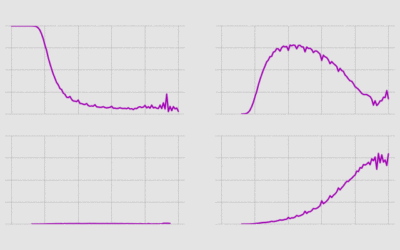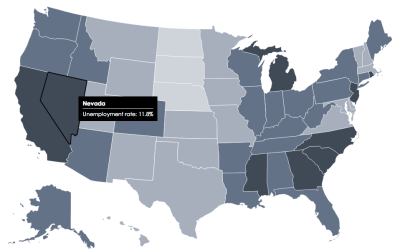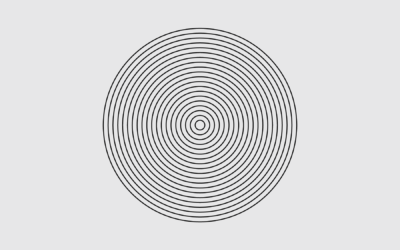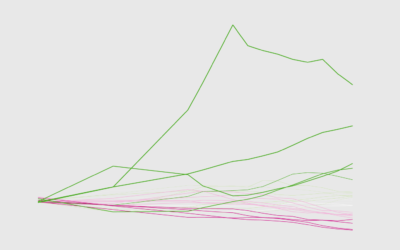How to Map with Contour Lines and GeoTIFF in R
GeoTIFF data can provide high granularity but make it hard to see patterns when data is sparse. Contour lines provide an aggregated view that makes patterns easier to see.
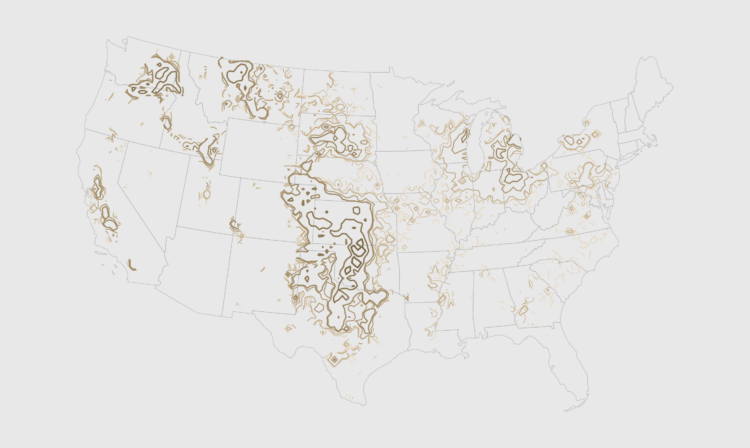
GeoTIFF is a metadata standard that attaches geographic information with a TIFF file, which is an image file format. The fun part is that the pixels encode the data. For example, the Cropland Data Layer from the United States Department of Agriculture is an estimate where crops grow, based on satellite imagery. The map below shows land used to grow winter wheat:
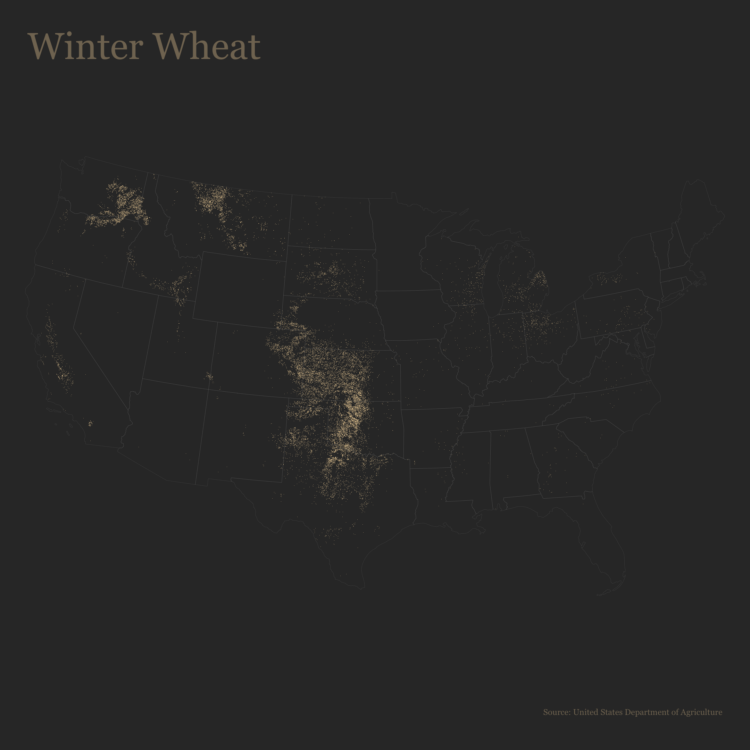
I love subtlety, but more contrast and contour lines can help you see the patterns more clearly. In this tutorial, you’ll learn how to make such lines and adjust for your own maps.
To access this full tutorial, you must be a member. (If you are already a member, log in here.)
Get instant access to this tutorial and hundreds more, plus courses, guides, and additional resources.
Membership
You will get unlimited access to step-by-step visualization courses and tutorials for insight and presentation — all while supporting an independent site. Files and data are included so that you can more easily apply what you learn in your own work.
Learn to make great charts that are beautiful and useful.
Members also receive a weekly newsletter, The Process. Keep up-to-date on visualization tools, the rules, and the guidelines and how they all work together in practice.
See samples of everything you gain access to: