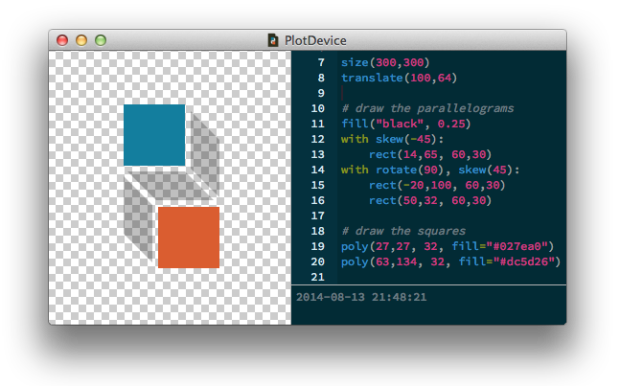You’ve been able to visualize data with Python for a while, but Mac application PlotDevice from Christian Swinehart couples code and graphics more tightly. Write code on the right. Watch graphics change on the right.
The application gives you everything you need to start writing programs that draw to a virtual canvas. It features a text editor with syntax highlighting and tab completion plus a zoomable graphics viewer and a variety of export options.
PlotDevice’s simple but comprehensive set of graphics commands will be familiar to users of similar graphics tools like NodeBox or Processing. And if you’re new to programming, you’ll find there’s nothing better than being able to see the results of your code as you learn to think like a computer.
Looks promising. Although when I downloaded it and tried to run it, nothing happened. I’m guessing there’s still compatibility issues to iron out at version 0.9.4. Hopefully that clears up soon. [via Waxy]