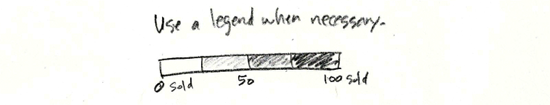This is part two in a seven-part series on basic rules for graph design. Rule #1 was to check your data. Today we cover rule #2: explain your encodings.
The design of every graph follows a familiar flow. You get the data, you encode the data with circles, bars, or colors, and then you let others read it. The readers have to decode your encodings at this point. What do those circles, bars, or colors represent?
William S. Cleveland and Robert McGill have written about encodings in detail. Some encodings work better than others. But it won’t matter what you choose if readers don’t know what the encodings represent. If they can’t decode, the time you spent designing your graphic goes to waste.
We sometimes see this lack of context with graphics that are somewhere in between data art and infographic. We definitely see it a lot with data art. I understand why. I mean, a label or legend could totally mess up the vibe of a piece of work, but at the very least, include some information in a short description paragraph. It helps others appreciate your efforts.
Other times we see this in actual data graphics, which can be very frustrating for readers. Sometimes we forget, because we’re actually working with the data. Remember that readers usually come to a graphic blind and lack the context that we, as the creators, already know.
In the end, whatever the case is, make sure you double check or have someone look things over to see if it makes sense to an outsider. Add some annotation if there’s anything that causes confusion.
How to explain your encodings
So how do we make sure readers can decode our encodings? We explain what they mean with labels, legends, and keys. Which one you choose will vary depending on the situation. For example, if you have bubbles on a map, you could have some scaled bubbles with number labels to provide scale. If you use a color scale, provide a key for what each color means, or you can directly label things if there is enough space and not too many categories.
As you can see, these are all very easy things to do, but they can make a huge difference on how your graphic reads, so explain your encodings wisely.
Stay tuned for rule #3: label your axes.