Mapzen, which offers a vector tile service, made Tile Exporter, so that you can search the world and 3-D print your favorites.
Since the vector tiles contain three-dimensional information, I decided to fabricate them with a 3D printer. To prepare the tiles for the printer, we first created a tool called the Tile Exporter. It grabs a Mapzen vector tile, offers you 3d preview in your browser, and then creates an .OBJ file of the scene that you can download.
It’s super easy to use, and even if you don’t have access to a 3-D printer, it’s kind of fun to zoom in on locations and drag your mouse around. But, if you do have access to a 3-D printer, it’s even more fun.
I downloaded a quick file of the Empire State Building, and it was off to the printer no problem:
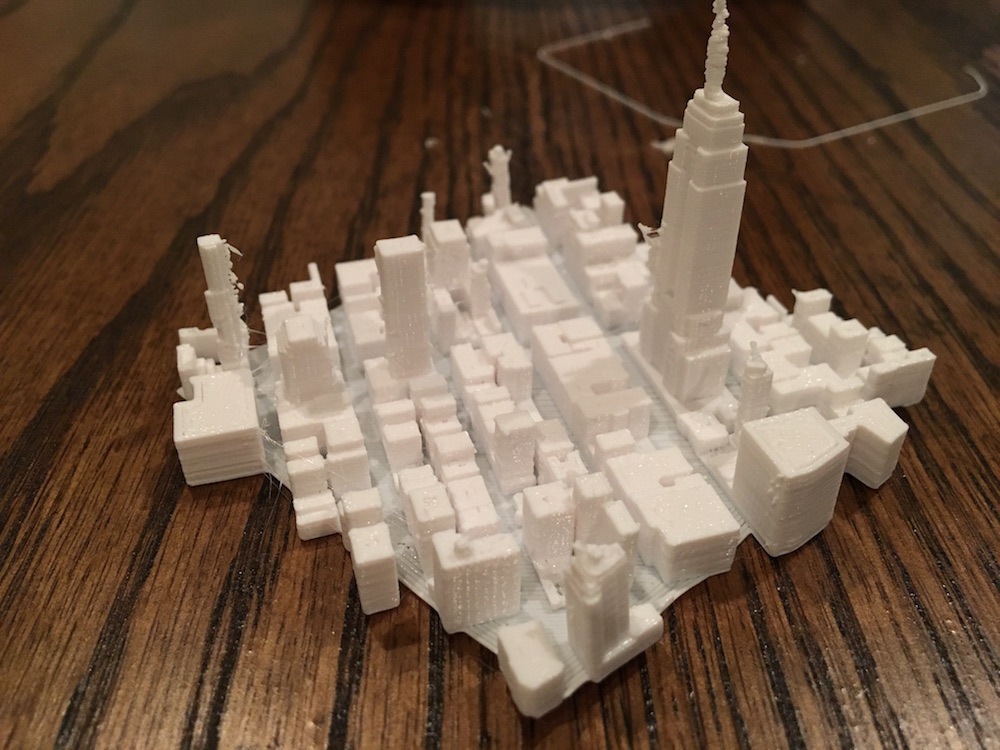
Of course, this all depends on data availability. The tiles are based on OpenStreetMap data, so if nothing is entered for your area of interest, there won’t be anything to print.

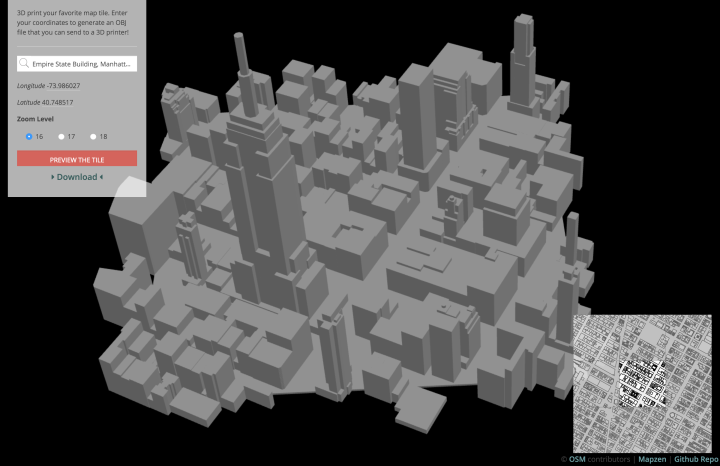
 Visualize This: The FlowingData Guide to Design, Visualization, and Statistics (2nd Edition)
Visualize This: The FlowingData Guide to Design, Visualization, and Statistics (2nd Edition)
