When you first come across a Twitter account it can be hard to know if you want to follow that person or organization, based on the most recent tweets. Jeff Clark’s Tweet Topic Explorer gives you a quick view of that. Enter a username, and you get a clustered cloud of bubbles. Larger bubbles indicate topics that are tweeted more often and topics that are closely correlated (that is, appear together often) are colored the same.
Above is the view for @flowingdata. As you’d expect, data is in the center, and it branches out from there.
Similarly, the view for the New York Times is a mix of topics.

And a bit less diverse for Justin Bieber. Nevvveeerrr saaaaayyy neeevvver.

What do you tweet about?
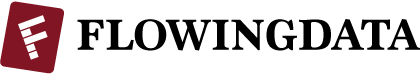

 Visualize This: The FlowingData Guide to Design, Visualization, and Statistics
Visualize This: The FlowingData Guide to Design, Visualization, and Statistics





Not a bad effort, although multilingual users should be aware that it’s basically only useful in English, since it doesn’t filter grammatical particles in other languages – in other words, the big red positions are filled with stuff like “the”, “and”, “to” a.s.o. Still nice for what it is.
It’s been improved to handle stop words in Italian, French, Spanish, German, and Dutch. It’s not comprehensive but should now be more useful in those cases.
Photography-Cameras-Photos!!!!…..Lots of Photos and News Media