 It’s been fun to see your.flowingdata evolve the past few weeks, and it’s good to see so many of you making use of it. Thanks for all the useful feedback too.
It’s been fun to see your.flowingdata evolve the past few weeks, and it’s good to see so many of you making use of it. Thanks for all the useful feedback too.
For those already using YFD, you’ll be pleased to know there are a few new features. If you haven’t had the chance, you can start collecting data with YFD in just a few steps.
Tag Your Data
 First, you can now tag your data using Twitter’s hashtag convention. For example let’s say you’re logging television shows and movies that you watch. Without tags, you’d have to separate the two with different keywords, but now you can tag your data with #movie or #tv. You’re welcome to use multiple tags too.
First, you can now tag your data using Twitter’s hashtag convention. For example let’s say you’re logging television shows and movies that you watch. Without tags, you’d have to separate the two with different keywords, but now you can tag your data with #movie or #tv. You’re welcome to use multiple tags too.
Snippets
Second, there are short snippets at the top of each individual action page that tell you a little something about your data:
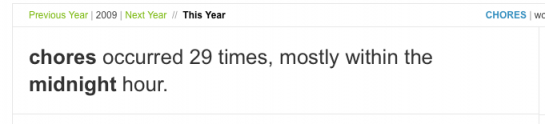
It’s basic now, but this is a step towards more advanced statistics.
iPhone App and Mozilla Ubiquity
These updates are not my doing in the least bit, but they’re probably the coolest. @josecastillo developed a basic iPhone app for YFD that makes it easier and faster to tweet data.
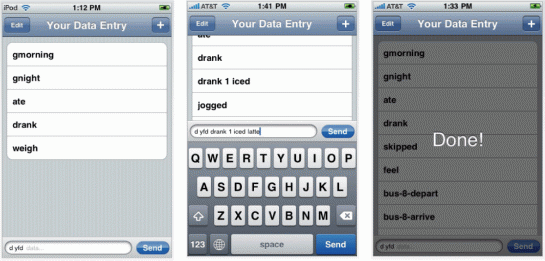
I don’t have an iPhone, so I haven’t been able to try it out nor can I attest to how well it works, but I’d love to hear any comments (and I’m sure @josecastillo would too) from anyone who’s using the app.
Oh, and by the way, it’s free. Get the your.flowingdata app here.
Next up is for the Mozilla Ubiquity early adopters. @andygeers published a YFD command for Ubiquity. This gives you a quick command to enter your.flowingdata tweets from Firefox. You’ll have to have Ubiquity installed before you can use it.
And finally, @creativeapps wrote a quick line of javascript for a YFD bookmarklet in your browser. Click the bookmark, enter your tweet, and you’re set.
Thanks, all for making YFD cooler :). I’m looking forward to whatever else is in store.
What You Think
As usual, if you have any thoughts or comments, please do let me know in the your.flowingdata forum. Your input helps me make your.flowingdata better.


yfd is looking better every time I come back here. I’m really getting tempted! You guys are doing a great job.
Have you given any thought into developing an Android application? By the end of the year, there will be 18 different handset models using Android!
i only have time to focus on the web side of things, but if anyone wants to develop an android app (or blackberry) like Jose did for the iPhone, they’re totally welcome to :)
I’ve installed the iPhone app a couple of days ago. Works fine so far.
However as I only have an iPod touch without permanent internet connection it would be really nice if one could store updates off-line and submit everything with the right time stamps once WLAN access is available.