Some time last month, Many Eyes introduced their text visualization, the word tree. The user starts from a word or phrase, which is the root (or the trunk?) of the tree and then the branches are the continuation of the sentence in which the word appeared. The advantage over the word tree is that the order of words stays the same, as opposed to a jumbled tag cloud:
Hence, the word tree allows the user to gain a better understanding of text flow and writing patterns than she would with a cloud.
I found that it was very easy to create a word tree with some text that I had uploaded, but while starting exploration, I was unsure about what words to begin with. The word tree interface is similar to Martin Wattenberg’s earlier Baby Name Wizard. The user naturally has some ideas on what to start with since it’s an exploration of names. However, with the word tree, it’s not as obvious, because the user might be exploring a body of text she’s unfamiliar with.
So instead I began sifting with a word cloud, which gave me an idea of some important words and phrases used in the text. Then it was simple to move from the word cloud to the word tree. The two viz tools — cloud and tree — go together quite nicely as the cloud kind of works as a suggestion box for the tree. As a standalone, the word tree is off to a good start.

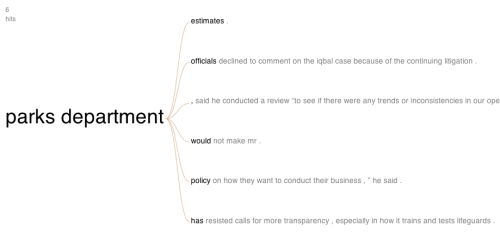

 Visualize This: The FlowingData Guide to Design, Visualization, and Statistics (2nd Edition)
Visualize This: The FlowingData Guide to Design, Visualization, and Statistics (2nd Edition)
