As we all know, the iPad has changed how many people interact with online content as well as provided interaction designers with a new vehicle to mess around in. Your hands aren’t glued to mouse and keyboard anymore. They’re all over the place, depending on what application you’re using or game you’re playing. George Kokkinidis, of Design Language News, has a brief look at these differences through his fingerprints:
My method involved cleaning the iPad’s surface with a microfiber cloth, using an app for a short amount of time, then turning the screen off. Next, I photographed the iPad, positioning a light source and some black matte board to limit distracting reflections. I then brought the photographs into Adobe Illustrator, and created vectors of the iPad and the fingerprints to emphasize the data.
The method is so simple but super effective. I’m sure just about everyone recognizes that pattern on the bottom left.
[Design Language News via Waxy]

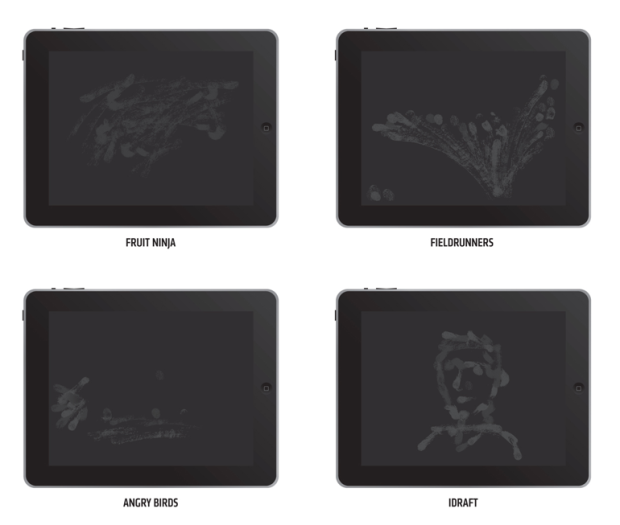

Superb!
I have never taken it as far as is described above. I do tend to notice the fingerprints after a short session which follows a cleaning. A few times I have found it rather interesting to see where my fingers have landed. Like the app is telling me something. In another way I think of the marks as clues for the app, like a watermark or other ‘signature’ that is tied to a specific app. Artifacts for someone to study and for someone else to make into art.
A new way to do usability testing. Would be interesting to see this on some of the more standard apps (email, safari, calendar, etc)
Pingback: Mi iPad está lleno de dedazos | Un Mundo Libre
Pingback: Don’t Touch That! « Katelyn M. Thompson's Blog