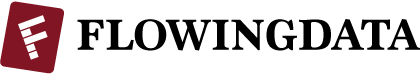As an experiment, Linda Dong used Keynote, typically for your everyday slide presentations, to put together a motion graphic. The result does not look like it came from Keynote.
The available animations may seem basic, but they can get you through most situations. I primarily used default Keynote transitions for this video and very rarely had to set up custom animation paths. Using the Magic Move feature and some clever masking can get you through most complex transitions.
I love it when people use everyday software to make unexpected things. There’s often a lot of balking about various programs, but at the end of the day, if you know the principles of what you’re making, you can often make the software do what you want. My favorite is still Tatsuo Horiuchi’s paintings in Excel. [via Waxy]